
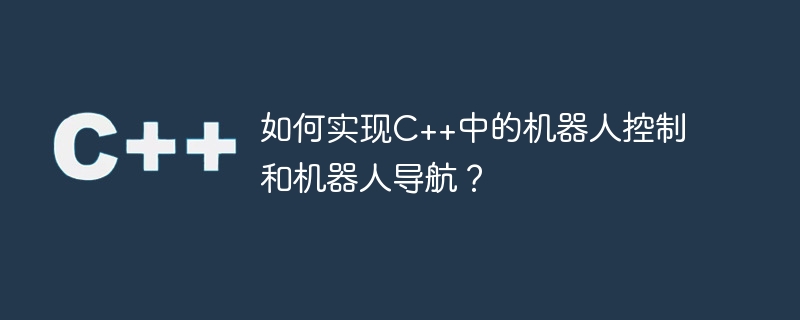
How to implement robot control and robot navigation in C?
Robot control and navigation are a very important part of robotics technology. In the C programming language, we can use various libraries and frameworks to implement robot control and navigation. This article will introduce how to use C to write code examples for controlling robots and implementing navigation functions.
1. Robot control
In C, we can use serial communication or network communication to control the robot. The following is a sample code that uses serial port communication to control robot movement:
int main() {
std::string portName = "/dev/ttyUSB0"; // 串口设备名称
SerialPort serialPort(portName);
if (!serialPort.isOpen()) {
std::cerr << "Failed to open serial port." << std::endl;
return -1;
}
std::cout << "Serial port is open." << std::endl;
// 发送控制指令
std::string command = "FWD"; // 向前运动指令
serialPort.write(command);
// 接收机器人状态
std::string status = serialPort.read();
std::cout << "Robot status: " << status << std::endl;
serialPort.close();
return 0;}
In the above code, we first create an instance of the SerialPort class and specify the name of the serial port device to be used. Then, we use the isOpen() function to check whether the serial port is opened successfully. If it is opened successfully, we can use the write() function to send control instructions to the robot and the read() function to receive status information from the robot. Finally, we use the close() function to close the serial port.
2. Robot Navigation
Implementing robot navigation usually requires the help of some navigation algorithms and sensor data. The following is a code example that uses the A* algorithm to implement robot path planning:
struct Node {
int x, y; // 节点坐标
int f, g, h; // f值、g值、h值
Node* parent; // 父节点指针
Node(int x, int y)
: x(x), y(y), f(0), g(0), h(0), parent(nullptr)
{}
bool operator<(const Node& other) const {
return f > other.f; // 优先级队列按f值从小到大排序
}};
std::vector
std::vector<Node> path;
std::priority_queue<Node> openList;
std::vector<Node> closedList(map.size(), std::vector<Node>(map[0].size()));
openList.push(start);
while (!openList.empty()) {
Node current = openList.top();
openList.pop();
closedList[current.x][current.y] = current;
if (current.x == end.x && current.y == end.y) {
// 找到目标节点
Node* node = &closedList[current.x][current.y];
while (node != nullptr) {
path.push_back(*node);
node = node->parent;
}
std::reverse(path.begin(), path.end());
return path;
}
// 生成周围节点
for (int dx = -1; dx <= 1; ++dx) {
for (int dy = -1; dy <= 1; ++dy) {
if (dx == 0 && dy == 0) {
continue;
}
int newX = current.x + dx;
int newY = current.y + dy;
if (newX >= 0 && newX < map.size() && newY >= 0 && newY < map[0].size() && map[newX][newY] == 0) {
Node neighbor(newX, newY);
neighbor.g = current.g + 1;
neighbor.h = abs(newX - end.x) + abs(newY - end.y);
neighbor.f = neighbor.g + neighbor.h;
neighbor.parent = &closedList[current.x][current.y];
if (closedList[newX][newY].f == 0 || closedList[newX][newY].f > neighbor.f) {
openList.push(neighbor);
closedList[newX][newY] = neighbor;
}
}
}
}
}
return path; // 没有找到路径}
int main() {
std::vector<std::vector<int>> map = {
{0, 0, 0, 0, 0},
{0, 1, 1, 1, 0},
{0, 0, 0, 1, 0},
{0, 1, 1, 1, 0},
{0, 0, 0, 0, 0},
};
Node start(0, 0);
Node end(4, 4);
std::vector<Node> path = findPath(map, start, end);
for (const auto& node : path) {
std::cout << "(" << node.x << ", " << node.y << ")" << std::endl;
}
return 0;}
In the above code, we define a Node structure represents the nodes in the map. Using the A* algorithm, we find a path from the start point to the end point in the map. Among them, the map is represented by a two-dimensional array, 0 represents the path that can be passed, and 1 represents obstacles. The function findPath() will return the path from the starting point to the end point, and save the path in the path vector by traversing the parent node pointer. Finally, we output the coordinates of each node on the path.
Summary:
Through the above sample code, we have learned how to use C to implement the control and navigation functions of the robot. Robot control can be achieved using serial communication or network communication, and the robot is controlled by sending control instructions and receiving robot status information. Robot navigation can realize the robot's navigation function through path planning with the help of various navigation algorithms and sensor data. I hope this article can help readers implement robot control and robot navigation in C.
The above is the detailed content of How to implement robot control and robot navigation in C++?. For more information, please follow other related articles on the PHP Chinese website!




