
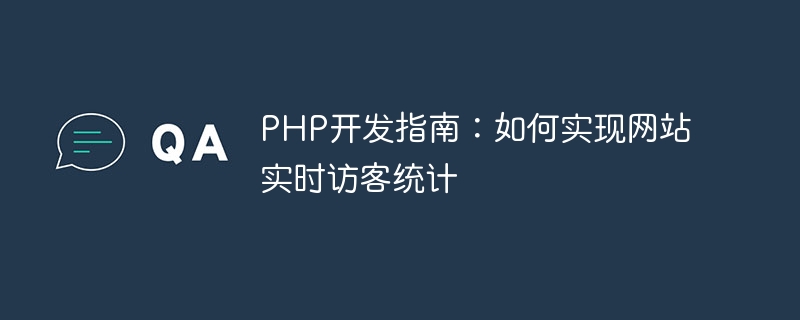
PHP Development Guide: How to implement real-time website visitor statistics
Introduction:
In today’s Internet era, website traffic statistics are crucial to website operation and optimization . Real-time visitor statistics are a means of instantly understanding website visitors. This article will introduce how to use PHP to develop a simple real-time website visitor statistics system to provide more comprehensive data support for website operations.
1. Preparation:
2. Database design:
We need to create a data table named "visitors" to store real-time visitor information. The table structure is as follows:
CREATE TABLE visitors (
id INT PRIMARY KEY AUTO_INCREMENT,
ip VARCHAR(45) NOT NULL,
time DATETIME NOT NULL
);3. Create a web page file:
4. Main page design:
The following is a simple main page design example:
<!DOCTYPE html>
<html>
<head>
<title>网站实时访客统计</title>
<link rel="stylesheet" type="text/css" href="style.css">
</head>
<body>
<h1>欢迎访问网站!</h1>
<div class="visitor-info">
<p>当前在线人数:<span id="online-count"></span></p>
</div>
<script src="https://ajax.googleapis.com/ajax/libs/jquery/3.6.0/jquery.min.js"></script>
<script src="visitor.js"></script>
</body>
</html>This page mainly contains an element that displays the number of people currently online, which is used to After the page is loaded, obtain the real-time number of visitors through an AJAX request.
5. Write JavaScript code:
In the "visitor.js" file, write the following JavaScript code:
$(document).ready(function() {
setInterval(updateVisitors, 1000);
});
function updateVisitors() {
$.ajax({
url: 'visitor.php',
type: 'post',
data: {'action': 'count'},
success: function(response) {
$('#online-count').text(response);
}
});
}This code snippet will write to "visitor.php every 1 second "Send an AJAX request to get real-time visitor counts and update the page with the results.
6. Write PHP code:
In the "visitor.php" file, write the following PHP code:
<?php
// 连接数据库
$conn = new mysqli('数据库主机名', '用户名', '密码', '数据库名');
// 检查连接是否成功
if ($conn->connect_error) {
die("连接失败: " . $conn->connect_error);
}
// 获取请求类型
$action = $_POST['action'];
if ($action == 'count') {
// 获取实时访客数量
$result = $conn->query("SELECT COUNT(*) as count FROM visitors");
$row = $result->fetch_assoc();
echo $row['count'];
} elseif ($action == 'record') {
// 记录访客信息
$ip = $_SERVER['REMOTE_ADDR'];
$time = date('Y-m-d H:i:s');
$stmt = $conn->prepare("INSERT INTO visitors (ip, time) VALUES (?, ?)");
$stmt->bind_param("ss", $ip, $time);
if ($stmt->execute()) {
echo '记录成功';
} else {
echo '记录失败';
}
}
// 关闭数据库连接
$conn->close();
?>This code snippet performs different operations based on the request type. If the request type is "count", the real-time number of visitors is returned; if the request type is "record", the current visitor's IP address and timestamp are recorded.
7. Write CSS styles:
In the "style.css" file, write the following CSS styles:
h1 {
text-align: center;
}
.visitor-info {
text-align: center;
margin-top: 50px;
font-size: 18px;
}This style is mainly used to beautify the display effect of the page.
8. Deployment and testing:
Conclusion:
Through the introduction of this article, we have learned how to use PHP to develop a simple real-time website visitor statistics system. Real-time visitor statistics can provide real-time and useful data for website operations to optimize the website's user experience and marketing strategies. I hope this article can inspire you, and I wish you success in website development and operation!
The above is the detailed content of PHP Development Guide: How to implement real-time website visitor statistics. For more information, please follow other related articles on the PHP Chinese website!