
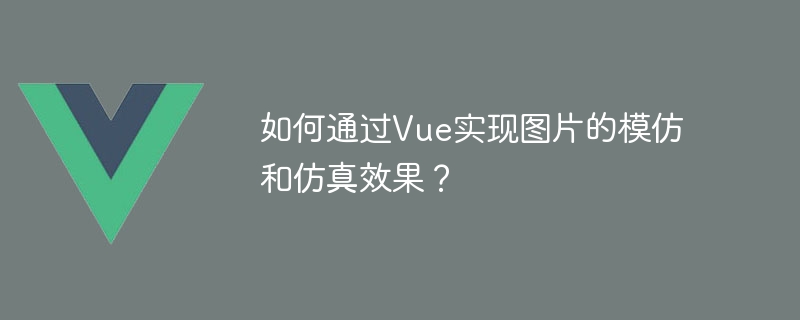
How to achieve image imitation and simulation effects through Vue?
Vue.js is a front-end development framework. Its emergence allows us to achieve various interactive effects more conveniently. This article will introduce how to achieve image imitation and simulation effects through Vue, making our images more vivid and interesting on the page.
First, we need to introduce relevant libraries and plug-ins into the Vue project. In this example, we will use Vue-Tilt.js to achieve the tilt effect of the image and Vue-Reveal.js to achieve the animation effect of the image. You can add the following two dependencies to the project's package.json file:
npm install vue-tilt.js vue-reveal.js
Next, use these two plug-ins in the Vue component. We first import the plugin:
import Tilt from 'vue-tilt.js'; import Reveal from 'vue-reveal.js';
Then, register these two plugins to the components option of the Vue instance:
export default {
components: {
'tilt': Tilt,
'reveal': Reveal,
},
// ...
}Now we can use it in the template of the Vue component These two plug-ins are available. The following is a simple example:
<template>
<div class="image-container">
<reveal :animation="'slide-bottom'">
<tilt :options="tiltOptions">
<img src="your-image-url" alt="your-image" class="image" />
</tilt>
</reveal>
</div>
</template>
<script>
export default {
data() {
return {
tiltOptions: {
max: 15,
speed: 400,
glare: true,
'max-glare': 0.5,
},
};
},
};
</script>
<style scoped>
.image-container {
margin: 50px auto;
width: 300px;
height: 300px;
}
.image {
width: 100%;
height: 100%;
}
</style>In the above code, we create a container in image-container and use the reveal plug-in to implement the image animation effects. We used the slide-bottom animation type, you can choose other animation types according to your needs. Next, we used the tilt plug-in in the reveal component to achieve the tilt effect of the image. You can adjust the parameters in tiltOptions according to your needs, such as the maximum tilt angle (max), tilt speed (speed), and whether to display reflective effects ( glare) etc.
When you use the above code in the Vue project, you will find that the picture appears on the page with the specified animation effect, and has a tilt effect.
In addition to the vue-tilt.js and vue-reveal.js plug-ins introduced above, there are other Vue plug-ins that can achieve different picture effects. You can choose the appropriate plug-in according to your needs. For example, the vue-parallax-js plug-in can achieve parallax effects, and the vue-lazyload plug-in can achieve lazy loading of images, etc. You can search for related plug-ins in the official Vue plug-in library or GitHub.
To sum up, by using Vue and related plug-ins, we can easily achieve image imitation and simulation effects. You only need to introduce the corresponding plug-ins and configure some parameters to make the pictures more vivid and interesting on the page. I hope this article will be helpful to you, and I wish you better results in Vue development!
The above is the detailed content of How to achieve image imitation and simulation effects through Vue?. For more information, please follow other related articles on the PHP Chinese website!