
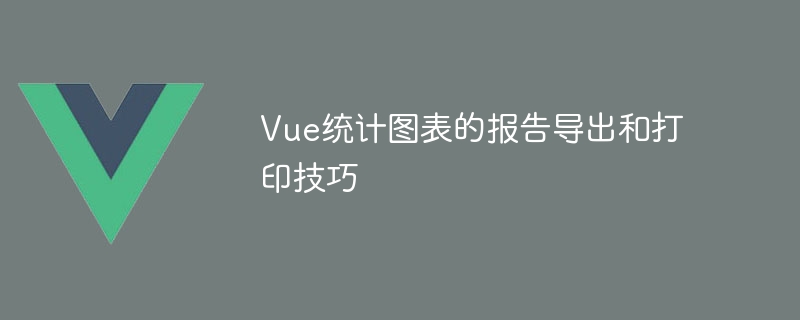
Vue statistical chart report export and printing skills
As the importance of data analysis and visualization continues to increase, the display and sharing of statistical charts has become an important part of many projects One of the must-have features. In the Vue project, we can use some techniques to implement the report export and printing functions of statistical charts. This article will introduce some practical code examples to help you quickly implement these functions.
1. Report export
In the Vue project, we can use the html2canvas and FileSaver.js libraries to export the chart as picture. First, install these two libraries:
npm install html2canvas --save npm install file-saver --save
Then, in the component that needs to export the chart, introduce these two libraries and define a method:
<template>
<div>
<!-- 统计图表组件 -->
<div ref="chart"></div>
<button @click="exportToImage">导出图片</button>
</div>
</template>
<script>
import html2canvas from 'html2canvas';
import { saveAs } from 'file-saver';
export default {
methods: {
exportToImage() {
html2canvas(this.$refs.chart).then(canvas => {
canvas.toBlob(blob => {
saveAs(blob, 'chart.png');
});
});
}
}
}
</script>
<style scoped>
/* 样式 */
</style>In the above code, we first use # The ##ref attribute names the statistical chart component chart, and then in the exportToImage method, use html2canvas to convert chart is canvas, and then convert canvas to a Blob object through the toBlob method. Finally, use the saveAs method to save the Blob object as an image file.
npm install jspdf --save
<template>
<div>
<!-- 统计图表组件 -->
<div ref="chart"></div>
<button @click="exportToPDF">导出PDF</button>
</div>
</template>
<script>
import jsPDF from 'jspdf';
export default {
methods: {
exportToPDF() {
const doc = new jsPDF();
const chart = this.$refs.chart;
doc.html(chart, {
callback: function () {
doc.save('chart.pdf');
},
x: 10,
y: 10
});
}
}
}
</script>
<style scoped>
/* 样式 */
</style>jsPDF object, and ## In the #exportToPDF method, use the doc.html method to add chart as HTML content to the PDF file. Finally, save the PDF file using the doc.save method. 2. Printing function
In addition to the export function, we may also want to add the function of printing charts to the Vue project. In a Vue project, you can use the
window.print method provided by the browser to implement the printing function. In the component that needs to print the chart, define a method: <div class="code" style="position:relative; padding:0px; margin:0px;"><pre class='brush:vue;toolbar:false;'><template>
<div>
<!-- 统计图表组件 -->
<div ref="chart"></div>
<button @click="printChart">打印</button>
</div>
</template>
<script>
export default {
methods: {
printChart() {
const chart = this.$refs.chart;
const printWindow = window.open('', '', 'width=800,height=600');
printWindow.document.write(`<html><head><title>打印图表</title></head><body>${chart.innerHTML}</body></html>`);
printWindow.document.close();
printWindow.print();
}
}
}
</script>
<style scoped>
/* 样式 */
</style></pre><div class="contentsignin">Copy after login</div></div>In the above code, we first create a new browser window printWindow<p>, and then use <code>document.writeMethod adds the HTML content of the chart to the body of the new window. Finally, use the print method to trigger the browser’s printing function. Summary:
Through the above code examples, we can easily implement the report export and printing functions of statistical charts in the Vue project. You can easily implement these functions by choosing the export method (image or PDF) that suits your project needs and adding relevant methods to the chart component. Hope this article helps you!
The above is the detailed content of Report export and printing skills for Vue statistical charts. For more information, please follow other related articles on the PHP Chinese website!