
Methods to implement css disabling click events include using the pointer-events attribute of CSS and using JavaScript to disable click events. Detailed introduction: 1. The pointer-events attribute of CSS can control whether an element can trigger mouse events. By default, the value of the pointer-events attribute is auto, that is, the element can trigger mouse events. To disable click events, you can set the value of the pointer-events attribute to none, etc.
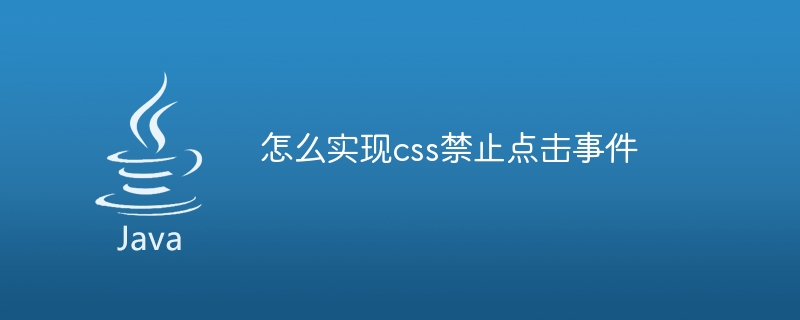
CSS (Cascading Style Sheets) is a language used to define the style and layout of web pages. Although CSS is primarily used to style web page elements, it can also be used to control the interactive behavior of elements. Usually, you can add mouseover, click and other events to elements through CSS. However, sometimes we may need to disable click events on an element. In this case, there are several ways to implement disabling click events.
Use the pointer-events property of CSS:
The pointer-events property of CSS can control whether an element can trigger mouse events. By default, the value of the pointer-events attribute is auto, that is, the element can trigger mouse events. To disable click events, set the value of the pointer-events attribute to none. For example:
.disabled { pointer-events: none; }
In the above example, we created a CSS class named .disabled and set the value of the pointer-events attribute to none. Then, apply this class to the element that needs to disable click events, as shown below:
禁止点击的元素
In this way, the element cannot trigger click events.
Use JavaScript to disable click events:
If you need to disable click events under specific conditions, you can use JavaScript to achieve this. First, add an id attribute to the element that needs to disable click events so that it can be found in JavaScript. Then, use the addEventListener() method to add a click event listener, and use the preventDefault() method in the event handler to prevent the default click behavior. For example:
禁止点击的元素
In the above example, we added an id attribute to the element as disabledElement and obtained the element using JavaScript. Then, a click event listener is added to the element through the addEventListener() method. In the event handler, we use the preventDefault() method to prevent the default click behavior, thus disabling the click event.
It should be noted that both of the above methods can prohibit click events, but their implementation methods are different. Using the pointer-events attribute of CSS can be set directly in the style sheet, while using JavaScript requires adding the corresponding script in the HTML file.
To summarize, disabling click events can be achieved through the pointer-events attribute of CSS or JavaScript. Which method you choose depends on your specific needs and implementation. No matter which method is used, it can help us achieve the effect of prohibiting click events during the development process.
The above is the detailed content of How to disable click events in css. For more information, please follow other related articles on the PHP Chinese website!