
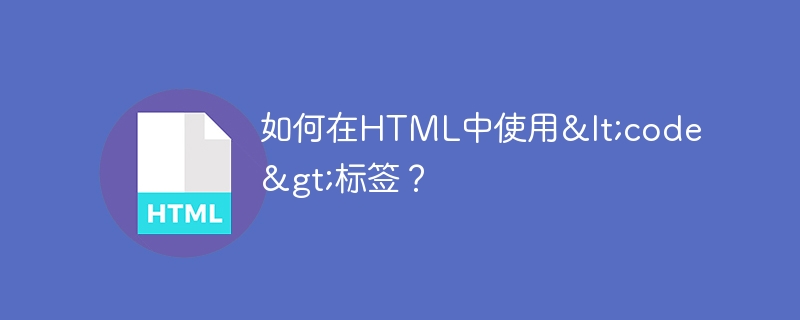
In the next article, we will learn how to use the output tag in HTML.
One of the HTML5 elements is the
The following is the syntax of the
<output>….content…</output>
You must have some knowledge of JavaScript to use
Let's look at some examples to understand how to use the
In the example below, we are creating a multiplication task to display the output.
<!DOCTYPE html>
<html>
<body>
<p>Multiplication:</p>
<form oninput="a3.value = a1.valueAsNumber * a2.valueAsNumber">
a1:<input type="number" id="a1"> *
a2:<input type="number" id="a2"> =
<output name="a3" for="a1 a2"> </output>
</form>
</body>
</html>
When the script executes, it will generate an output showing the input fields a1, a2 to enter integer values to perform the calculation we specified in the script.
When the user tries to enter the value of a1 and waits for the output, but does not enter the value of a2, a result with the output of "Nan" will be generated on the web page.
In the following example, we use the scope of the
<!DOCTYPE html>
<html>
<body>
<form oninput="a1.value = a2.value">
<input type="range" id="a2" value="10">
<br /><br />
The value is <output name="a1" for="a2">10</output>
</form>
</body>
</html>
When the script is executed, it will generate an output showing a slider representing the range, with a default setting value of "10".
When the user swipes or tries to change the range of , the new value of the range will be displayed on our page.
In the example below, we create an addition task using type="range" and "number".
<!DOCTYPE html>
<html>
<head>
<title>HTML Output Tag</title>
</head>
<body>
<form oninput = "result.value = parseInt(a1.value)+parseInt(a2.value)">
<input type = "range" name = "a1" value = "0" /> +
<input type = "number" name = "a2" value = "5" /> <br />
The output is: <output name = "result"></output>
</form>
</body>
</html>
After running the above script, the output window will pop up showing the input field for the range slider and the input field for the user to enter a number. By default, its value is set to 5.
When the user tries to slide and enter an integer into the input box, the addition task will be triggered and a new value will be displayed on the web page.
The above is the detailed content of How to use tag in HTML?. For more information, please follow other related articles on the PHP Chinese website!




