
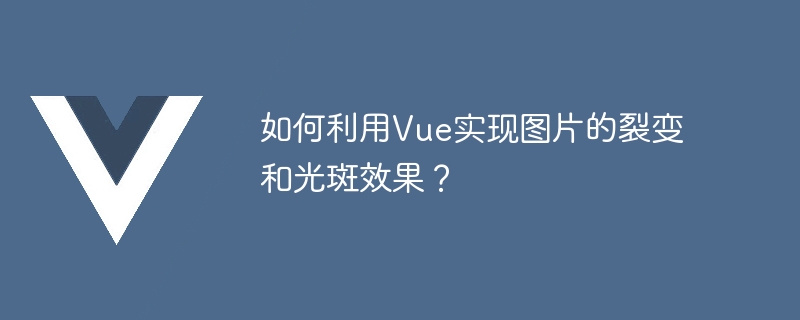
How to use Vue to achieve the fission and spot effects of images?
With the continuous development of front-end technology, the presentation methods of web pages are becoming more and more diverse and interesting. The fission and spot effect of pictures is a common visual effect that can add an artistic atmosphere to web pages. In this article, we will introduce how to use the Vue framework to achieve the fission and spot effects of images.
To achieve these two effects, you first need to prepare a basic Vue project. You can quickly build a Vue project through the Vue CLI, or create a Vue project manually. Next, relevant dependencies need to be introduced. This article will use the vue-image-effect plug-in to achieve the fission and spot effects of images. The plug-in can be installed through npm or yarn:
npm install vue-image-effect
or
yarn add vue-image-effect
After the installation is complete, introduce the vue-image-effect plug-in into the Vue entry file and mount it on the Vue object:
import Vue from 'vue' import VueImageEffect from 'vue-image-effect' Vue.use(VueImageEffect)
Next, in the Vue component, you can use the v-image-effect instruction provided by the vue-image-effect plug-in to achieve the fission and spot effects of the image. Here is an example:
<template>
<div>
<img v-image-effect="'crack'" src="image.jpg" alt="image" />
<img v-image-effect="'leak'" src="image.jpg" alt="image" />
</div>
</template>
<script>
export default {
name: 'ImageEffectDemo'
}
</script>In the above code, use the v-image-effect directive to add fission and spot effects to the img tag. Select the effect to be applied by specifying the value of v-image-effect, 'crack' represents the fission effect, and 'leak' represents the spot effect. At the same time, you can also add the src attribute to the img tag to specify the image path, and the alt attribute is the description information of the image.
In addition to the fission and spot effects in the above examples, the vue-image-effect plug-in also supports a variety of other effects, including blur, grayscale, inversion, etc. Different effects can be selected in the value of the v-image-effect directive.
It should be noted that the vue-image-effect plug-in is implemented based on the filter attribute of CSS3. Before using this plug-in, you need to ensure browser compatibility. In the browser you are using, the effect of the element with filter set can be displayed normally.
Summary:
This article introduces how to use the Vue framework to achieve the fission and spot effects of images. By installing the vue-image-effect plug-in and using the v-image-effect command to add different effects to the image, you can add visual artistic effects to the web page. But at the same time, you must also pay attention to browser compatibility to ensure that the effects of elements with filter settings can be displayed normally. I hope this article will help you understand how to use Vue to achieve fission and spot effects in images.
The above is the detailed content of How to use Vue to achieve fission and spot effects on images?. For more information, please follow other related articles on the PHP Chinese website!