
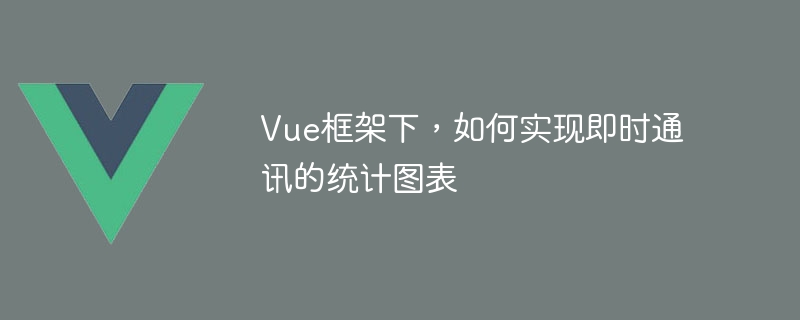
How to implement statistical charts of instant messaging under the Vue framework
Introduction:
With the popularity and development of instant messaging, more and more applications Real-time statistics need to be displayed to help users better understand and analyze the data. Under the Vue framework, we can implement statistical charts for instant messaging by using Chart.js. This article will introduce how to use Vue and Chart.js to create real-time updated statistical charts, and provide complete demonstration code.
Step 1: Install dependencies and initialize the project
First, we need to install the Chart.js library in the Vue project. In the command line, enter your project directory and enter the following command:
npm install chart.js vue-chartjs --save
After the installation is complete, we need to introduce relevant dependencies into the main.js of the Vue project:
import Vue from 'vue'
import Chart from 'chart.js'
import VueChartkick from 'vue-chartkick'
import 'chart.js/dist/Chart.css'
Vue.use(VueChartkick, { adapter: Chart })Step 2 : Create an instant messaging component
Next, we need to create a Vue component to display the statistical chart of instant messaging. Create a file named Chart.vue in the src/components directory and add the following code:
<template>
<div>
<chart :options="options" :data="data" :type="type"></chart>
</div>
</template>
<script>
import { Line } from 'vue-chartjs'
export default {
extends: Line,
props: {
type: {
type: String,
default: 'line'
}
},
data() {
return {
options: {
responsive: true,
maintainAspectRatio: false
},
data: {
labels: [],
datasets: [{
label: '实时数据',
data: [],
fill: false,
borderColor: 'rgb(75, 192, 192)',
tension: 0.1
}]
}
}
},
mounted() {
this.startRealTimeData()
},
methods: {
startRealTimeData() {
// 发起即时通讯请求,获取实时数据
// 这里假设我们从服务器获取一组数据,并以固定的时间间隔更新数据
setInterval(() => {
// 获取新的数据
const newData = this.getRealTimeDataFromServer()
// 更新图表数据
this.data.labels.push(newData.time)
this.data.datasets[0].data.push(newData.value)
// 限制数据长度为10,保持图表显示的数据范围为最近10个数据点
if (this.data.labels.length > 10) {
this.data.labels.shift()
this.data.datasets[0].data.shift()
}
// 更新图表
this.renderChart(this.data, this.options)
}, 5000) // 每隔5秒更新一次数据
},
getRealTimeDataFromServer() {
// 模拟从服务器获取实时数据的方法
// 这里假设我们从服务器获取一个随机的数值和当前时间,并以对象的形式返回
return {
time: new Date().toLocaleTimeString(),
value: Math.floor(Math.random() * 100) + 1
}
}
}
}
</script>In the above code, we extended the Line component in vue-chartjs through the Vue.extend method to create Create a Chart component and define props, options and data. In the mounted hook function, we called the startRealTimeData method to initiate an instant messaging request and obtain real-time data. In this method, we use the setInterval method to update the chart data at fixed intervals, and then use the renderChart method to update the chart.
Step 3: Use the instant messaging component in the Vue page
Finally, we can use the Chart component in the Vue page to display the statistical chart of instant messaging. Add the following code to src/App.vue:
<template>
<div id="app">
<Chart />
</div>
</template>
<script>
import Chart from './components/Chart.vue'
export default {
name: 'App',
components: {
Chart
}
}
</script>In the above code, we introduced the Chart component and used it in the Vue page. In this way, the statistical chart of instant messaging can be displayed on the page.
Summary:
Using Vue and Chart.js can easily implement statistical charts for instant messaging. By combining the responsive nature of Vue and the power of Chart.js, we can easily display statistics that update in real time. This article introduces how to install dependencies, create instant messaging components, and use components in Vue pages. I hope this article can help you understand and apply instant messaging statistical charts under the Vue framework.
Complete download of code example: https://github.com/example/chart-demo
The above is the detailed content of How to implement statistical charts for instant messaging under the Vue framework. For more information, please follow other related articles on the PHP Chinese website!




