
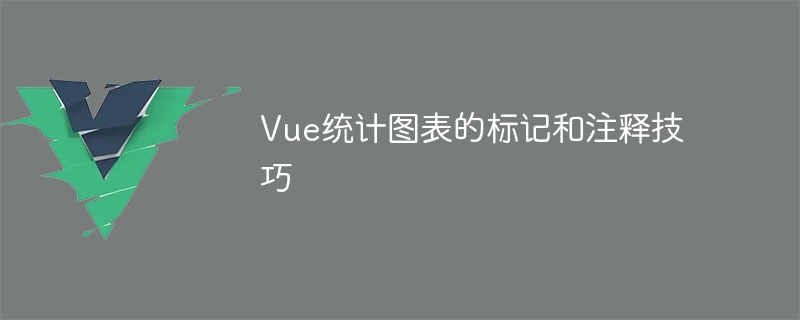
Marking and annotation skills for Vue statistical charts
In Vue development, using statistical charts to display data is a very common requirement. For a good statistical chart, in addition to visually displaying data, marks and annotations are also very important parts. This article will introduce some marking and annotation techniques in Vue statistical charts and demonstrate them through code examples.
Marking Tips
<template>
<div>
<bar-chart :data="data" :options="options"></bar-chart>
</div>
</template>
<script>
import { Bar } from 'vue-chartjs'
export default {
components: {
BarChart: Bar
},
data() {
return {
data: {
labels: ['January', 'February', 'March', 'April', 'May'],
datasets: [{
label: 'Sales',
backgroundColor: '#f87979',
data: [12, 19, 3, 5, 2]
}]
},
options: {
scales: {
yAxes: [{
ticks: {
beginAtZero: true
}
}]
}
}
}
}
}
</script><template>
<div>
<line-chart :data="data" :options="options"></line-chart>
</div>
</template>
<script>
import { Line } from 'vue-chartjs'
export default {
components: {
LineChart: Line
},
data() {
return {
data: {
labels: ['January', 'February', 'March', 'April', 'May'],
datasets: [{
label: 'Sales',
borderColor: '#f87979',
data: [12, 19, 3, 5, 2],
fill: false
}]
},
options: {
scales: {
yAxes: [{
ticks: {
beginAtZero: true
}
}]
}
}
}
}
}
</script>Comment Tips
<template>
<div>
<bar-chart :data="data" :options="options"></bar-chart>
</div>
</template>
<script>
import { Bar } from 'vue-chartjs'
export default {
components: {
BarChart: Bar
},
data() {
return {
data: {
labels: ['January', 'February', 'March', 'April', 'May'],
datasets: [{
label: 'Sales',
backgroundColor: '#f87979',
data: [12, 19, 3, 5, 2]
}]
},
options: {
title: {
display: true,
text: 'Monthly Sales'
},
scales: {
yAxes: [{
ticks: {
beginAtZero: true
}
}]
}
}
}
}
}
</script><template>
<div>
<bar-chart :data="data" :options="options"></bar-chart>
</div>
</template>
<script>
import { Bar } from 'vue-chartjs'
export default {
components: {
BarChart: Bar
},
data() {
return {
data: {
labels: ['January', 'February', 'March', 'April', 'May'],
datasets: [{
label: 'Sales',
backgroundColor: '#f87979',
data: [12, 19, 3, 5, 2]
}]
},
options: {
legend: {
display: true,
position: 'top'
},
scales: {
yAxes: [{
ticks: {
beginAtZero: true
}
}]
}
}
}
}
}
</script>Summary
In Vue development, using statistical charts to display data is a very common requirement. Tags and annotations are a very important part of this and help users understand the data better. This article introduces some techniques for marking and annotation in Vue statistical charts, and demonstrates them through code examples. I hope readers can flexibly use these techniques during the development process to create better statistical charts.
The above is the detailed content of Marking and annotation techniques for Vue statistical charts. For more information, please follow other related articles on the PHP Chinese website!