
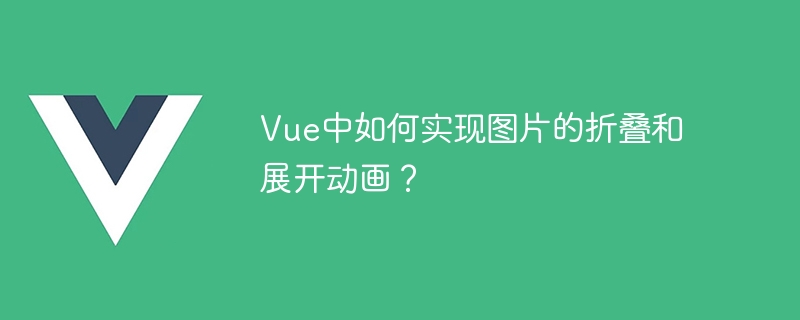
How to implement image folding and expansion animation in Vue?
Introduction:
As Web applications become increasingly rich and complex, users have higher and higher requirements for better user experience and animation effects. In Vue.js, by using transition and animation features, we can easily achieve some visual effects, such as image folding and expansion animations. This article will introduce how to use Vue.js to achieve such animation effects and provide relevant code examples.
<transition></transition>, which can help us achieve the entry and exit transition effects of elements. The following is a basic example: <template>
<div>
<button @click="toggleImage">Toggle Image</button>
<transition name="image-transition">
<img v-if="showImage" src="path/to/image.jpg" alt="Image">
</transition>
</div>
</template>
<script>
export default {
data() {
return {
showImage: false
}
},
methods: {
toggleImage() {
this.showImage = !this.showImage
}
}
}
</script>
<style>
.image-transition-enter-active,
.image-transition-leave-active {
transition: opacity 0.5s;
}
.image-transition-enter,
.image-transition-leave-to {
opacity: 0;
}
</style>In the above code, we use Vue’s transition component <transition> to wrap the picture element. By setting the name property to "image-transition", we define the name of the transition for use in CSS. We also added a button to toggle the display and hiding of the image.
In CSS, we define two categories, namely .image-transition-enter-active and .image-transition-leave-active, using Used to define the duration and animation properties of the transition effect. At the same time, we also define the .image-transition-enter and .image-transition-leave-to categories, which are used to define the initial state and leaving state of the element.
<template>
<div>
<button @click="toggleImage">Toggle Image</button>
<div :class="imageClasses"></div>
</div>
</template>
<script>
export default {
data() {
return {
showImage: false
}
},
computed: {
imageClasses() {
return {
'image-collapsed': !this.showImage,
'image-expanded': this.showImage
}
}
},
methods: {
toggleImage() {
this.showImage = !this.showImage
}
}
}
</script>
<style>
.image-collapsed {
width: 0px;
height: 0px;
opacity: 0;
transition: width 0.5s, height 0.5s, opacity 0.5s;
}
.image-expanded {
width: 300px;
height: 200px;
opacity: 1;
transition: width 0.5s, height 0.5s, opacity 0.5s;
}
</style>In the above code, we define two dynamic CSS classes, namely .image-collapsed and .image-expanded, used to define the collapsed and expanded states of elements. In the CSS class, we set some transition properties, such as width, height, and transparency, and set the duration of the animation through the transition property.
In the Vue template, we bind the dynamic CSS class through :class, and decide which CSS class to add based on the value of showImage. By clicking the button, we can change the value of showImage to achieve the folding and expansion animation effect of the element.
Summary:
By using Vue.js transition components and dynamic CSS classes, we can easily achieve the folding and unfolding animation effects of images. Whether using transition components or dynamic CSS classes, we can choose the appropriate method based on actual needs. I hope this article will help you understand how to implement image animation effects in Vue.
The above is the detailed content of How to implement image folding and expansion animation in Vue?. For more information, please follow other related articles on the PHP Chinese website!




