
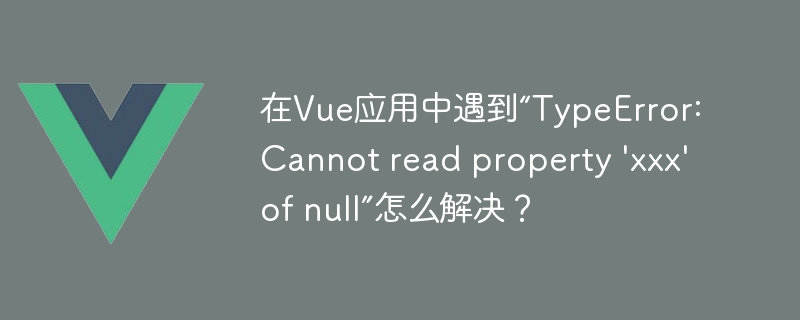
In Vue applications, developers often encounter TypeError: Cannot read property 'xxx' of null error, where "xxx" can be replaced with any variable, property or method name. This error generally occurs when accessing a null or undefined variable, property, or method. In this article we will discuss the causes of this error in detail and provide three possible solutions for your reference.
Cause of this error:
1. Accessing undefined variables, properties or methods
When we use the Vue framework to develop applications, we sometimes Define some variables, properties or methods and access them in the code. However, if we do not define these variables, properties or methods before accessing them, or if they are defined but spelled incorrectly, this error will occur.
For example, in the following code, the variable "name" has not been defined, so accessing "name" will report a TypeError: Cannot read property 'name' of null error:
<template>
<div>{{name}}</div>
</template>
<script>
export default{
data(){
return {
age: 18,
gender: 'male',
}
}
}
</script>2. When loading data asynchronously The situation of loading the data first is not considered
Another reason is that when rendering data asynchronously, if the situation of loading the data first is not considered, this error will occur. As shown below:
<template>
<div>{{user.name}}</div>
</template>
<script>
export default{
data(){
return {
user: null,
}
},
created(){
this.fetchData();
},
methods: {
fetchData(){
this.$http.get('/user').then(response => {
this.user = response.data;
});
}
}
}
</script>When we use asynchronous loading of data, we must make sure to assign a value to the "user" variable first, otherwise accessing "user.name" will report a TypeError: Cannot read property 'name' of null error.
3. Props are not passed when nesting components
In Vue applications, we often use component nesting to organize code. When a variable or property is defined in the parent component and passed to the child component, if the variable or property is not passed, the child component will access a null value and this error will occur. For example, in the following code, the child component "child-component" lacks the "message" attribute:
<!-- Parent Component -->
<template>
<div>
<child-component></child-component>
</div>
</template>
<script>
import ChildComponent from './ChildComponent.vue';
export default{
components: {
ChildComponent,
},
data(){
return {
message: 'Hello World!',
}
}
}
</script>
<!-- Child Component -->
<template>
<div>{{message}}</div>
</template>
<script>
export default{
props: [],
data(){
return {
name: 'Alice',
}
}
}
</script>In the above example, when the parent component is loaded, the "message" variable defined by the child component is null because the child component "props" is not defined, so the properties passed to it cannot be received, resulting in a TypeError: Cannot read property 'message' of null error when accessing "message".
Solution:
1. Before accessing a variable, property or method, make sure it is defined and spelled correctly
We can define it in the data model or methods of the Vue component Variables, properties, or methods, make sure they are defined and spelled correctly before accessing them in your code. As shown below:
<template>
<div>{{name}}</div>
</template>
<script>
export default{
data(){
return {
name: 'Alice',
age: 18,
gender: 'female',
}
}
}
</script>2. Before rendering the data, make sure the data has been loaded
When we use asynchronous loading of data, we need to ensure that the data is loaded before rendering. You can do this in created Or use an asynchronous method in a mounted hook, as shown below:
<template>
<div>{{user.name}}</div>
</template>
<script>
export default{
data(){
return {
user: null,
}
},
created(){
this.fetchData();
},
methods: {
async fetchData(){
const response = await this.$http.get('/user');
this.user = response.data;
}
}
}
</script>When loading data asynchronously, we can use an asynchronous method in a created or mounted hook to ensure that the data has been loaded before rendering. In the above code, we use async and await to encapsulate the $http.get() method to ensure that it will not be rendered before the data is loaded.
3. When passing attributes, make sure that the child component has defined the attribute.
When defining attributes in the parent component and passing them to the child component, you need to ensure that the child component has defined the attribute. You can use props to define the properties of the subcomponent, as shown below:
<!-- Parent Component -->
<template>
<div>
<child-component :message="message"></child-component>
</div>
</template>
<script>
import ChildComponent from './ChildComponent.vue';
export default{
components: {
ChildComponent,
},
data(){
return {
message: 'Hello World!',
}
}
}
</script>
<!-- Child Component -->
<template>
<div>{{message}}</div>
</template>
<script>
export default{
props: {
message: {
type: String,
required: true,
}
},
data(){
return {
name: 'Alice',
}
}
}
</script>In the above code, we use props to define the "message" property of the subcomponent. When the parent component passes this property, You must ensure that the property has been defined, otherwise a TypeError: Cannot read property 'xxx' of null error will occur.
Summary:
In Vue applications, we use variables, properties and methods to process data and business logic. When writing code, you need to pay attention to whether these variables, properties or methods have been defined when accessing them, and whether they are spelled correctly. When we use asynchronous loading of data or component nesting, we must ensure that the data is loaded before rendering the data, and when passing a property, we must ensure that the child component has defined the property. If we still encounter the TypeError: Cannot read property 'xxx' of null error, we can use the browser console to debug, find the source of the error, and then handle it according to the above solutions.
The above is the detailed content of How to solve 'TypeError: Cannot read property 'xxx' of null' in Vue application?. For more information, please follow other related articles on the PHP Chinese website!