
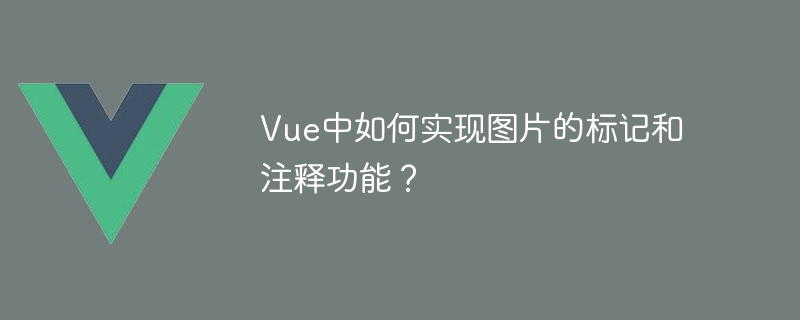
How to implement image tagging and annotation functions in Vue?
When developing web pages or applications, we often need to mark and annotate images to better display and explain the image content. As a popular front-end framework, Vue provides a wealth of tools and components, which can easily implement image tagging and annotation functions. This article will introduce how to use Vue to implement image tagging and annotation functions, and provide relevant code examples.
vue create image-annotation
Then follow the prompts to select the corresponding configuration and dependencies for installation.
<img alt="How to implement image tagging and annotation functions in Vue?" > tag to display images. In order to facilitate subsequent operations, we can encapsulate an image component ImageAnnotation, the code is as follows: <template>
<div class="image-annotation">
<img :src="imageSrc" @click="handleClick" / alt="How to implement image tagging and annotation functions in Vue?" >
<div class="annotations">
<div v-for="(annotation, index) in annotations" :key="index" :style="{ top: annotation.y + 'px', left: annotation.x + 'px' }" class="annotation" @click="handleAnnotationClick(annotation)">
<div class="label">{{ annotation.label }}</div>
<div class="content">{{ annotation.content }}</div>
</div>
</div>
</div>
</template>
<script>
export default {
props: {
imageSrc: {
type: String,
required: true
},
annotations: {
type: Array,
default: () => []
}
},
methods: {
handleClick(event) {
const { offsetX, offsetY } = event
this.$emit('addAnnotation', { x: offsetX, y: offsetY })
},
handleAnnotationClick(annotation) {
this.$emit('editAnnotation', annotation)
}
}
}
</script>
<style scoped>
.image-annotation {
position: relative;
}
.annotations {
position: absolute;
top: 0;
left: 0;
}
.annotation {
position: absolute;
background-color: #f6f6f6;
border: 1px solid #ccc;
border-radius: 4px;
padding: 8px;
cursor: pointer;
font-size: 12px;
}
.label {
font-weight: bold;
margin-bottom: 4px;
}
.content {
color: #666;
}
</style>In the above code, we use <img alt="How to implement image tagging and annotation functions in Vue?" >## The # label displays the image, and when the image is clicked, the handleClick method will be triggered. In the handleClick method, we obtain the coordinates of the current click through event.offsetX and event.offsetY, and use the $emit method to Coordinate information is passed to the parent component.
v-for directive to render the annotation and monitor the click operation of the annotation through the @click event. When an annotation is clicked, the handleAnnotationClick method is triggered, which passes the annotation information to the parent component.
in the application, and pass the image address and annotation information through props. <template>
<div class="app">
<image-annotation :image-src="imageSrc" :annotations="annotations" @add-annotation="handleAddAnnotation" @edit-annotation="handleEditAnnotation"/>
</div>
</template>
<script>
import ImageAnnotation from '@/components/ImageAnnotation.vue'
export default {
components: {
ImageAnnotation
},
data() {
return {
imageSrc: 'path/to/image.jpg',
annotations: [
{ x: 100, y: 100, label: '标注1', content: '这是标注1的内容' },
{ x: 200, y: 200, label: '标注2', content: '这是标注2的内容' }
]
}
},
methods: {
handleAddAnnotation(annotation) {
this.annotations.push(annotation)
},
handleEditAnnotation(annotation) {
// 处理编辑注释的逻辑
}
}
}
</script>
<style>
.app {
padding: 20px;
}
</style>app and used the ImageAnnotation component in the template. Pass the image address and annotation array to the component through props, while listening to the add-annotation and edit-annotation events, and update the annotation in the corresponding event processing method. data.
This article introduces how to implement image tagging and annotation functions in Vue. We encapsulate a picture component, handle click events and annotation display inside the component, and pass and update data through
props and $emit. This method is simple and easy to understand, and can also be expanded and customized according to actual needs. I hope this article will help you understand and practice Vue's image tagging and annotation functions.
The above is the detailed content of How to implement image tagging and annotation functions in Vue?. For more information, please follow other related articles on the PHP Chinese website!
 How to modify the text in the picture
How to modify the text in the picture
 What to do if the embedded image is not displayed completely
What to do if the embedded image is not displayed completely
 How to comment code in html
How to comment code in html
 How to make ppt pictures appear one by one
How to make ppt pictures appear one by one
 How to make a round picture in ppt
How to make a round picture in ppt
 How to cancel automatic renewal on Baidu Netdisk
How to cancel automatic renewal on Baidu Netdisk
 Which mobile phone models does Hongmeng OS 3.0 support?
Which mobile phone models does Hongmeng OS 3.0 support?
 How to pass value to vue component
How to pass value to vue component




