
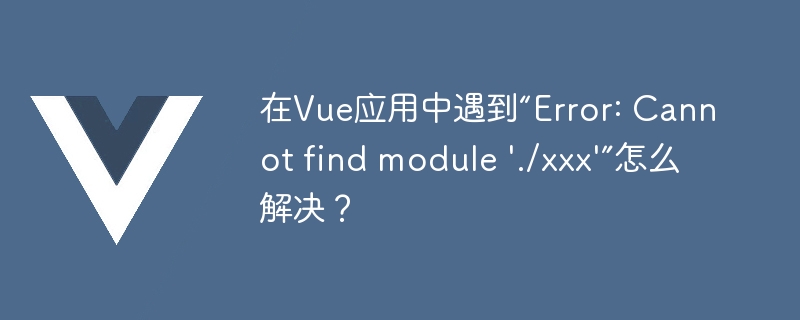
How to solve the problem of "Error: Cannot find module './xxx'" in Vue application?
Vue is a popular JavaScript framework used by many websites and applications. When you are using Vue, you may encounter the error "Error: Cannot find module './xxx'". This error usually means that your application needs to reference a module, but the module does not exist in your code base. This article will introduce several ways to solve this problem.
1. Confirm whether the module really exists
When you encounter this error, you should first confirm whether the module really exists in your code base. You can first check whether the module exists on the command line, as follows:
$ cd your-project-directory $ ls -la src/components/
If you cannot find the module, please confirm whether you have entered the correct path and file name. If you confirm that the module does exist, then you need to check that the module is referenced correctly in your code.
2. Check whether the path is correct
When you confirm that the module exists, you need to check whether the path to introduce this module in your code is correct. You need to make sure the reference path matches the real path. For example, assuming the real path of the module is src/components/xxx.js, then you should reference it in your code like this:
import xxx from './components/xxx';
If you enter an incorrect path, you will encounter " Error: Cannot find module './xxx'" this error.
3. Check whether the file name is correct
In addition to checking whether the path is correct, you also need to check whether the file name is correct. Sometimes, the module file name you import is different from the actual file name, or you may misspell the file name. For example, you might mistakenly write "xx.js" instead of "xxx.js". If the file names do not match, you will encounter this error.
4. Check the naming convention of components
In Vue applications, the naming convention of components is very important. You need to make sure your component names start with a capital letter and use camelCase. For example, if your component name is: "xxx-component", then your code should reference it like this:
import XxxComponent from './components/xxx-component';
If your component name does not comply with the naming convention, you will encounter "Error: Cannot find module './xxx'" error.
Summary
"Error: Cannot find module './xxx'" This error is one of the common Vue application errors. When you encounter this error, you should first confirm whether the module exists, and then check whether the path, file name, and naming convention are correct. In most cases, this problem should be easy to fix. If you still can't solve the problem, please check your dependencies and configuration files to confirm whether a module or configuration is missing.
The above is the detailed content of How to solve the problem of 'Error: Cannot find module './xxx'' in Vue application?. For more information, please follow other related articles on the PHP Chinese website!