
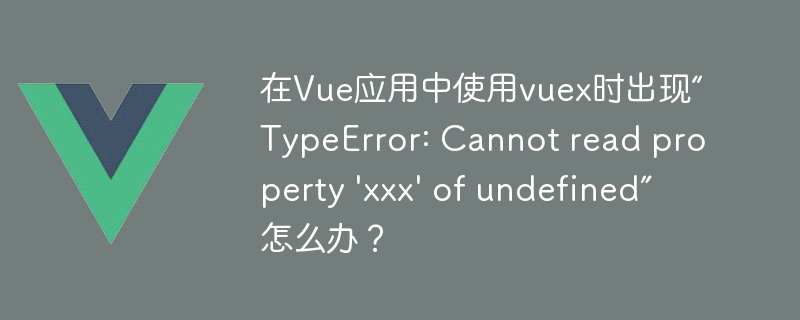
When using vuex in Vue applications, we often encounter the error "TypeError: Cannot read property 'xxx' of undefined". The occurrence of this error is usually related to the logical structure of the code, the definition of the vuex module and its state, the calling method, etc. This article will detail how to troubleshoot and resolve this error when it occurs.
1. Causes and troubleshooting of errors
1. Not using auxiliary functions such as mapState
When using vuex, we should use auxiliary functions such as mapState, mapGetters, mapMutations, mapActions Wait to get the status in the store. If we do not use these auxiliary functions, but hand-write the code to read the state in the store, errors such as "TypeError: Cannot read property 'xxx' of undefined" will easily occur.
Troubleshooting method: Check whether there is code for handwritten reading of store status in the code. If so, consider using an auxiliary function to replace it.
2. Access undefined modules or corresponding states
If we define a module in Vuex and use a certain state in the module in the component, but the defined module does not If it is not loaded or the state is not initialized after being loaded, an error such as "TypeError: Cannot read property 'xxx' of undefined" will appear.
Troubleshooting method: Check whether the component correctly accesses the required vuex module, and ensure that the module has been defined and initialized before the component is used.
3. Use store.state.xxx and the store itself is undefined
If you use store.state.xxx in a component and the store itself is undefined, "TypeError: Cannot read" will appear property 'xxx' of undefined".
Troubleshooting method: Check the code that references the store in the component to ensure that the store has been correctly instantiated.
4. The asynchronous request did not return data, causing the access status to fail
If we make an asynchronous request in Vuex, but access the status before the request returns data, " TypeError: Cannot read property 'xxx' of undefined" error.
Troubleshooting method: Make sure that the relevant asynchronous request data has been obtained before accessing the vuex status.
2. Solution
1. Use auxiliary functions such as mapState
Use auxiliary functions such as mapState in the computed attribute in the component, as shown below:
import { mapState } from 'vuex'
export default {
computed: {
...mapState({
xxx: state => state.xxx
})
}
}2. Correctly access the module and corresponding state
Ensure that the module has been defined and initialized before the component is used:
const myModule = {
state: {
xxx: 'xxx'
},
mutations: {},
actions: {},
getters: {}
}
export default new Vuex.Store({
modules: {
myModule
}
})Use a state in the module in the component:
import { mapState } from 'vuex'
export default {
computed: {
...mapState({
xxx: state => state.myModule.xxx
})
}
}3. Ensure that the store has been correctly instantiated
Initialize the store correctly in the main.js file:
import Vue from 'vue'
import Vuex from 'vuex'
import store from './store/index'
Vue.use(Vuex)
new Vue({
store,
//...
})4. Ensure that the asynchronous request data has been obtained before accessing the vuex state
As shown below:
import { mapState } from 'vuex'
export default {
computed: {
...mapState({
xxx: state => state.xxx
})
},
created() {
// 异步请求获取数据
this.$http.get('/xxx').then(res => {
// 将数据提交到vuex store中
this.$store.commit('SET_X', res.data)
}).catch(err => {})
}
}Summary:
The above is the troubleshooting and solution when encountering the "TypeError: Cannot read property 'xxx' of undefined" error. In daily development, we need to always pay attention to check whether the reference to the vuex status is correct. If there are any problems, we must solve them as soon as possible to ensure the stability and reliability of the application.
The above is the detailed content of What should I do if 'TypeError: Cannot read property 'xxx' of undefined' appears when using vuex in a Vue application?. For more information, please follow other related articles on the PHP Chinese website!