
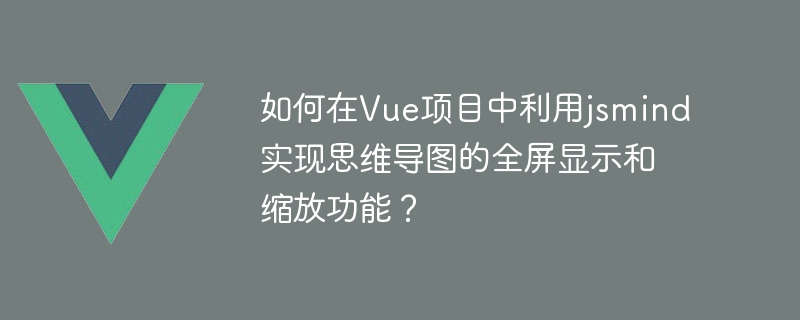
How to use jsmind to realize the full-screen display and zoom functions of the mind map in the Vue project?
npm install jsmind
Then introduce jsmind’s CSS and JavaScript into the entry file of the Vue project (such as main.js):
import 'jsmind/jsmind.css'; import jsmind from 'jsmind/jsmind';
<template> <div id="mind-container"></div> </template>
Then, instantiate jsmind in the mounted hook function of the Vue component and mount it to the mind map On the map container:
export default {
mounted() {
const mindContainer = document.getElementById('mind-container');
const mind = new jsmind(mindContainer);
// 添加思维导图节点
const rootNode = mind.add_node(null, '思维导图', 'root');
// 添加子节点
mind.add_node(rootNode, '节点1', 'node1');
mind.add_node(rootNode, '节点2', 'node2');
mind.add_node(rootNode, '节点3', 'node3');
// 渲染思维导图
mind.show();
}
}export default {
methods: {
toggleFullScreen() {
const doc = window.document;
const docEl = doc.documentElement;
const requestFullScreen = docEl.requestFullscreen || docEl.mozRequestFullScreen || docEl.webkitRequestFullScreen || docEl.msRequestFullscreen;
const exitFullScreen = doc.exitFullscreen || doc.mozCancelFullScreen || doc.webkitExitFullscreen || doc.msExitFullscreen;
if (!doc.fullscreenElement && !doc.mozFullScreenElement && !doc.webkitFullscreenElement && !doc.msFullscreenElement) {
requestFullScreen.call(docEl);
} else {
exitFullScreen.call(doc);
}
}
}
}Then, add a button in the template of the Vue component to switch full-screen display:
<template>
<div id="mind-container">
<button @click="toggleFullScreen">全屏显示</button>
</div>
</template>export default {
methods: {
zoomIn() {
const mindContainer = document.getElementById('mind-container');
mindContainer.mind.zoomIn();
},
zoomOut() {
const mindContainer = document.getElementById('mind-container');
mindContainer.mind.zoomOut();
}
}
}Then, add two buttons in the template of the Vue component for zooming the mind map:
<template>
<div id="mind-container">
<button @click="toggleFullScreen">全屏显示</button>
<button @click="zoomIn">放大</button>
<button @click="zoomOut">缩小</button>
</div>
</template>Through the above In the following steps, we successfully implemented the full-screen display and zoom functions of the mind map using jsmind in the Vue project. With the click of a button, users can toggle full-screen display and resize the mind map with zoom-in and zoom-out buttons. In this way, we can view and operate mind maps more conveniently and improve work efficiency.
(The code example is for reference only. Actual use may require corresponding modifications and adjustments based on specific projects.)
The above is the detailed content of How to use jsmind to realize the full-screen display and zoom functions of the mind map in the Vue project?. For more information, please follow other related articles on the PHP Chinese website!