
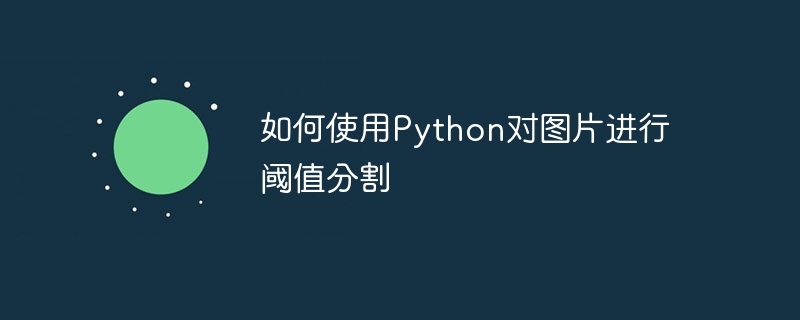
How to use Python to perform threshold segmentation on images
Introduction:
Threshold segmentation is a simple and effective image processing method that can separate the Pixels are divided into two different categories based on their grayscale values. It is widely used in image processing, such as target detection, edge extraction, image enhancement, etc. This article will introduce how to use the OpenCV library in Python for threshold segmentation, with relevant code examples.
Step 1: Import the required libraries
Using Python for image processing first requires importing the relevant libraries. This article uses the OpenCV library for image processing, so you need to use the following code to import the OpenCV library:
import cv2 import numpy as np
Step 2: Read the image
Next, we need to read the image file to be processed. You can use the cv2.imread() function in OpenCV to read the image, as shown below:
image = cv2.imread("image.jpg")Step 3: Convert to grayscale image
Threshold segmentation requires the image to be converted is a grayscale image. You can use the cv2.cvtColor() function to convert the read color image into a grayscale image. The code is as follows:
gray_image = cv2.cvtColor(image, cv2.COLOR_BGR2GRAY)
Step 4: Apply threshold segmentation
Now you can apply threshold segmentation Algorithm to segment images into different categories. OpenCV provides several different threshold segmentation methods. This article will introduce the most commonly used global threshold segmentation method, which is fixed threshold segmentation.
First, we need to choose a threshold. The threshold can be selected manually or automatically using the Otsu algorithm. This article will use the Otsu algorithm to automatically select the threshold. The code is as follows:
ret, threshold_image = cv2.threshold(gray_image, 0, 255, cv2.THRESH_BINARY+cv2.THRESH_OTSU)
cv2.threshold()The function returns two values: the threshold and the segmented binary image. In this example, we use the Otsu algorithm to automatically select the threshold.
Step 5: Display the results
Finally, we can use the cv2.imshow() function to display the processed image, the code is as follows:
cv2.imshow("Threshold Image", threshold_image)
cv2.waitKey(0)
cv2.destroyAllWindows()Complete code Example:
import cv2
import numpy as np
# 读取图像
image = cv2.imread("image.jpg")
# 转换为灰度图像
gray_image = cv2.cvtColor(image, cv2.COLOR_BGR2GRAY)
# 应用阈值分割
ret, threshold_image = cv2.threshold(gray_image, 0, 255, cv2.THRESH_BINARY + cv2.THRESH_OTSU)
# 显示结果
cv2.imshow("Threshold Image", threshold_image)
cv2.waitKey(0)
cv2.destroyAllWindows() Conclusion:
This article describes how to use the OpenCV library in Python for threshold segmentation, including importing the required libraries, reading the image, converting to grayscale image, applying threshold segmentation, and displaying the results . Threshold segmentation is a simple and effective image processing method that can binarize images as needed for subsequent processing or analysis. By mastering these basic steps, in actual image processing tasks, we can perform image segmentation as needed and apply it to target detection, edge extraction, etc.
The above is the detailed content of How to threshold segment images using Python. For more information, please follow other related articles on the PHP Chinese website!




