
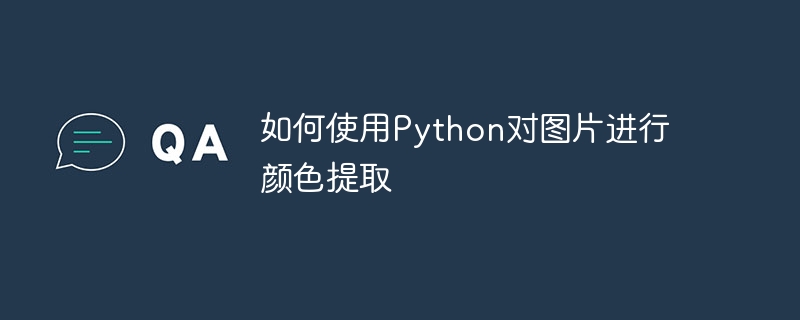
How to use Python to extract color from pictures
Introduction:
Pictures are an indispensable part of our lives, and in the field of computer vision, the Color extraction from images is a very important task. This article will introduce how to use the Python programming language to implement color extraction from images, and attach code examples for readers' reference.
from PIL import Image import numpy as np
Image.open() function of the PIL library to open the image file and convert it to an RGB image. The RGB image consists of three color channels: red, green, and blue. The value range of each channel is 0-255. image = Image.open('image.jpg').convert('RGB')ImageToArray() function in the PIL library. A numpy array is a multi-dimensional array object that can easily process and analyze images. image_array = np.array(image)
red_channel = image_array[:,:,0] green_channel = image_array[:,:,1] blue_channel = image_array[:,:,2]
unique_colors, counts = np.unique(image_array.reshape(-1, 3), axis=0, return_counts=True)
import matplotlib.pyplot as plt colors = unique_colors / 255.0 plt.pie(counts, colors=colors) plt.show()
Code example:
from PIL import Image
import numpy as np
import matplotlib.pyplot as plt
# 打开图片文件
image = Image.open('image.jpg').convert('RGB')
# 将图片转换为numpy数组
image_array = np.array(image)
# 提取图片颜色
red_channel = image_array[:,:,0]
green_channel = image_array[:,:,1]
blue_channel = image_array[:,:,2]
# 统计颜色信息
unique_colors, counts = np.unique(image_array.reshape(-1, 3), axis=0, return_counts=True)
# 可视化颜色信息
colors = unique_colors / 255.0
plt.pie(counts, colors=colors)
plt.show()Summary:
This article introduces how to use Python to extract color from images and provides corresponding code examples. By performing color extraction on images, we can gain a deeper understanding of the color information of the image and lay the foundation for subsequent image processing and analysis. Hope this article can be helpful to readers.
The above is the detailed content of How to extract color from images using Python. For more information, please follow other related articles on the PHP Chinese website!




