
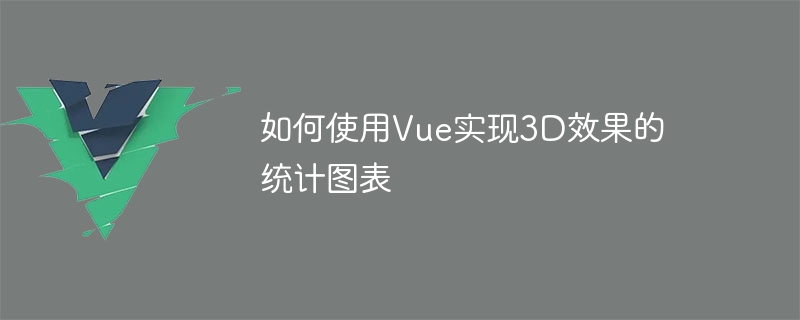
How to use Vue to implement statistical charts with 3D effects
With the development of data visualization, statistical charts play an important role in data presentation. With the help of the Vue framework, we can easily implement various types of statistical charts and make them appear 3D by adding some special effects. The following will demonstrate how to use Vue to implement a simple 3D effect statistical chart.
First, we need to prepare a simple data collection, for example:
data() {
return {
chartData: [
{ name: 'A', value: 45 },
{ name: 'B', value: 60 },
{ name: 'C', value: 30 },
{ name: 'D', value: 80 },
],
};
},Then, in the Vue template, we can use the v-for directive to dynamically render data and generate the chart:
<template>
<div class="chart-container">
<div v-for="(data, index) in chartData" :key="index" class="chart-bar" :style="{ height: data.value + 'px' }">
{{ data.name }}
</div>
</div>
</template> In the above code, we have used the v-for directive to iterate over the chartData array and render each data item as a A rectangle with corresponding height. You can adjust the style or add other attributes according to actual needs.
In order to achieve 3D effects, we can use the transition animation function provided by Vue. In the Vue style, the animation is triggered by adding the style class name:
<style>
.chart-container {
display: flex;
justify-content: space-between;
}
.chart-bar {
width: 50px;
background-color: #4f99fc;
border-radius: 4px;
transition: height 0.5s;
}
.chart-bar:hover {
animation: 3dAnimation 0.5s;
}
@keyframes 3dAnimation {
0% {
transform: translateZ(0);
}
50% {
transform: translateZ(100px);
}
100% {
transform: translateZ(0);
}
}
</style> In the above code, we define a chart-container class and a chart- The bar class, where the chart-bar class is used to represent each bar chart, and sets the initial height, background color and transition effect. When the mouse is hovered over the bar chart, the animation effect will be triggered. The animation effect is defined through keyframes, which implements the 3D effect of the histogram.
Finally, we need to combine the above code snippets into a Vue component and introduce it into the main page:
<template>
<div>
<h1>3D效果的统计图表</h1>
<BarChart />
</div>
</template>
<script>
import BarChart from './components/BarChart.vue';
export default {
name: 'App',
components: {
BarChart,
},
};
</script>Through the above steps, we can easily use Vue to implement A statistical chart with 3D effect. You can modify the style or add other interactive effects according to actual needs to make it more complete and beautiful.
To summarize, using Vue to implement statistical charts with 3D effects requires the following steps: 1. Prepare data; 2. Use the v-for instruction to render data; 3. Add transition animation; 4. Combine code snippets It is a Vue component; 5. Introduce the component on the main page.
I hope this article can help you understand how to use Vue to achieve statistical charts with 3D effects. By learning the methods introduced in this article, you can further expand and customize your statistical charts to achieve more interesting effects.
The above is the detailed content of How to use Vue to implement statistical charts with 3D effects. For more information, please follow other related articles on the PHP Chinese website!




