
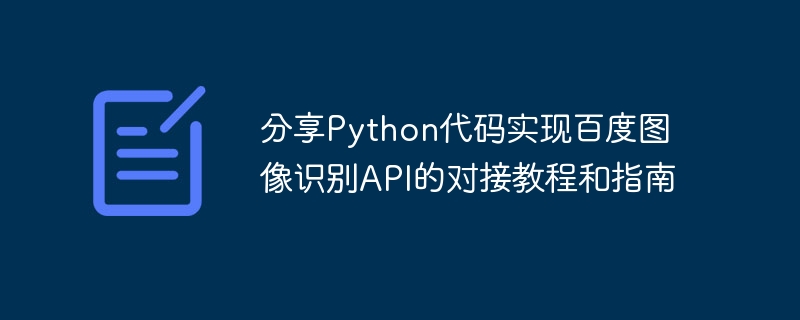
Python code to implement Baidu image recognition API docking tutorial and guide
Introduction:
With the continuous development of artificial intelligence technology, image recognition has become a hot topic field of. Baidu Image Recognition API is a powerful tool that can help developers implement image recognition functions. This article will share how to use Python to connect to Baidu Image Recognition API, and attach code examples.
1. Apply for an account and key for Baidu Image Recognition API
Before we begin, we need to apply for an account and key for Baidu Image Recognition API. The specific steps are as follows:
2. Install the necessary Python libraries
Before using Python code to connect to Baidu image recognition API, we need to install the Python SDK library provided by Baidu Developer Platform. The specific steps are as follows:
3. Write Python Code
The following is a simple sample code that demonstrates how to use Python to connect to Baidu Image Recognition API and implement the image classification function.
from aip import AipImageClassify
# 定义百度图像识别API的账号信息
APP_ID = 'your_app_id'
API_KEY = 'your_api_key'
SECRET_KEY = 'your_secret_key'
# 创建一个图像识别的客户端
client = AipImageClassify(APP_ID, API_KEY, SECRET_KEY)
# 读取待识别的图像文件
def get_file_content(file_path):
with open(file_path, 'rb') as fp:
return fp.read()
# 设置图像识别参数
options = {
'baike_num': 5 # 返回百科信息的数量,默认为0不返回
}
# 调用图像分类接口进行识别
result = client.advancedGeneral(get_file_content('image.jpg'), options)
# 解析识别结果
if 'result' in result:
for item in result['result']:
print(item['keyword'])
else:
print(result) Please make sure to replace your_app_id, your_api_key and your_secret_key in the code with your own Baidu Image Recognition API account information. At the same time, make sure that the image.jpg file in the code exists and is the image file you want to identify.
4. Run and verify the results
Run the code in the terminal or command prompt and make sure the image file path is correct. The program will read the image file and identify it through Baidu Image Recognition API. Finally, the image classification results or related error messages will be printed.
Summary:
Through the tutorials and code examples in this article, I believe you have understood how to use Python to connect to the Baidu Image Recognition API and implement the image classification function. Whether you are developing an image recognition application or performing image data processing, Baidu Image Recognition API can provide you with powerful support. Hope this article is helpful to you.
The above is the detailed content of Share Python code to implement docking tutorials and guides for Baidu Image Recognition API. For more information, please follow other related articles on the PHP Chinese website!




