
htmlThe role of global attributes: 1. The class attribute defines one or more style classes for the element; 2. The id attribute defines a unique identifier for the element; 3. The style attribute defines the inline style for the element; 4. The title attribute provides additional hints for the element; 5. The lang attribute specifies the language of the element; 6. The tabindex attribute specifies the focus order of the element on the page; 7. The accesskey attribute defines the shortcut key for the element; 8. The draggable attribute specifies whether the element Draggable; 9. hidden, etc.
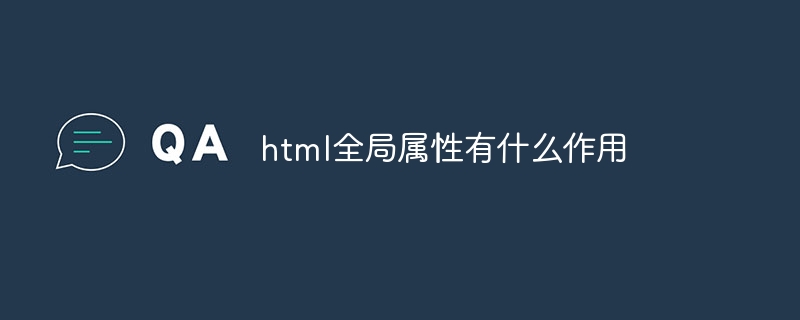
# Operating system for this tutorial: Windows 10 system, Dell G3 computer.
HTML global attributes are attributes that can be applied to all HTML elements. Their role is to provide some common functions and features. These attributes can be used on any HTML element, and their values can be passed and shared throughout the document.
The following are some common HTML global attributes and their functions:
class attribute: used to define one or more style classes for elements. By adding the class attribute to an element, you can associate it with the style class in the CSS style sheet to achieve style reuse and unification.
id attribute: used to define a unique identifier for the element. By adding the id attribute to an element, the element can be easily selected, and the element can be manipulated and modified through scripting languages such as JavaScript.
style attribute: used to define inline styles for elements. By adding the style attribute to an element, you can specify a specific style directly for that element without using an external CSS style sheet.
title attribute: used to provide additional hints for elements. When the mouse hovers over an element with the title attribute, this prompt message will be displayed to provide more instructions or descriptions.
lang attribute: used to specify the language of the element. By adding the lang attribute to an element, you tell the browser the language used by the element so that the browser can correctly process and render the element.
tabindex attribute: used to refer to the focus order of elements on the page. By adding the tabindex attribute to an element, you can define the focus order of the element when the Tab key is pressed, allowing users to easily browse and operate the page through the keyboard.
accesskey attribute: used to define shortcut keys for elements. By adding the accesskey attribute to an element, you can assign a keyboard shortcut to the element, allowing users to quickly access the element by pressing a specific shortcut key.
draggable attribute: used to specify whether the element can be dragged. You can control whether an element can be dragged by the user by adding the draggable attribute to the element and setting the value to "true" or "false".
hidden attribute: used to specify whether the element is hidden. By adding the hidden attribute to the element and setting its value to "true", the element can be hidden and not displayed on the page.
These global properties provide developers with more flexibility and control, and can be selected and applied according to specific needs. By using these attributes appropriately, you can improve development efficiency, increase interactivity, and provide a better experience.
The above is the detailed content of What is the role of html global attributes?. For more information, please follow other related articles on the PHP Chinese website!