
Asynchronous execution is no stranger to developers. In the actual development process, asynchronous execution is often used in many scenarios. Compared with synchronous execution, asynchronous execution can greatly shorten the request link. Time consuming.
For example: "Sending text messages, emails, asynchronous updates, etc.", these are typical scenarios that can be implemented asynchronously.
1, Thread
2, Future
3, Asynchronous framework CompletableFuture
4, Spring annotation @Async
5, Spring ApplicationEvent event
6, Message queue
7 , Third-party asynchronous framework, such as Hutool's ThreadUtil
8, Guava asynchronous
First of all, let’s look at a common scenario where users place orders:
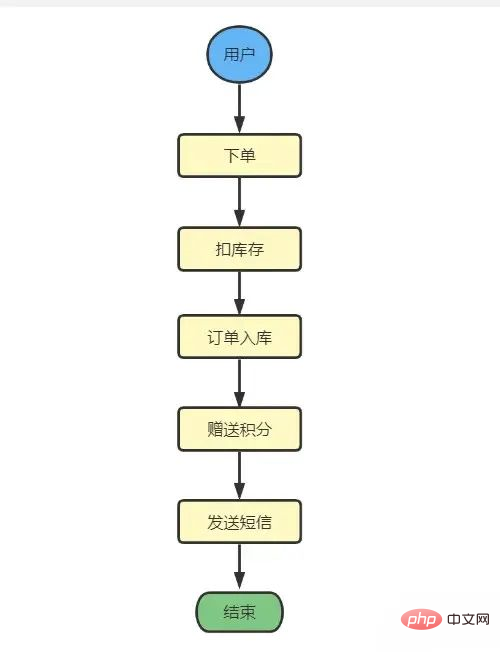
What is asynchronous?
In the synchronization operation, when we execute Send SMS, we must wait for this method to be completely executed before we can perform the Giving Points operation. If Giving Points This action takes a long time to execute, and sending text messages requires waiting. This is a typical synchronization scenario.
Actually, there is no dependency between sending text messages and gifting points. Through asynchronous, we can realize that the two operations of gifting points and sending text messages can be carried out at the same time, such as:
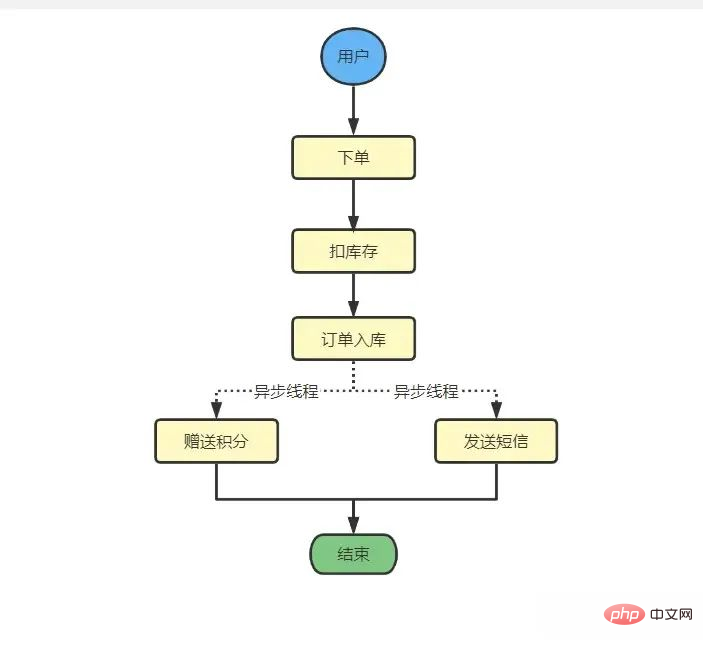
This is the so-called asynchronous. Isn’t it very simple? Let’s talk about several ways to implement asynchronous.
1. Thread asynchronous
public class AsyncThread extends Thread {
@Override
public void run() {
System.out.println("Current thread name:" + Thread.currentThread().getName() + " Send email success!");
}
public static void main(String[] args) {
AsyncThread asyncThread = new AsyncThread();
asyncThread.start();
}
}Of course, if a Thread thread is created every time and is frequently created and destroyed, which wastes system resources, we can use a thread pool:
private ExecutorService executorService = Executors.newCachedThreadPool();
public void fun() {
executorService.submit(new Runnable() {
@Override
public void run() {
log.info("执行业务逻辑...");
}
});
}can encapsulate business logic into Runnable or Callable. Leave it to the thread pool for execution.
2. Future asynchronous
@Slf4j
public class FutureManager {
public String execute() throws Exception {
ExecutorService executor = Executors.newFixedThreadPool(1);
Future<String> future = executor.submit(new Callable<String>() {
@Override
public String call() throws Exception {
System.out.println(" --- task start --- ");
Thread.sleep(3000);
System.out.println(" --- task finish ---");
return "this is future execute final result!!!";
}
});
//这里需要返回值时会阻塞主线程
String result = future.get();
log.info("Future get result: {}", result);
return result;
}
@SneakyThrows
public static void main(String[] args) {
FutureManager manager = new FutureManager();
manager.execute();
}
}Output result:
--- task start --- --- task finish --- Future get result: this is future execute final result!!!
(1) Future shortcomings
The shortcomings of Future include the following points:
It cannot passively receive the calculation results of asynchronous tasks: Although we can actively submit asynchronous tasks to threads in the thread pool. Execution, but after the asynchronous task execution is completed, the main thread cannot be notified whether the task is completed or not. It needs to actively obtain the results of the task execution through the get method.
Future files are isolated from each other: Sometimes after a long-running asynchronous task is executed, you want to use the result returned by it to perform further operations, and the operation will also be a Asynchronous tasks, the relationship between the two requires manual binding and assignment by program developers. Future cannot form a task flow (pipeline). Each Future is isolated from each other, so there is CompletableFuture, CompletableFuture can connect multiple Futures together to form a task flow.
Futrue does not have a good error handling mechanism: Up to now, if an exception occurs during the execution of an asynchronous task, the caller cannot passively perceive it and must capture the get method. Only when the exception occurs can we know whether there is an error in the execution of the asynchronous task, so that we can make further judgment and processing.
3. CompletableFuture implements asynchrony
public class CompletableFutureCompose {
/**
* thenAccept子任务和父任务公用同一个线程
*/
@SneakyThrows
public static void thenRunAsync() {
CompletableFuture<Integer> cf1 = CompletableFuture.supplyAsync(() -> {
System.out.println(Thread.currentThread() + " cf1 do something....");
return 1;
});
CompletableFuture<Void> cf2 = cf1.thenRunAsync(() -> {
System.out.println(Thread.currentThread() + " cf2 do something...");
});
//等待任务1执行完成
System.out.println("cf1结果->" + cf1.get());
//等待任务2执行完成
System.out.println("cf2结果->" + cf2.get());
}
public static void main(String[] args) {
thenRunAsync();
}
}We don’t need to explicitly use ExecutorService. CompletableFuture uses ForkJoinPool internally to handle asynchronous tasks. If we want to in some business scenarios It is also possible to customize your own asynchronous thread pool.
4. Spring’s @Async asynchronous
(1) Custom asynchronous thread pool
/**
* 线程池参数配置,多个线程池实现线程池隔离,@Async注解,默认使用系统自定义线程池,可在项目中设置多个线程池,在异步调用的时候,指明需要调用的线程池名称,比如:@Async("taskName")
@EnableAsync
@Configuration
public class TaskPoolConfig {
/**
* 自定义线程池
*
**/
@Bean("taskExecutor")
public Executor taskExecutor() {
//返回可用处理器的Java虚拟机的数量 12
int i = Runtime.getRuntime().availableProcessors();
System.out.println("系统最大线程数 :" + i);
ThreadPoolTaskExecutor executor = new ThreadPoolTaskExecutor();
//核心线程池大小
executor.setCorePoolSize(16);
//最大线程数
executor.setMaxPoolSize(20);
//配置队列容量,默认值为Integer.MAX_VALUE
executor.setQueueCapacity(99999);
//活跃时间
executor.setKeepAliveSeconds(60);
//线程名字前缀
executor.setThreadNamePrefix("asyncServiceExecutor -");
//设置此执行程序应该在关闭时阻止的最大秒数,以便在容器的其余部分继续关闭之前等待剩余的任务完成他们的执行
executor.setAwaitTerminationSeconds(60);
//等待所有的任务结束后再关闭线程池
executor.setWaitForTasksToCompleteOnShutdown(true);
return executor;
}
}( 2) AsyncService
public interface AsyncService {
MessageResult sendSms(String callPrefix, String mobile, String actionType, String content);
MessageResult sendEmail(String email, String subject, String content);
}
@Slf4j
@Service
public class AsyncServiceImpl implements AsyncService {
@Autowired
private IMessageHandler mesageHandler;
@Override
@Async("taskExecutor")
public MessageResult sendSms(String callPrefix, String mobile, String actionType, String content) {
try {
Thread.sleep(1000);
mesageHandler.sendSms(callPrefix, mobile, actionType, content);
} catch (Exception e) {
log.error("发送短信异常 -> ", e)
}
}
@Override
@Async("taskExecutor")
public sendEmail(String email, String subject, String content) {
try {
Thread.sleep(1000);
mesageHandler.sendsendEmail(email, subject, content);
} catch (Exception e) {
log.error("发送email异常 -> ", e)
}
}
}In actual projects, use @Async to call the thread pool. The recommended method is to use a custom thread pool mode. It is not recommended to directly use @Async to directly implement asynchronous.
5. Spring ApplicationEvent event is implemented asynchronously
(1)定义事件
public class AsyncSendEmailEvent extends ApplicationEvent {
/**
* 邮箱
**/
private String email;
/**
* 主题
**/
private String subject;
/**
* 内容
**/
private String content;
/**
* 接收者
**/
private String targetUserId;
}(2)定义事件处理器
@Slf4j
@Component
public class AsyncSendEmailEventHandler implements ApplicationListener<AsyncSendEmailEvent> {
@Autowired
private IMessageHandler mesageHandler;
@Async("taskExecutor")
@Override
public void onApplicationEvent(AsyncSendEmailEvent event) {
if (event == null) {
return;
}
String email = event.getEmail();
String subject = event.getSubject();
String content = event.getContent();
String targetUserId = event.getTargetUserId();
mesageHandler.sendsendEmailSms(email, subject, content, targerUserId);
}
}另外,可能有些时候采用ApplicationEvent实现异步的使用,当程序出现异常错误的时候,需要考虑补偿机制,那么这时候可以结合Spring Retry重试来帮助我们避免这种异常造成数据不一致问题。
6、消息队列
(1)回调事件消息生产者
@Slf4j
@Component
public class CallbackProducer {
@Autowired
AmqpTemplate amqpTemplate;
public void sendCallbackMessage(CallbackDTO allbackDTO, final long delayTimes) {
log.info("生产者发送消息,callbackDTO,{}", callbackDTO);
amqpTemplate.convertAndSend(CallbackQueueEnum.QUEUE_GENSEE_CALLBACK.getExchange(), CallbackQueueEnum.QUEUE_GENSEE_CALLBACK.getRoutingKey(), JsonMapper.getInstance().toJson(genseeCallbackDTO), new MessagePostProcessor() {
@Override
public Message postProcessMessage(Message message) throws AmqpException {
//给消息设置延迟毫秒值,通过给消息设置x-delay头来设置消息从交换机发送到队列的延迟时间
message.getMessageProperties().setHeader("x-delay", delayTimes);
message.getMessageProperties().setCorrelationId(callbackDTO.getSdkId());
return message;
}
});
}
}(2)回调事件消息消费者
@Slf4j
@Component
@RabbitListener(queues = "message.callback", containerFactory = "rabbitListenerContainerFactory")
public class CallbackConsumer {
@Autowired
private IGlobalUserService globalUserService;
@RabbitHandler
public void handle(String json, Channel channel, @Headers Map<String, Object> map) throws Exception {
if (map.get("error") != null) {
//否认消息
channel.basicNack((Long) map.get(AmqpHeaders.DELIVERY_TAG), false, true);
return;
}
try {
CallbackDTO callbackDTO = JsonMapper.getInstance().fromJson(json, CallbackDTO.class);
//执行业务逻辑
globalUserService.execute(callbackDTO);
//消息消息成功手动确认,对应消息确认模式acknowledge-mode: manual
channel.basicAck((Long) map.get(AmqpHeaders.DELIVERY_TAG), false);
} catch (Exception e) {
log.error("回调失败 -> {}", e);
}
}
}7、ThreadUtil异步工具类
@Slf4j
public class ThreadUtils {
public static void main(String[] args) {
for (int i = 0; i < 3; i++) {
ThreadUtil.execAsync(() -> {
ThreadLocalRandom threadLocalRandom = ThreadLocalRandom.current();
int number = threadLocalRandom.nextInt(20) + 1;
System.out.println(number);
});
log.info("当前第:" + i + "个线程");
}
log.info("task finish!");
}
}8、Guava异步
Guava的ListenableFuture顾名思义就是可以监听的Future,是对java原生Future的扩展增强。我们知道Future表示一个异步计算任务,当任务完成时可以得到计算结果。如果我们希望一旦计算完成就拿到结果展示给用户或者做另外的计算,就必须使用另一个线程不断的查询计算状态。这样做,代码复杂,而且效率低下。使用「Guava ListenableFuture」可以帮我们检测Future是否完成了,不需要再通过get()方法苦苦等待异步的计算结果,如果完成就自动调用回调函数,这样可以减少并发程序的复杂度。
ListenableFuture是一个接口,它从jdk的Future接口继承,添加了void addListener(Runnable listener, Executor executor)方法。
我们看下如何使用ListenableFuture。首先需要定义ListenableFuture的实例:
ListeningExecutorService executorService = MoreExecutors.listeningDecorator(Executors.newCachedThreadPool());
final ListenableFuture<Integer> listenableFuture = executorService.submit(new Callable<Integer>() {
@Override
public Integer call() throws Exception {
log.info("callable execute...")
TimeUnit.SECONDS.sleep(1);
return 1;
}
});首先,通过MoreExecutors类的静态方法listeningDecorator方法初始化一个ListeningExecutorService的方法,然后,使用此实例的submit方法即可初始化ListenableFuture对象。
ListenableFuture要做的工作,在Callable接口的实现类中定义,这里只是休眠了1秒钟然后返回一个数字1,有了ListenableFuture实例,可以执行此Future并执行Future完成之后的回调函数。
Futures.addCallback(listenableFuture, new FutureCallback<Integer>() {
@Override
public void onSuccess(Integer result) {
//成功执行...
System.out.println("Get listenable future's result with callback " + result);
}
@Override
public void onFailure(Throwable t) {
//异常情况处理...
t.printStackTrace();
}
});那么,以上就是本期介绍的实现异步的8种方式了。
The above is the detailed content of Several methods of asynchronous programming, how many do you know?. For more information, please follow other related articles on the PHP Chinese website!




