What does a file extension usually mean?
The extension of a file is a string used to identify the file type. It usually consists of one or more letters and follows the file name, separated by a dot in the middle, which can tell the operation How systems and applications process and interpret the file.
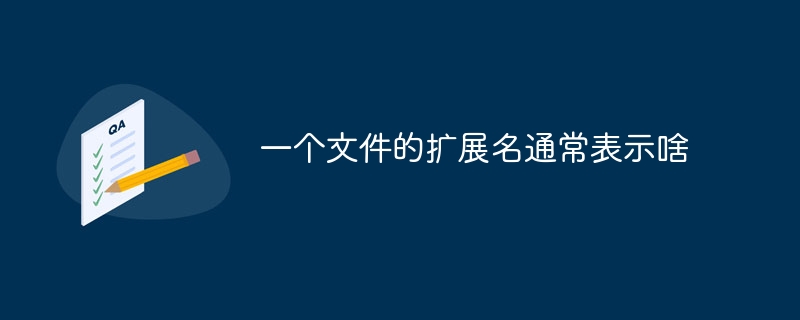
The extension of a file is a string used to identify the file type. It usually consists of one or more letters and follows the file name. Behind it, separate it with a dot in the middle. This extension tells the operating system and applications how to handle and interpret the file.
The extension exists to make it easier for the operating system and applications to identify the type of file. In a computer system, each file has a specific format and structure, and different file types need to be processed and interpreted in different ways. By looking at a file's extension, the operating system and applications can determine how to open, edit, save, and process the file based on predefined rules.
In modern computer systems, there are many common file extensions. Here are some common file extensions and their corresponding file types:
.txt: Plain text file. This kind of file only contains text content without any format or structure. It can usually be opened and edited using a text editor.
.doc/.docx: Microsoft Word document. This file format is a document file processed by Microsoft Word and can contain text, pictures, tables and other elements.
.xls/.xlsx: Microsoft Excel spreadsheet. This file format is a spreadsheet file processed by Microsoft Excel and can contain various formulas, data and charts.
.ppt/.pptx: Microsoft PowerPoint presentation. This file format is a presentation file processed by Microsoft PowerPoint and can contain text, pictures, animations and other elements.
.jpg/.jpeg: JPEG image file. This file is a common image file format that can store compressed color images.
.png: PNG image file. This file is a lossless compressed image file format commonly used to store images with transparent backgrounds.
.mp3: MP3 audio file. This file is a common audio file format used to store compressed music or speech.
.mp4: MP4 video file. This file is a common video file format used to store compressed video content.
.html/.htm: HTML web page file. This file is a markup language file used to create web pages and can contain text, images, links, and other elements.
.exe: executable file. This kind of file is a program file that can be run directly and run the application.
In addition, there are many other file extensions, each corresponding to a different file type. Different operating systems and applications may handle extensions differently, and some systems can even determine the safety of a file based on its extension. Therefore, as a programmer, it is very important to understand different file extensions and their corresponding file types so that you can better understand and process different types of files.
The above is the detailed content of What does a file extension usually mean?. For more information, please follow other related articles on the PHP Chinese website!

Hot AI Tools

Undress AI Tool
Undress images for free

Undresser.AI Undress
AI-powered app for creating realistic nude photos

AI Clothes Remover
Online AI tool for removing clothes from photos.

Clothoff.io
AI clothes remover

Video Face Swap
Swap faces in any video effortlessly with our completely free AI face swap tool!

Hot Article

Hot Tools

Notepad++7.3.1
Easy-to-use and free code editor

SublimeText3 Chinese version
Chinese version, very easy to use

Zend Studio 13.0.1
Powerful PHP integrated development environment

Dreamweaver CS6
Visual web development tools

SublimeText3 Mac version
God-level code editing software (SublimeText3)

Hot Topics
 1793
1793
 16
16
 1735
1735
 56
56
 1587
1587
 29
29
 267
267
 587
587
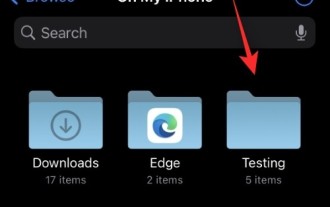 How to change file extension on iPhone
Mar 04, 2024 pm 04:34 PM
How to change file extension on iPhone
Mar 04, 2024 pm 04:34 PM
On iOS devices, the AppleFiles app allows you to change the file extension of files saved on your iPhone. Changing file extensions is not generally recommended, but this feature may be useful to ensure files are compatible with a specific application, or to intentionally hide files. In this article, we will explain how to change the file extension of files saved on iPhone. How to change file extensions on iPhone Requirements: iPhone running iOS16 or later Open the Files app on your iPhone and navigate to the desired location. Press and hold the file whose file extension you want to change. Click Rename. You can now remove the existing file extension and type a new file extension for this file.
 How to get file extension in Python?
Sep 08, 2023 pm 01:53 PM
How to get file extension in Python?
Sep 08, 2023 pm 01:53 PM
A file extension in Python is a suffix appended to the end of a file name to indicate the format or type of the file. It usually consists of three or four characters, a file name followed by a period, such as ".txt" or ".py". Operating systems and programs use file extensions to determine what type of file it is and how it should be processed. Recognized as a plain text file. File extensions in Python are crucial when reading or writing files because it establishes the file format and the best way to read and write data. For example, the ".csv" file extension is the extension used when reading CSV files, and the csv module is used to process the files. Algorithm for obtaining file extension in Python. Manipulate file name string in Python.
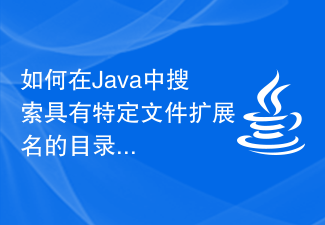 How to search a directory with a specific file extension in Java?
Aug 31, 2023 am 08:13 AM
How to search a directory with a specific file extension in Java?
Aug 31, 2023 am 08:13 AM
The following example prints files in a directory based on their extension - Example importjava.io.IOException;importjava.nio.file.Files;importjava.nio.file.Path;importjava.nio.file.Paths;importjava.util.stream.Stream; publicclassDemo{ publicstaticvoidmain(String[]args)throwsIOException{ 
 What does file extension mean
Jul 29, 2022 am 11:15 AM
What does file extension mean
Jul 29, 2022 am 11:15 AM
File extension is a mechanism used by the operating system to mark file types; the main function of file extension is to let the system decide what software should be used to run when the user opens the specified file, so it can be used to protect certain files, Save disk space, clear icons on settings panel, and set associations.
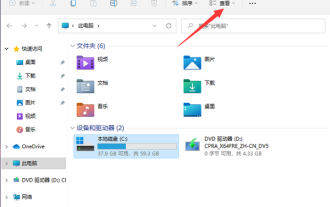 How to show file extensions in Windows 11
Jan 29, 2024 pm 11:12 PM
How to show file extensions in Windows 11
Jan 29, 2024 pm 11:12 PM
How to display file extension in win11? The win11 system hides file extensions. I believe many users want to display the file extensions. So how to set this? Let this site carefully introduce to users how to display win11 file extensions. Introduction to how to display file extensions in win11 Method 1: 1. Double-click to enter This Computer on the desktop, and click the View tab in the toolbar at the top of the page. Method 2: 1. Click the search button in the taskbar and enter the Folder Explorer option in the search box to open it.
 PHP regular expression method to verify file extension
Jun 24, 2023 pm 12:13 PM
PHP regular expression method to verify file extension
Jun 24, 2023 pm 12:13 PM
In the process of web development, it is sometimes necessary to impose format restrictions on uploaded files, that is, only files of specified types can be uploaded to pass verification. At this time, you can use PHP regular expressions to verify the file extension. PHP regular expression is a powerful tool for matching and searching strings. It can help us quickly and accurately determine whether a piece of text meets the requirements according to certain rules and further process it. Next, this article will explain how to use PHP regular expressions for file extension verification. first step:
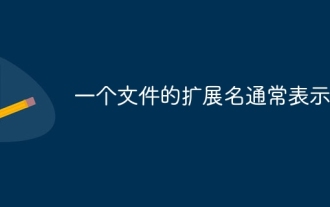 What does a file extension usually mean?
Aug 15, 2023 am 10:49 AM
What does a file extension usually mean?
Aug 15, 2023 am 10:49 AM
A file extension is a string of characters used to identify the file type. It usually consists of one or more letters that follow the file name and are separated by a dot. It tells the operating system and applications how to handle it. and interpret the document.
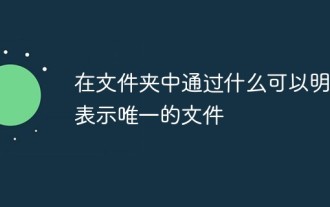 What can be used to unambiguously represent unique files in a folder?
Aug 01, 2022 pm 01:43 PM
What can be used to unambiguously represent unique files in a folder?
Aug 01, 2022 pm 01:43 PM
A unique file within a folder can be clearly identified via a "file name". The file name is an identifier of the file's existence, and the operating system controls and manages it based on the file name; in order to facilitate people to distinguish different files in the computer, each file needs to be given a designated name. Files in the same folder have unique file names and cannot be repeated; but file names in different folders can be the same.




