
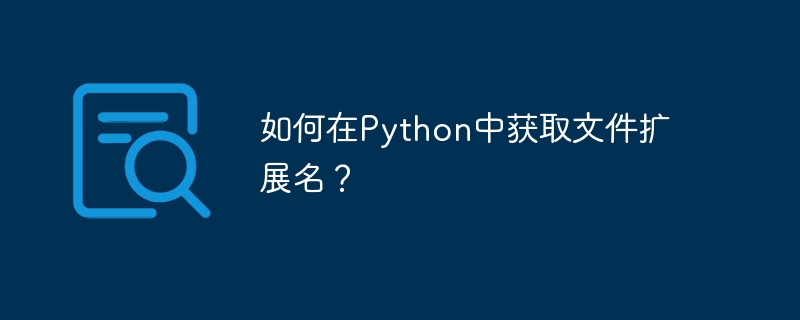
A file extension in Python is a suffix appended to the end of a file name to indicate the format or type of the file. It usually consists of three or four characters, a file name followed by a period, such as ".txt" or ".py". Operating systems and programs use file extensions to determine what type of file it is and how it should be processed.
is recognized as a plain text file. File extensions in Python are crucial when reading or writing files because it establishes the file format and the best way to read and write data. For example, the ".csv" file extension is the extension used when reading CSV files, and the csv module is used to process the files.
It's easy to manipulate filename strings to get file extensions in Python. In order to get the file extension in Python you should perform the following steps -
Step 1- First get the file name as a string: Before getting the file extension, we first get the file name as a string. The function os.path.basename() can be used to accomplish this. For example, if the file path is "/path/to/myfile.txt", calling
os.path.basename("/path/to/myfile.txt") will return the file name "myfile.txt".Step 2- The "." character is used to separate filenames: Once we have the filename, we can separate the filename from its extension by inserting a "." Features. This can be done using the split() method of a string object. For example, if the file is named "myfile.txt", we can split it into ["myfile," "txt"] by executing "myfile.txt." split(".").
Step 3- Identify the last item in the resulting list: We can get the file extension by indexing the last element of the list since it was included in the list creation in step 2 Elements. For example, by executing mylist[-1], if we have the list ["myfile", "txt"], we can get the file extension "txt".
The above algorithm steps will help you get file extension in Python.
get_file_extension("/path/to/myfile.txt")
You can get the file extension in Python using the two methods listed below.
To extract extensions from files in Python, use the os.path module.
To extract extensions from files in Python, use the pathlib module.
splittext() function splits the file path string into filename and file extension, into a pair of root and extension so that we can add them together to get the file path (filename extension = path). This feature should be used whenever possible when operating system modules are already in use.
import os # this will return a tuple of root and extension split_tup = os.path.splitext('my_file.txt') print(split_tup) # extract the file name and extension file_name = split_tup[0] file_extension = split_tup[1] print("File Name: ", file_name) print("File Extension: ", file_extension)
('my_file', '.txt') File Name: my_file File Extension: .txt
Use the pathlib.Path().suffix method of the Pathlib module to extract the file path extension. An object-oriented approach is preferable to this approach.
import pathlib # function to return the file extension file_extension = pathlib.Path('my_file.txt').suffix print("File Extension: ", file_extension)
File Extension: .txt
Extracting file extensions can be helpful when working with files in Python for additional processing or analysis. In Python, there are several ways to get the file extension, such as using built-in functions like splitext() or modifying the string. The splitext() function of the os module is a tool for extracting file extensions.
This function returns the file name and extension in the form of a tuple. The function accepts the file path as input. The extension can then be used for additional processing or analysis. The filename itself can be subjected to string manipulation as an alternative method of extracting the file extension.
The above is the detailed content of How to get file extension in Python?. For more information, please follow other related articles on the PHP Chinese website!




