
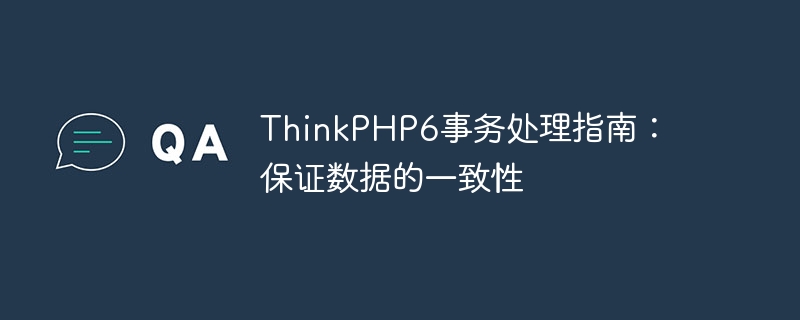
ThinkPHP6 Transaction Processing Guide: Ensure Data Consistency
Introduction:
During the development process, we often need to operate the database, including inserts and updates and delete operations. However, when multiple operations need to be processed as a whole, we need to use transactions to ensure data consistency. This article will introduce how to use transactions to perform database operations in the ThinkPHP6 framework, and demonstrate it in detail through code examples.
What is a transaction?
A transaction refers to a set of database operations that either all succeed or all fail. A transaction can contain one or more database operations. Only when all operations are successfully executed, the transaction will be submitted and saved into the database. Otherwise, all operations will be rolled back and returned to the state before the transaction started.
In ThinkPHP6, we can use the transaction method in the database layer (Db) class to start a transaction, use the commit method to commit the transaction, and use rollbackMethod to roll back the transaction. Next, let's illustrate how to use transactions through a concrete example.
Code example:
First, we create a test table users, containing the two fields id and name, for Store user information. Then, we demonstrate an example of transaction processing. The transaction first inserts a piece of data into the users table, and then updates the name field of the data. If all operations are successful, we commit the transaction, otherwise we roll back the transaction.
use think
acadeDb;
class UserController
{
public function addUser()
{
// 开始事务
Db::transaction(function () {
try {
// 插入数据
$data = ['name' => 'John'];
Db::table('users')->insert($data);
// 更新数据
$name = 'Jane';
Db::table('users')->where('name', 'John')->update(['name' => $name]);
// 提交事务
Db::commit();
echo '事务提交成功';
} catch (Exception $e) {
// 回滚事务
Db::rollback();
echo '事务回滚';
}
});
}
}In this example, we first use the Db::transaction method to start a transaction. We then performed the insert and update operations consecutively in the try block, and finally handled the exception in the catch block. If all operations are executed successfully, we use the Db::commit method to commit the transaction and output the transaction submission success message; if an exception occurs, we use the Db::rollback method To roll back the transaction and output transaction rollback information.
Conclusion:
Transactions are one of the important means to ensure data consistency. During the development process, we should reasonably use the transaction mechanism to ensure the validity and consistency of data. This article introduces in detail how to use transactions to perform database operations in the ThinkPHP6 framework through a simple example, and demonstrates the specific usage of transactions through code examples. I hope this article will be helpful to you in using transaction processing.
The above is the detailed content of ThinkPHP6 Transaction Processing Guide: Ensure Data Consistency. For more information, please follow other related articles on the PHP Chinese website!
 How redis solves data consistency
How redis solves data consistency
 Which one is easier, thinkphp or laravel?
Which one is easier, thinkphp or laravel?
 How is the performance of thinkphp?
How is the performance of thinkphp?
 Functions of tracert command
Functions of tracert command
 The purpose of memcpy in c
The purpose of memcpy in c
 Why can't the QQ space web page be opened?
Why can't the QQ space web page be opened?
 How to use abs function
How to use abs function
 The difference between WeChat service account and official account
The difference between WeChat service account and official account
 What to do if temporary file rename fails
What to do if temporary file rename fails