
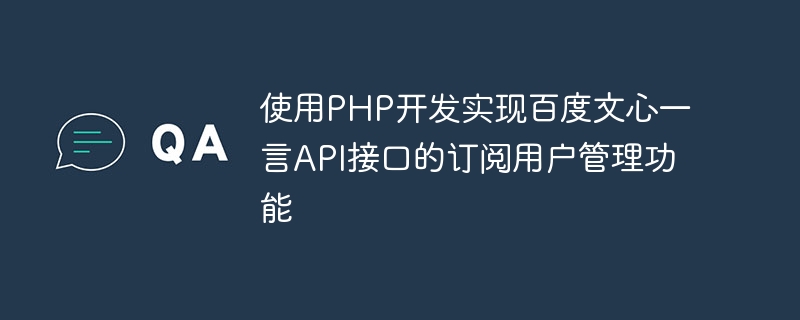
Using PHP to develop and implement the subscription user management function of Baidu Wenxin Yiyan API interface
In the era of modern social media, personalized customization has become what users are pursuing One of the core functions. As a personalized service, Baidu Wenxinyiyan provides users with the function of subscribing to specific content. This article will use PHP to develop and implement the subscriber management function of Baidu Wenxin Yiyan API interface, and provide code examples.
1. Apply for API Key
To use the Baidu Wenxin Yiyan API interface, you first need to apply for an API Key. You can apply for a free API Key in Baidu Developer Center. After the application is successful, you will receive a key, which will be used for interface authentication.
2. Create a database
Before we start writing code, we need to create a database to store user subscription information. A simple user table can be created using the following SQL statement:
CREATE TABLEusers(idint(11) NOT NULL AUTO_INCREMENT,namevarchar(50) NOT NULL,emailvarchar(100) NOT NULL,subscriptiontinyint(1) NOT NULL DEFAULT '0' ,
PRIMARY KEY (id)
) ENGINE=InnoDB DEFAULT CHARSET=utf8;
3. Implement the subscription function
First, we need to write a The page that displays the subscription form. On this page, users can enter their name and email address and choose whether to subscribe to Baidu Wenxin Yiyan. The code is as follows:
Next, we need to write A background processing script used to store user subscription information in the database. The code is as follows:
if ($_SERVER['REQUEST_METHOD'] === 'POST') {
// 获取用户输入的数据 $name = $_POST['name']; $email = $_POST['email']; $subscription = isset($_POST['subscription']) ? 1 : 0; // 连接数据库 $conn = new mysqli('localhost', 'username', 'password', 'database_name'); if ($conn->connect_error) { die('数据库连接失败: ' . $conn->connect_error); } // 插入数据 $sql = "INSERT INTO users (name, email, subscription) VALUES ('$name', '$email', $subscription)"; if ($conn->query($sql) === TRUE) { echo '订阅成功'; } else { echo '订阅失败: ' . $conn->error; } // 关闭数据库连接 $conn->close();
}
?>
4. Implement user management function
In order to allow users to manage their subscription information, we can write a simple user management page. From this page, users can view and edit their profile and choose whether to unsubscribe. The code is as follows:
//Connect to the database
$conn = new mysqli('localhost', 'username', 'password', 'database_name');
if ($conn->connect_error) {
die('数据库连接失败: ' . $conn->connect_error);
}
// Query user information
$sql = "SELECT * FROM users WHERE email = '$email'";
$result = $conn->query($sql);
if ($result->num_rows > 0) {
$row = $result->fetch_assoc(); $name = $row['name']; $subscription = $row['subscription']; echo '姓名: ' . $name; echo '
'; echo '邮箱: ' . $email; echo '
'; echo '订阅状态: '; if ($subscription == 1) { echo '已订阅'; } else { echo '未订阅'; } echo '
'; echo '编辑订阅状态';
} else {
echo '用户不存在';
}
//Close the database connection
$conn->close();
?>
In the user management page, the user can click "Edit Subscription Status" ” link to update their subscription status. The code is as follows:
// Get the parameters passed by the user
$email = $_GET['email'];
$subscription = $_GET['subscription'] ;
// Calculate the new subscription status
$new_subscription = $subscription == 1 ? 0 : 1;
// Connect to the database
$conn = new mysqli(' localhost', 'username', 'password', 'database_name');
if ($conn->connect_error) {
die('数据库连接失败: ' . $conn->connect_error);
}
// Update subscription status
$sql = "UPDATE users SET subscription = $new_subscription WHERE email = '$email'";
if ($conn->query($sql) === TRUE) {
echo '订阅状态更新成功';
} else {
echo '订阅状态更新失败: ' . $conn->error;
}
//Close the database connection
$conn->close();
?>
Through the above code example, We have successfully developed and implemented the subscription user management function of Baidu Wenxinyiyan API interface using PHP. Users can subscribe through the subscription form, and then view and edit the subscription status through the user management page. Hope this article helps you!
The above is the detailed content of Use PHP to develop and implement the subscription user management function of Baidu Wenxin Yiyan API interface. For more information, please follow other related articles on the PHP Chinese website!
 WeChat payment deduction sequence
WeChat payment deduction sequence How to deduplicate database in mysql
How to deduplicate database in mysql What does java routing mean?
What does java routing mean? How to set up ftp server
How to set up ftp server How to solve website restore error
How to solve website restore error Regular expression does not contain
Regular expression does not contain How to solve the problem of no internet access when the computer is connected to wifi
How to solve the problem of no internet access when the computer is connected to wifi How to open hosts file
How to open hosts file