
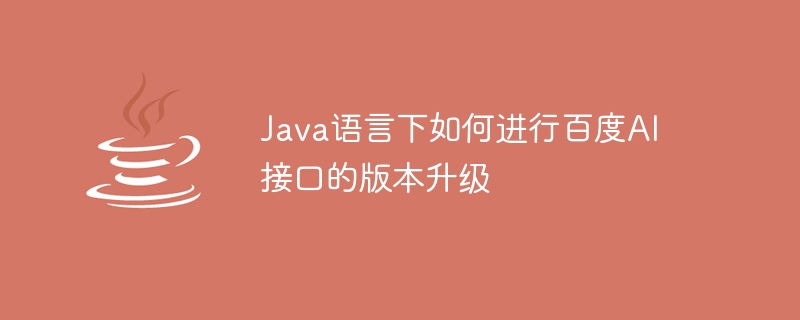
How to upgrade the version of Baidu AI interface in Java language
Abstract:
With the continuous advancement of technology, Baidu AI interface is also constantly updated and upgrade. This article will introduce how to upgrade the version of Baidu AI interface in Java language, and provide some sample codes so that readers can better understand and practice.
Keywords: Java, Baidu AI interface, version upgrade, sample code
1. Introduction
Baidu AI interface is a series of artificial intelligence services provided by Baidu, including speech recognition, Image recognition, natural language processing, etc. In order to continuously improve the quality and performance of services, Baidu will upgrade the version of the interface. This article will use Java language as an example to introduce how to upgrade the version of Baidu AI interface, and give corresponding sample code.
2. Version upgrade steps
3. Sample code
Take Baidu AI’s text recognition interface as an example. The following is a simple sample code:
import com.baidu.aip.ocr.AipOcr;
import org.json.JSONObject;
public class OCRDemo {
// 设置APPID/AK/SK
public static final String APP_ID = "your_app_id";
public static final String API_KEY = "your_api_key";
public static final String SECRET_KEY = "your_secret_key";
public static void main(String[] args) {
// 初始化一个AipOcr
AipOcr client = new AipOcr(APP_ID, API_KEY, SECRET_KEY);
// 可选:设置网络连接参数
client.setConnectionTimeoutInMillis(2000);
client.setSocketTimeoutInMillis(60000);
// 调用接口进行文字识别
String imagePath = "your_image_path";
JSONObject res = client.basicGeneral(imagePath, new HashMap<String, String>());
// 解析识别结果
System.out.println(res.toString(2));
}
}The above is a code using Baidu’s text recognition interface. Sample code. After replacing the old version of the SDK, the AipOcr class and basicGeneral method provided in the new version of the SDK are quoted to implement the text recognition function.
4. Summary
As Baidu AI interface continues to upgrade, we need to upgrade the interface version in time to obtain better performance and functions. This article uses Java language as an example to introduce how to upgrade the version of Baidu AI interface, and provides relevant sample code. I hope readers will have a better understanding and practice of version upgrades through the introduction and sample code of this article.
The above is the detailed content of How to upgrade the version of Baidu AI interface in Java language. For more information, please follow other related articles on the PHP Chinese website!
