
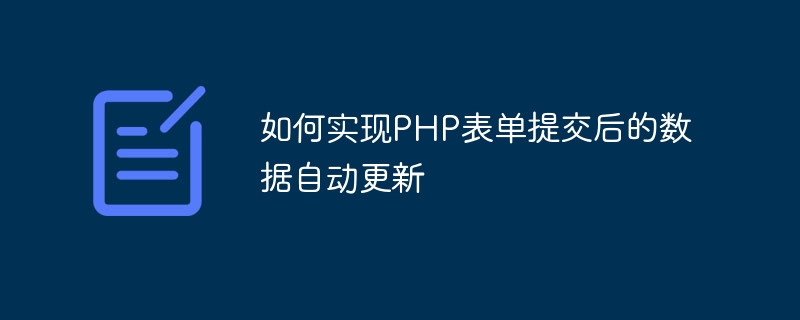
How to implement automatic data update after PHP form submission
In web development, forms are a very common interaction method. After the user fills out the form and submits it, we usually need to store the data in the form into the database and display the latest data on the page. The traditional method is to manually refresh the page or reload the data after the form is submitted successfully, but this method is not automated and real-time enough. This article will introduce how to automatically update data after form submission by using AJAX and PHP.
In order to achieve automatic updates, we need to use AJAX technology in JavaScript. AJAX can pass data to the server in the background and dynamically display the data returned by the server on the page without reloading the entire page. At the same time, we need to use PHP to process the data after the form is submitted.
The following is the HTML code of a sample form:
<form id="myForm">
<input type="text" name="name" id="name" placeholder="请输入姓名" />
<input type="email" name="email" id="email" placeholder="请输入邮箱" />
<input type="submit" value="提交" />
</form>
<div id="result"></div>In this example, we have a form that contains two input boxes for name and email, and a submit button. The form is assigned an id, which is used for subsequent JavaScript code operations. At the same time, we also have an empty div element to display the submitted results.
Next, we need to write JavaScript code to handle form submission and automatic updating of data. Please note that the following code requires the support of the jQuery library to run.
$(document).ready(function() {
// 监听表单的提交事件
$('#myForm').submit(function(e) {
e.preventDefault(); // 阻止表单的默认提交行为
var formData = $(this).serialize(); // 获取表单数据
$.ajax({
url: 'process_form.php',
type: 'POST',
data: formData,
success: function(response) {
$('#result').html(response); // 在结果div中展示服务器返回的数据
// 这里可以根据实际需求进行进一步的操作,如重新加载数据等
}
});
});
});In the above code, first we use $(document).ready() to ensure that the JavaScript code is executed after the page is loaded. Then, we use $('#myForm').submit() to listen for the form's submission event. In the event handler function, we use e.preventDefault() to prevent the form's default submission behavior and prevent the page from refreshing.
Next, we use $(this).serialize() to get the form data and pass it using AJAX. Among them, the url parameter specifies the PHP file to which the form data is sent, the type parameter specifies the request type as POST, and the data parameter is used to transfer the form data. Finally, use the success callback function to process the data returned by the server.
Finally, we need to write PHP code to handle form submission and return the processing results. The following is a simple sample code:
$name = $_POST['name'];
$email = $_POST['email'];
// 在这里可以对表单的数据进行进一步的处理,如存储到数据库等
// 返回处理结果
echo "提交成功!姓名:{$name},邮箱:{$email}";In this example, we obtain the data submitted by the form through the $_POST global array and perform further processing, such as storing it in the database, etc. . Finally, use the echo function to return the processing results to the JavaScript code.
Through the above HTML, JavaScript and PHP code, we realize the automatic update of data after the form is submitted. When the user submits the form, JavaScript passes the data to PHP for processing, and the results are returned and displayed on the page without refreshing the page. This approach not only improves the user experience, but also improves the performance and real-time nature of the page.
The above is the detailed content of How to implement automatic data update after PHP form submission. For more information, please follow other related articles on the PHP Chinese website!