
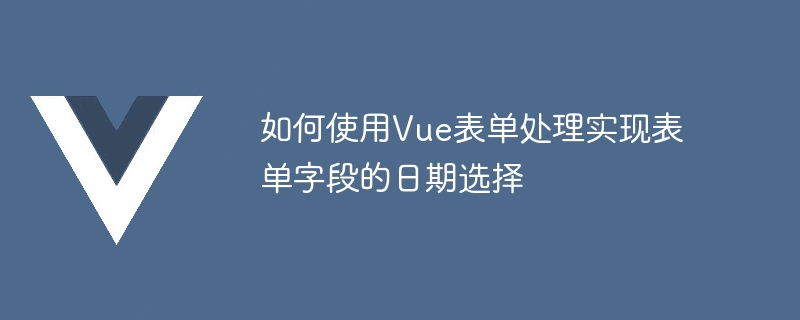
How to use Vue form processing to implement date selection in form fields
Introduction:
In web development, forms are one of the most common elements. Among them, date selection is one of the problems often encountered in form processing. The Vue framework is a popular tool for building user interfaces, and it also has some unique advantages in processing form content. This article will introduce how to use Vue form processing to implement date selection in form fields and provide corresponding code examples.
1. Use Vue’s v-model directive to bind form fields
In Vue, we can use the v-model directive to achieve two-way binding of form fields and data. In date selection, we can manage the date value by adding a data attribute to the form field.
Code example:
<template>
<div>
<input type="date" v-model="date" />
</div>
</template>
<script>
export default {
data() {
return {
date: ''
}
}
}
</script> 2. Process date selection by adding a custom function
When using Vue for date selection, we can process the date by adding a custom method choose. For example, we can use the moment.js library to handle date formatting and calculations.
Code example:
<template>
<div>
<input type="date" v-model="date" @change="handleDate" />
</div>
</template>
<script>
import moment from 'moment'
export default {
data() {
return {
date: ''
}
},
methods: {
handleDate() {
const formattedDate = moment(this.date).format('YYYY-MM-DD')
// 在这里可以对日期进行处理
console.log(formattedDate)
}
}
}
</script>3. Use third-party date selection plug-ins
In addition to custom functions to process date selection, we can also use third-party date selection plug-ins to simplify development work. In Vue, commonly used date selection plug-ins include element-ui, vue-datepicker, etc.
Code example (using element-ui):
<template>
<div>
<el-date-picker v-model="date" type="date"></el-date-picker>
</div>
</template>
<script>
export default {
data() {
return {
date: ''
}
}
}
</script>Summary:
Through the above example, we can see that it is not complicated to use Vue form processing to implement date selection in form fields. Whether through v-model instructions, custom functions or third-party plug-ins, the date selection function can be easily implemented. In actual development, you can choose the appropriate method according to your needs and perform corresponding processing combined with specific business logic. I hope this article will help you with date selection issues in Vue form processing.
The above is the detailed content of How to use Vue form processing to implement date selection in form fields. For more information, please follow other related articles on the PHP Chinese website!
 The difference between article tag and section tag
The difference between article tag and section tag
 emule server link
emule server link
 How to get Douyin Xiaohuoren
How to get Douyin Xiaohuoren
 Introduction to javascript special effects code
Introduction to javascript special effects code
 What to do if the remote desktop cannot connect
What to do if the remote desktop cannot connect
 What are the office software
What are the office software
 The difference between JD.com's self-operated flagship store and its official flagship store
The difference between JD.com's self-operated flagship store and its official flagship store
 How to buy and sell Bitcoin in China
How to buy and sell Bitcoin in China




