
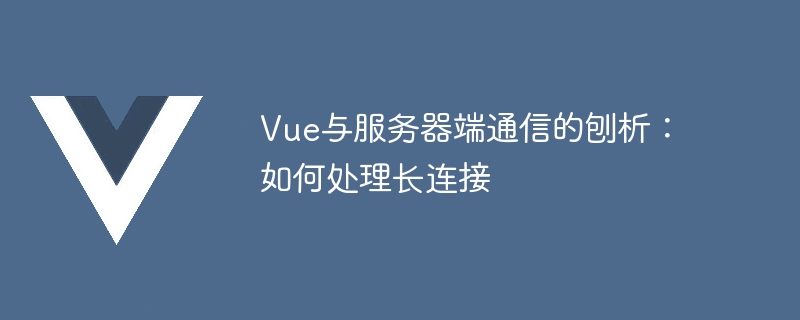
Analysis of communication between Vue and server: long connection processing method
In modern Web development, the architecture of front-end and back-end separation has been widely used, and the mainstream front-end framework Vue It has also become one of the first choices for developers. However, the communication method between Vue and the server is an issue that cannot be ignored. Especially when long connections are involved, how can we ensure the stability and efficiency of communication? This article will conduct an in-depth analysis of the long connection between Vue and the server side, and provide relevant code examples.
1. The concept and purpose of a long connection
The so-called long connection is to maintain continuous communication in a TCP connection, unlike a short connection that is closed immediately after completing a request. Long connections have the following characteristics:
In practical applications, long connections are usually used in scenarios such as real-time message push, instant chat, and online games.
2. Implementation method of long connection in Vue
In Vue, we can implement long connection through WebSocket or Long Polling.
WebSocket is a full-duplex communication protocol based on TCP, which can establish a persistent connection between the browser and the server to achieve real-time communication between the two parties. communication.
To use WebSocket in Vue, you first need to install the relevant dependencies of WebSocket. You can use the npm command to install the vue-native-websocket plug-in. The sample code is as follows:
npm install vue-native-websocket --save
Then, introduce the WebSocket plug-in into the main.js file of the Vue project and perform related configurations:
import VueNativeSock from 'vue-native-websocket';
Vue.use(VueNativeSock, 'ws://localhost:8000', {
store, // 将WebSocket状态保存到Vuex中
format: 'json',
reconnection: true,
reconnectionAttempts: 5,
reconnectionDelay: 3000,
});In the above code, we configured the WebSocket connection address, format, disconnection reconnection and other parameters, and saved the WebSocket status to Vuex. In this way, we can manage the WebSocket connection status and data through Vuex.
Long polling is a technology that waits for available data on the server side. Its principle is that when the client sends a request to the server Afterwards, the server will keep the request open for a period of time, and will not return a response until data arrives or a period of time has passed.
To implement long polling in Vue, we can use the axios library to send long polling requests and poll through setTimeout. The sample code is as follows:
function longPolling() {
axios.get('/api/longPolling')
.then((response) => {
// 处理服务器端返回的数据
console.log(response.data);
// 再次发起长轮询请求
setTimeout(longPolling, 3000);
})
.catch((error) => {
// 处理错误
console.error(error);
// 再次发起长轮询请求
setTimeout(longPolling, 3000);
});
}
// 在Vue的生命周期函数中调用长轮询函数
export default {
created() {
longPolling();
},
};In the above code, we define a longPolling function to send a long polling request, and then set the polling time through setTimeout. After each request returns, we can process the data returned by the server and initiate a long polling request again.
3. Conclusion
Whether using WebSocket or long polling, the long connection between Vue and the server can be effectively implemented. WebSocket has the characteristics of two-way communication and is suitable for real-time message push and other scenarios; long polling is still a feasible implementation method in environments that do not support WebSocket.
In actual development, choosing an appropriate long connection method needs to be determined based on specific business needs and technology stack. No matter which method is chosen, the goal is to improve the stability and efficiency of communication and make the communication between Vue and the server smoother.
The above is the detailed content of Analysis of Vue and server-side communication: how to handle long connections. For more information, please follow other related articles on the PHP Chinese website!