
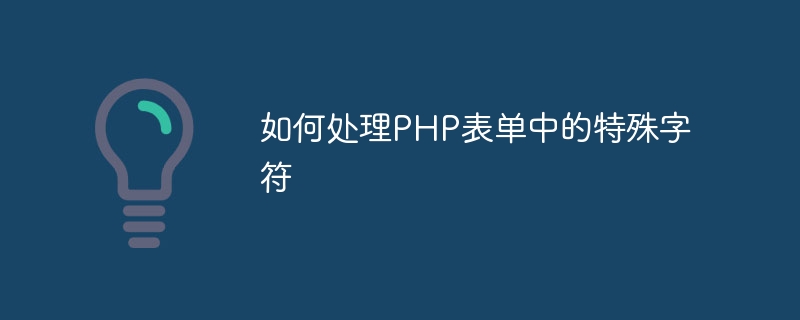
How to deal with special characters in PHP forms
With the development of the Internet, forms are one of the most common interaction methods in websites and applications. In forms, the data entered by users often contains various special characters, such as quotation marks, angle brackets, backslashes, etc. If left unhandled, these special characters can cause security vulnerabilities or program crashes. Therefore, it is very important to properly handle special characters in PHP form data. This article will introduce some methods of handling special characters in PHP forms and provide code examples.
PHP provides a function htmlspecialchars() to convert special characters into HTML entities to avoid XSS (cross-site scripting) attack) vulnerability. Here is an example:
$name = htmlspecialchars($_POST['name']); $email = htmlspecialchars($_POST['email']);
Sometimes users may enter some invisible characters in the form, such as spaces, tabs, etc. . These characters can cause problems in the database, so you can use PHP's trim() function to remove invisible characters. Here's an example:
$name = trim($_POST['name']); $email = trim($_POST['email']);
Quotation marks are used in PHP to wrap strings, but can be abused in user input. To avoid SQL injection problems, we need to escape the quotes entered by the user. Here is an example:
$name = addslashes($_POST['name']); $email = addslashes($_POST['email']);
Sometimes users may enter some HTML tags in the form, which may cause security issues or break the page layout. To avoid this, you can use PHP's strip_tags() function to remove HTML tags. Here is an example:
$name = strip_tags($_POST['name']); $email = strip_tags($_POST['email']);
PHP also provides filter functions that can filter form data according to specified rules. The following are some commonly used filter functions:
$name = filter_input(INPUT_POST, 'name', FILTER_SANITIZE_STRING); $email = filter_input(INPUT_POST, 'email', FILTER_SANITIZE_EMAIL);
By using filter functions, we can appropriately filter different form data as needed.
To sum up, handling special characters in PHP forms is an important task that can improve the security and stability of the program. This article introduces some common processing methods, including escaping special characters, removing invisible characters, handling quotes, filtering HTML tags, and using filters. By properly applying these methods, we can effectively prevent potential security issues and data errors.
I hope this article will be helpful to you when dealing with special characters in PHP form data. Relevant code examples can also be used as references to help you better understand and apply these processing methods. Remember, taking security and compatibility into consideration when handling user input data is the foundation of a high-quality website or application.
The above is the detailed content of How to handle special characters in PHP forms. For more information, please follow other related articles on the PHP Chinese website!
 IIS unexpected error 0x8ffe2740 solution
IIS unexpected error 0x8ffe2740 solution
 flac format
flac format
 What are the e-commerce platforms?
What are the e-commerce platforms?
 The difference between ++a and a++ in c language
The difference between ++a and a++ in c language
 Where should I fill in my place of birth: province, city or county?
Where should I fill in my place of birth: province, city or county?
 What is the difference between 5g and 4g
What is the difference between 5g and 4g
 How to use btbook magnetic search
How to use btbook magnetic search
 How to configure the path environment variable in java
How to configure the path environment variable in java




