
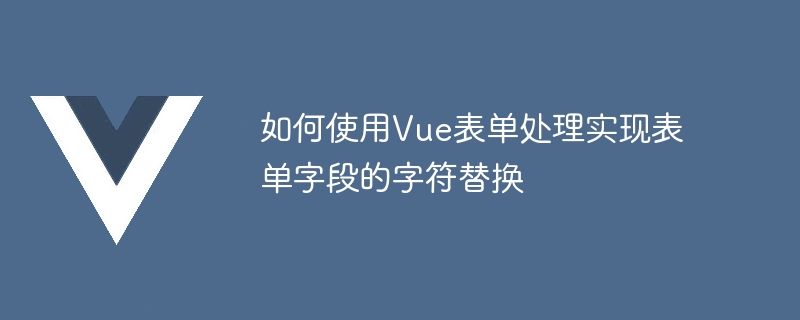
How to use Vue form processing to implement character replacement in form fields
When developing web applications, forms are an essential part. In some scenarios, we may need to replace characters entered by the user to meet data format requirements or implement certain functions. As a popular front-end framework, Vue.js provides powerful data binding and processing capabilities, making form processing more convenient. This article will introduce how to use Vue.js to implement the character replacement function of form fields and provide code examples.
First, we need to create a new Vue instance and define the initial value of the form field and the replacement rules in the data attribute. Suppose we have a form field called inputContent, and we need to replace all spaces in it with horizontal lines. The code is as follows:
<div id="app">
<input v-model="inputContent" type="text">
<p>{{ replacedContent }}</p>
</div>new Vue({
el: '#app',
data: {
inputContent: '',
replacedContent: ''
}
});Next, we need to add a calculated property to the Vue instance to implement character replacement logic. Computed properties automatically update based on the form field's value and return the replaced result. The code is as follows:
new Vue({
el: '#app',
data: {
inputContent: '',
replacedContent: ''
},
computed: {
replacedContent: function() {
return this.inputContent.replace(/s/g, '-'); // 使用正则表达式将空格替换为横线
}
}
});In the above code, we use the replace method in JavaScript and a regular expression /s/g to match spaces. After replacing spaces with dashes, the computed property returns the final replacement result.
Finally, we need to display the actual replacement results on the page. Through data binding, we can display the value of the calculated property replacedContent in the page. The code is as follows:
<div id="app">
<input v-model="inputContent" type="text">
<p>{{ replacedContent }}</p>
</div>After clicking Run, you will find that entering any characters in the input box will replace the spaces with horizontal lines and display them in the paragraph below. This is the basic process of using Vue.js to implement character replacement.
In addition to replacing spaces, we can also customize other character replacement rules according to actual needs. Various character replacement functions can be achieved by modifying regular expressions and replaced characters.
To sum up, Vue.js provides us with a convenient and fast way to process form data, including character replacement. By defining form fields, writing calculated properties and data binding, we can easily implement character replacement functions for form fields. I hope this article can help you better understand and apply the form processing capabilities of Vue.js.
The reference code is as follows:
<!DOCTYPE html>
<html>
<head>
<title>Vue Form Character Replacement</title>
<script src="https://cdn.jsdelivr.net/npm/vue/dist/vue.js"></script>
</head>
<body>
<div id="app">
<input v-model="inputContent" type="text">
<p>{{ replacedContent }}</p>
</div>
<script>
new Vue({
el: "#app",
data: {
inputContent: '',
replacedContent: ''
},
computed: {
replacedContent: function() {
return this.inputContent.replace(/s/g, '-'); // 使用正则表达式将空格替换为横线
}
}
})
</script>
</body>
</html>This is a basic example, you can modify and extend it appropriately according to your project needs. Hope this article is helpful to you.
The above is the detailed content of How to use Vue form processing to implement character replacement in form fields. For more information, please follow other related articles on the PHP Chinese website!




