
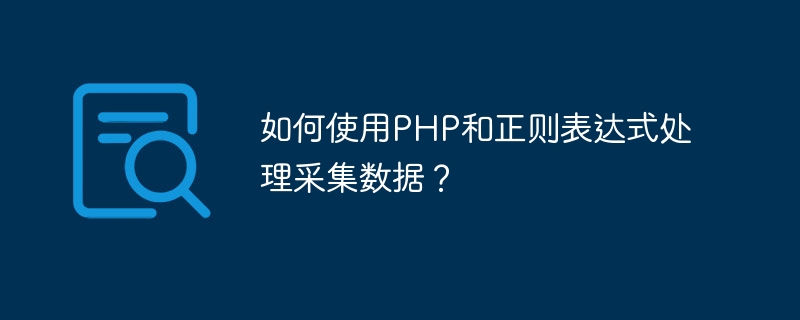
How to use PHP and regular expressions to process collected data?
In the modern network environment, data collection and processing are very important tasks. Whether it is crawling web page information, parsing log files, or extracting text content, tools and technologies are required to achieve it. As a popular server-side scripting language, PHP is widely used in the fields of web development and data processing. This article will introduce how to use PHP and regular expressions to process collected data to help readers solve practical problems.
First of all, we need to understand the basic concepts and syntax of regular expressions. Regular expressions are powerful tools for matching and manipulating strings, providing a flexible and efficient way to search and replace patterns in text. The regular expression functions in PHP start with preg_, and commonly used ones include preg_match(), preg_match_all(), preg_replace(), etc. Here are some common regular expression metacharacters:
The following is an example that demonstrates how to use PHP and regular expressions to extract hyperlinks in a web page:
<?php
// 采集网页内容
$url = "http://example.com";
$html = file_get_contents($url);
// 提取超链接
$pattern = '/<as+href=["']([^"']+)["'][^>]*>(.*?)</a>/';
preg_match_all($pattern, $html, $matches);
// 输出结果
foreach ($matches[1] as $key => $link) {
echo "超链接:" . $link . "<br>";
echo "标题:" . $matches[2][$key] . "<br>";
}
?>The above code first uses the file_get_contents() function to obtain the HTML content of the web page, Then use the preg_match_all() function and regular expressions to extract the addresses and titles of all hyperlinks. Finally, the results are output through the foreach loop.
In addition to extracting hyperlinks, regular expressions can also be used to process text, parse XML/HTML and other complex data formats. Here is an example that demonstrates how to extract IP addresses from text using PHP and regular expressions:
<?php
// 原始文本
$text = "本文的IP地址是192.168.0.1,服务器的IP地址是127.0.0.1。";
// 提取IP地址
$pattern = '/(?:d{1,3}.){3}d{1,3}/';
preg_match_all($pattern, $text, $matches);
// 输出结果
foreach ($matches[0] as $ip) {
echo "IP地址:" . $ip . "<br>";
}
?>The above code uses regular expressions to extract IP addresses from text, where is used to match word boundaries and d represents Numeric characters. Iterate through the matching results through a foreach loop and output the IP address.
Regular expressions are a powerful and flexible technology that can play an important role in data processing. By learning the basic syntax of regular expressions and related functions in PHP, we can easily implement complex data processing and collection tasks. I hope this article will inspire and help readers in using PHP and regular expressions to process collected data.
The above is the detailed content of How to process collected data using PHP and regular expressions?. For more information, please follow other related articles on the PHP Chinese website!