
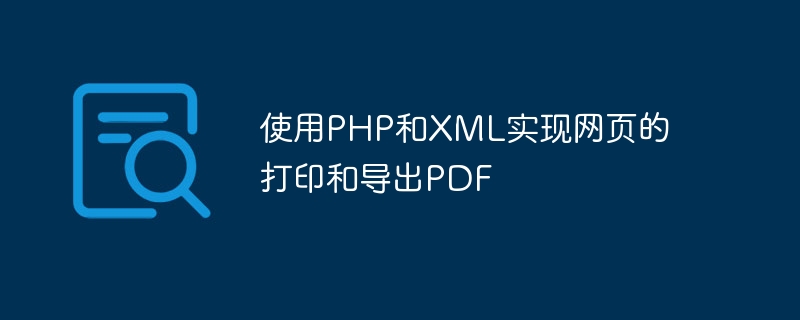
Use PHP and XML to print and export PDF from web pages
In modern society, printing and exporting PDF from web pages has become a very common requirement. These functions can be easily implemented using PHP and XML. In this article, we will learn how to use PHP and XML to print web pages and export PDF.
1. Printing of web pages
First, we need to create an XML file containing the content of the web page. For example, we can create a file called "content.xml" and include the HTML code of the web page in the file. The following is an example "content.xml" file:
<content>
<html>
<head>
<style>
/* CSS样式表,控制页面的打印样式 */
@media print {
/* 隐藏不需要打印的元素 */
.no-print {
display: none;
}
}
</style>
</head>
<body>
<h1>这是一个网页的标题</h1>
<p>这是网页的内容。</p>
<button class="no-print" onclick="window.print()">打印</button>
</body>
</html>
</content>In the above example, we define a CSS style sheet in the head tag, in which the @media print section is used to define that it only takes effect when printing style. For example, we can use the .no-print class to hide elements that do not need to be printed. In the body tag, we added a print button and called the window.print() function in the onclick event to trigger the printing operation.
Then, we can create a PHP file named "print.php" to load and display the web page content in the XML file. The following is an example "print.php" file:
<?php
// 加载XML文件
$xml = simplexml_load_file('content.xml');
// 输出XML文件中的网页内容
echo $xml->html;
?>In the above example, we use the simplexml_load_file() function to load the "content.xml" file, and use the echo statement to output the XML file Web content.
Finally, we can display the web page and print it by accessing the "print.php" file. For example, we can enter "http://localhost/print.php" in the browser to access the "print.php" file, and click the print button in the displayed web page to perform the printing operation.
2. Export PDF from web pages
To implement the function of exporting PDF from web pages, we can use third-party libraries such as TCPDF or FPDF. These libraries provide functions and classes to convert web content into PDF files.
First, we need to include and initialize the PDF library. The following is an example "pdf.php" file:
<?php
// 导入TCPDF库
require('tcpdf/tcpdf.php');
// 创建TCPDF实例
$pdf = new TCPDF();
// 设置PDF文档属性
$pdf->SetCreator('Your Name');
$pdf->SetTitle('Example PDF');
// 获取XML文件中的网页内容
$xml = simplexml_load_file('content.xml');
$html = $xml->html;
// 添加PDF页面
$pdf->AddPage();
$pdf->writeHTML($html);
// 输出PDF文件
$pdf->Output('example.pdf', 'I');
?>In the above example, we first imported the TCPDF library and created a TCPDF instance. By calling the SetCreator() and SetTitle() functions, we set the creator and title of the PDF document.
Then, we loaded the "content.xml" file using the simplexml_load_file() function and obtained the web page content in the XML file. Next, we call the AddPage() function to add a PDF page, and use the writeHTML() function to write the web page content into the PDF file.
Finally, we call the Output() function to output the PDF file. In the example, we use the "I" parameter, which means opening the PDF file directly in the browser. If you want to save the PDF file locally, you can use the "D" parameter to specify the file path.
By accessing the "pdf.php" file, we can open or download the generated PDF file directly in the browser.
Summary:
Using PHP and XML can easily realize the printing and PDF export functions of web pages. By creating an XML file containing web content, we can use simple PHP code to load and display the web content, and use a third-party library to convert the web content into a PDF file. These functions can meet users' printing and saving needs and improve user experience. Hope the content of this article is helpful to you!
The above is the detailed content of Use PHP and XML to print web pages and export PDF. For more information, please follow other related articles on the PHP Chinese website!