
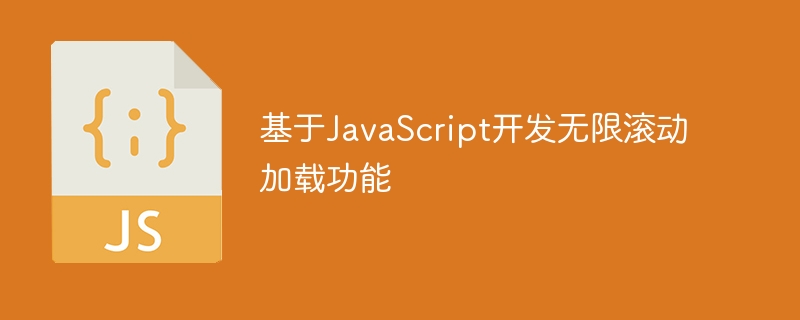
Develop infinite scroll loading function based on JavaScript
Infinite scroll loading is a common web page loading method that can automatically load new content when the user scrolls to the bottom of the page. It avoids the trouble of users frequently clicking the "next page" button or refreshing the page. In this article, we will discuss how to use JavaScript to implement infinite scroll loading functionality and provide relevant code examples.
1. Basic Principle
The basic principle of implementing infinite scroll loading is to monitor page scroll events, detect whether the user has scrolled to the bottom of the page, and then trigger the corresponding operation of loading new content.
The specific steps are as follows:
In addition, in order to avoid page performance problems caused by repeated loading or loading a large amount of content at once, you can set a threshold and load the page again when the user scrolls to a certain distance from the bottom of the page.
2. Implementation code example
The following is a simple example that demonstrates how to use JavaScript to implement the infinite scroll loading function.
HTML part:
<!DOCTYPE html>
<html lang="en">
<head>
<meta charset="UTF-8">
<title>Infinite Scroll</title>
<style>
#content {
margin-bottom: 1000px;
}
</style>
</head>
<body>
<div id="content">
<!-- 初始内容 -->
<h1>初始内容</h1>
</div>
<script src="script.js"></script>
</body>
</html>JavaScript part:
// 获取页面元素
const content = document.getElementById('content');
// 模拟加载数据
function loadData() {
// 模拟Ajax请求,获取新内容
const newData = '<h1>新内容</h1>';
// 将新内容插入到页面中
content.innerHTML += newData;
}
// 监听页面滚动事件
window.addEventListener('scroll', () => {
// 如果用户滚动到了页面底部,执行加载内容操作
if (window.innerHeight + window.scrollY >= content.offsetHeight) {
loadData();
}
});In the above code, we first obtain the element with the id "content" in the page and define a The loadData function is used to simulate the operation of loading new content. Then by listening to the scroll event of the window object, call the loadData function to load new content when scrolling to the bottom of the page.
It should be noted that in order to ensure that the loading operation can be correctly triggered when the user scrolls to the bottom of the page, we set a longer margin-bottom value to the content element to trigger the scroll event when the page scrolls to the bottom. .
3. Summary
This article introduces the basic principles of using JavaScript to implement the infinite scroll loading function, and provides a simple code example. By listening to page scroll events, detecting whether the user has scrolled to the bottom of the page, and then loading new content as needed, the effect of dynamically loading page content is achieved. Based on actual project needs, you can further optimize and expand the code to meet different business needs.
The above is the detailed content of Develop infinite scroll loading function based on JavaScript. For more information, please follow other related articles on the PHP Chinese website!
