
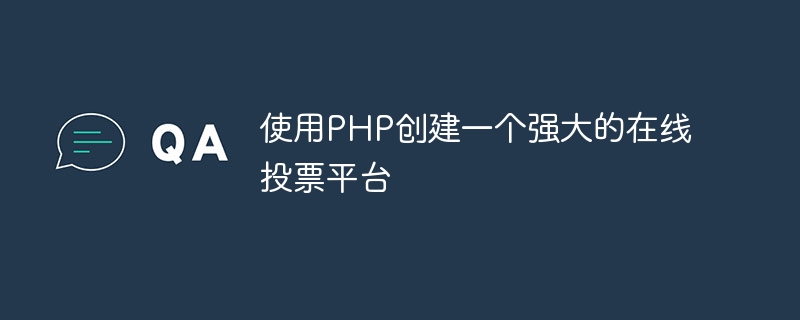
Use PHP to create a powerful online voting platform
Introduction:
With the development of the Internet, online voting has become a common and convenient way to gather opinions and make decisions. In this article, we will use PHP to create a powerful online voting platform that allows users to easily participate in voting and view the results. We will use a combination of HTML, CSS and PHP to achieve this functionality.
Step 1: Create a database
First, we need to create a database to store voting-related data. We can use MySQL database to accomplish this task. Create a database named "voting_platform" in MySQL and create two tables in it: one to store voting questions and options, and another to store user voting results.
Create a table of voting questions and options:
CREATE TABLE questions (
id int(11) NOT NULL AUTO_INCREMENT,
question varchar(255) NOT NULL,
PRIMARY KEY (id)
) ENGINE=InnoDB DEFAULT CHARSET=utf8;
CREATE TABLE options (
id int(11) NOT NULL AUTO_INCREMENT,
question_id int(11) NOT NULL,
option varchar(255) NOT NULL,
PRIMARY KEY (id),
FOREIGN KEY (question_id) REFERENCES questions (id ) ON DELETE CASCADE
) ENGINE=InnoDB DEFAULT CHARSET=utf8;
Create user voting results table:
CREATE TABLE votes (
id int(11) NOT NULL AUTO_INCREMENT,
question_id int(11) NOT NULL,
option_id int(11) NOT NULL,
PRIMARY KEY (id),
FOREIGN KEY (question_id) REFERENCES questions (id) ON DELETE CASCADE,
FOREIGN KEY (option_id) REFERENCES options (id) ON DELETE CASCADE
) ENGINE=InnoDB DEFAULT CHARSET=utf8;
Step 2: Create the voting platform page
Next, we can start to create the front-end page of the voting platform. We will use HTML and CSS to create a beautiful and user-friendly interface. On the page, we will display the voting questions and options, and provide a voting button for the user to choose. At the same time, we will also display the voting results.
<!DOCTYPE html>
<html>
<head>
<title>在线投票平台</title>
<style>
/* 样式定义 */
</style>
</head>
<body>
<h1>在线投票平台</h1>
<?php
// 连接到数据库
$conn = new mysqli('localhost', 'username', 'password', 'voting_platform');
// 检查连接是否成功
if ($conn->connect_error) {
die("连接数据库失败: " . $conn->connect_error);
}
// 查询投票问题和选项
$sql = "SELECT id, question FROM questions";
$result = $conn->query($sql);
if ($result->num_rows > 0) {
// 输出投票问题
while($row = $result->fetch_assoc()) {
echo "<h2>" . $row["question"] . "</h2>";
// 查询投票选项
$sql = "SELECT id, option FROM options WHERE question_id=" . $row["id"];
$options = $conn->query($sql);
if ($options->num_rows > 0) {
// 输出投票选项
while($option = $options->fetch_assoc()) {
echo "<input type='radio' name='option_" . $row["id"] . "' value='" . $option["id"] . "'>" . $option["option"] . "<br>";
}
}
echo "<button onclick='vote(" . $row["id"] . ")'>投票</button>";
}
}
// 关闭数据库连接
$conn->close();
?>
<h2>投票结果</h2>
<?php
// 连接到数据库
$conn = new mysqli('localhost', 'username', 'password', 'voting_platform');
// 检查连接是否成功
if ($conn->connect_error) {
die("连接数据库失败: " . $conn->connect_error);
}
// 查询投票结果
$sql = "SELECT questions.id, questions.question, options.option, COUNT(votes.id) as count FROM questions JOIN options ON questions.id = options.question_id LEFT JOIN votes ON options.id = votes.option_id GROUP BY options.id";
$result = $conn->query($sql);
if ($result->num_rows > 0) {
// 输出投票结果
while($row = $result->fetch_assoc()) {
echo "<p>" . $row["question"] . "<br>";
echo $row["option"] . ": " . $row["count"] . " 票</p>";
}
}
// 关闭数据库连接
$conn->close();
?>
<script>
// 使用AJAX发送投票请求
function vote(questionId) {
var options = document.getElementsByName('option_' + questionId);
var selectedOptionId;
for (var i = 0; i < options.length; i++) {
if (options[i].checked) {
selectedOptionId = options[i].value;
break;
}
}
if (selectedOptionId) {
var xhr = new XMLHttpRequest();
xhr.onreadystatechange = function() {
if (xhr.readyState === XMLHttpRequest.DONE) {
if (xhr.status === 200) {
alert("投票成功!");
location.reload(); // 刷新页面以更新投票结果
} else {
alert("投票失败!");
}
}
};
xhr.open('POST', 'vote.php', true);
xhr.setRequestHeader('Content-Type', 'application/x-www-form-urlencoded');
xhr.send('question_id=' + questionId + '&option_id=' + selectedOptionId);
} else {
alert("请选择一个选项进行投票!");
}
}
</script>
</body>
</html>Step 3: Process the voting request
Create a PHP file named "vote.php" to process the voting request and save the results to the database.
<?php
// 获取问题ID和选项ID
$questionId = $_POST['question_id'];
$optionId = $_POST['option_id'];
// 连接到数据库
$conn = new mysqli('localhost', 'username', 'password', 'voting_platform');
// 检查连接是否成功
if ($conn->connect_error) {
die("连接数据库失败: " . $conn->connect_error);
}
// 插入投票结果到数据库
$sql = "INSERT INTO votes (question_id, option_id) VALUES ($questionId, $optionId)";
if ($conn->query($sql) === TRUE) {
echo "投票成功!";
} else {
echo "投票失败!";
}
// 关闭数据库连接
$conn->close();
?>Conclusion:
Through the above steps, we successfully created a powerful online voting platform. Users can select questions and corresponding options to vote, and can also view the voting results. By using PHP and a database, we implemented a simple yet powerful voting platform, providing a convenient and efficient tool for decision-making and opinion collection.
The above is the detailed content of Create a powerful online voting platform using PHP. For more information, please follow other related articles on the PHP Chinese website!