
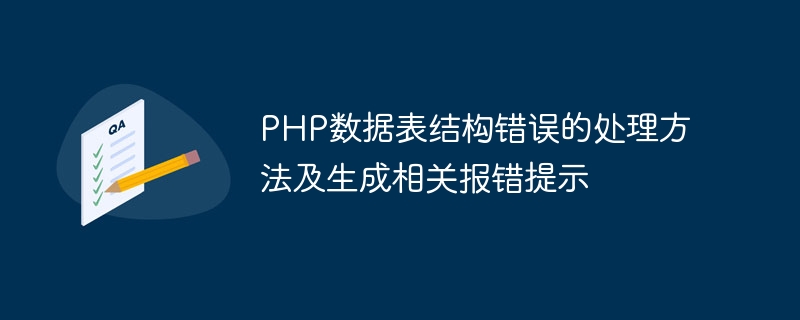
How to handle PHP data table structure errors and generate related error prompts
In the process of PHP development, processing the database is one of the very common tasks. In the process of interacting with the database, we often encounter data table structure errors. At this time, we need to be able to detect and handle these errors in time, and generate relevant error prompts to troubleshoot and repair problems. This article will introduce some methods to deal with PHP data table structure errors and provide corresponding code examples.
1. Error types
In PHP, errors in processing data table structure are mainly divided into the following types:
When the code attempts to access a data table that does not exist, a missing data table error will be triggered. You can avoid this error by using SQL's IF EXISTS statement to determine whether the table exists. The sample code is as follows:
$tableName = "users";
$sql = "IF EXISTS (SELECT * FROM INFORMATION_SCHEMA.TABLES WHERE TABLE_NAME = '$tableName')
SELECT 1 ELSE SELECT 0";
$result = $conn->query($sql);
if ($result->num_rows == 0) {
echo "Error: Table $tableName does not exist.";
}When the code attempts to access a non-existent table field, a missing table field error will be triggered. You can avoid this error by using SQL's IF EXISTS statement to determine whether the field exists. The sample code is as follows:
$tableName = "users";
$columnName = "username";
$sql = "IF EXISTS (SELECT * FROM INFORMATION_SCHEMA.COLUMNS WHERE
TABLE_NAME = '$tableName' AND COLUMN_NAME = '$columnName')
SELECT 1 ELSE SELECT 0";
$result = $conn->query($sql);
if ($result->num_rows == 0) {
echo "Error: Column $columnName does not exist in table $tableName.";
}When trying to create a data table, if the data table structure is incorrect, a data table creation error will be triggered. This error can be handled by catching the exception and generating a corresponding error message. The sample code is as follows:
try {
$sql = "CREATE TABLE users (
id INT PRIMARY KEY,
username VARCHAR(50) UNIQUE,
password VARCHAR(255)
)";
$conn->query($sql);
} catch (Exception $e) {
echo "Error: " . $e->getMessage();
}When trying to modify a table field, if the modification operation does not comply with the data table structure or constraints, a trigger will be triggered. Post field modification error. This error can be handled by catching the exception and generating a corresponding error message. The sample code is as follows:
try {
$sql = "ALTER TABLE users MODIFY COLUMN username VARCHAR(100)";
$conn->query($sql);
} catch (Exception $e) {
echo "Error: " . $e->getMessage();
}2. Error reporting prompts
When dealing with data table structure errors, we not only need to be able to detect errors, but also generate relevant error reporting prompts for subsequent troubleshooting. and repair. Corresponding error prompts can be generated by using PHP's error handling function. The sample code is as follows:
function errorHandler($errno, $errstr, $errfile, $errline) {
echo "Error: [$errno] $errstr in $errfile on line $errline";
}
set_error_handler("errorHandler");Add the above code to your PHP file to generate an error message similar to the following style:
Error: [E_NOTICE] Undefined variable: test in / path/to/file.php on line 10
Through the above method, we can handle data table structure errors in PHP and generate relevant error prompts to help us better troubleshoot and repair problems. In actual development, we can adjust and expand the code accordingly according to specific needs and situations to meet actual business needs.
Summary
This article introduces the method of handling data table structure errors in PHP and provides corresponding code examples. When developing, we need to pay attention to handling various errors and error prompts to improve the robustness and maintainability of the code. I hope this article can be helpful to everyone.
The above is the detailed content of How to handle PHP data table structure errors and generate related error prompts. For more information, please follow other related articles on the PHP Chinese website!




