
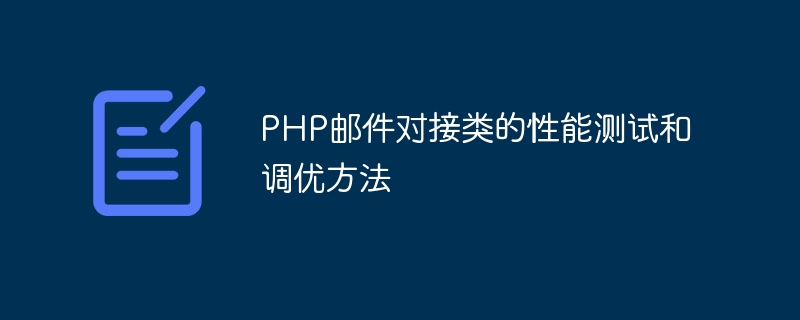
Performance testing and tuning method of PHP email docking class
2.1 Stress Test
Stress testing is used to simulate high-concurrency scenarios of sending and receiving emails to test the performance of email docking classes under high load conditions. Performance. You can use tools such as ApacheBench or JMeter to perform stress testing. The following is an example of using ApacheBench to conduct a simple stress test:
// 假设使用PHPMailer作为邮件对接类 require 'vendor/phpmailer/phpmailer/src/PHPMailer.php'; //...初始化邮件对象 // 发送邮件 function sendEmail($mailer, $to, $subject, $body) { $mailer->addAddress($to); $mailer->Subject = $subject; $mailer->Body = $body; return $mailer->send(); } // 压力测试函数 function stressTest($mailer, $to, $subject, $body, $totalRequests) { $successCount = 0; $failureCount = 0; for ($i = 0; $i < $totalRequests; $i++) { echo "Sending email: ", $i+1, " of ", $totalRequests, " "; if (sendEmail($mailer, $to, $subject, $body)) { $successCount++; } else { $failureCount++; } // 休眠一段时间,模拟真实场景下的请求间隔 usleep(mt_rand(1000, 5000)); } echo "Successful requests: ", $successCount, " "; echo "Failed requests: ", $failureCount, " "; } // 压力测试参数 $totalRequests = 100; // 总请求数 $to = "recipient@example.com"; // 收件人邮箱 $subject = "Test Email"; // 邮件主题 $body = "This is a test email."; // 邮件内容 // 创建邮件对象 $mailer = new PHPMailerPHPMailerPHPMailer(); // 进行压力测试 stressTest($mailer, $to, $subject, $body, $totalRequests);
2.2 Concurrency test
Concurrency test is used to test the performance of the email docking class when processing multiple requests at the same time. Multiple threads or processes can be used to simulate concurrent requests. The following is an example of using multi-threading for simple concurrency testing:
// 假设使用SwiftMailer作为邮件对接类 require 'vendor/swiftmailer/swiftmailer/lib/swift_required.php'; //...初始化邮件对象 // 并发发送邮件 function sendEmail($mailer, $to, $subject, $body) { $mailer->setTo($to); $mailer->setSubject($subject); $mailer->setBody($body); return $mailer->send(); } // 并发测试函数 function concurrentTest($mailer, $to, $subject, $body, $concurrency) { $totalRequests = $concurrency; $doneCount = 0; $successCount = 0; $failureCount = 0; // 创建并发线程 $threads = []; for ($i = 0; $i < $concurrency; $i++) { $threads[$i] = new Thread('sendEmail', $mailer, $to, $subject, $body); $threads[$i]->start(); } // 等待所有线程完成 foreach ($threads as $thread) { $thread->join(); $doneCount++; if ($thread->getReturn()) { $successCount++; } else { $failureCount++; } } echo "Total requests: ", $totalRequests, " "; echo "Successful requests: ", $successCount, " "; echo "Failed requests: ", $failureCount, " "; } // 并发测试参数 $concurrency = 10; // 并发数 $to = "recipient@example.com"; // 收件人邮箱 $subject = "Test Email"; // 邮件主题 $body = "This is a test email."; // 邮件内容 // 创建邮件对象 $mailer = Swift_Mailer::newInstance(Swift_SmtpTransport::newInstance('localhost', 25)); // 进行并发测试 concurrentTest($mailer, $to, $subject, $body, $concurrency);
3.1 Mail Queue
Put the emails to be sent into the queue, and use multi-process or scheduled tasks to process the emails in the queue. This can separate email sending from the logic of the application, improving the concurrency and response speed of email sending.
// 将邮件放入队列 function enqueueEmail($to, $subject, $body) { // 添加到邮件队列,保存到数据库或文件中 } // 从队列中发送邮件 function processEmailQueue() { // 从数据库或文件中读取待发送的邮件 // 使用邮件对接类发送邮件 // 更新队列状态,标记邮件为已发送 } // 将邮件加入队列 enqueueEmail("recipient@example.com", "Test Email", "This is a test email."); // 每隔一段时间处理邮件队列 processEmailQueue();
3.2 Send emails in batches
Merging multiple emails into one email for sending can reduce the number of connections to the mail server and improve performance. The following is an example of sending emails in batches using SMTP:
// 假设使用Guzzle作为HTTP客户端 require 'vendor/guzzlehttp/guzzle/src/Client.php'; //...初始化Guzzle客户端 // 使用Guzzle发送HTTP请求 function sendHttpRequest($client, $method, $url, $headers, $body = "") { $request = $client->createRequest($method, $url, $headers, $body); $response = $client->send($request); return $response; } // 批量发送邮件 function sendBatchEmail($client, $to, $subject, $body) { // 将多个邮件合并为一个邮件 $emails = implode(", ", $to); $subject = "Multiple Emails: " . $subject; $body = "Multiple Email Bodies: " . implode(" ", $body); // 发送邮件 $url = "https://smtp.example.com/send"; $headers = [ "Content-Type" => "application/json", // 添加其他必要的请求头信息 ]; $data = [ "to" => $emails, "subject" => $subject, "body" => $body ]; $response = sendHttpRequest($client, "POST", $url, $headers, json_encode($data)); return $response->getStatusCode() == 200; } // 使用Guzzle发送HTTP请求的参数 $client = new GuzzleHttpClient(); $baseUrl = "https://api.example.com"; // API基础地址 $headers = [ // 添加请求头信息 ]; // 批量发送邮件参数 $to = ["recipient1@example.com", "recipient2@example.com"]; // 收件人邮箱 $subject = "Test Email"; // 邮件主题 $body = ["This is the first email.", "This is the second email."]; // 邮件内容 // 进行批量发送 $response = sendBatchEmail($client, $to, $subject, $body);
The above is the detailed content of Performance testing and tuning methods for PHP email docking class. For more information, please follow other related articles on the PHP Chinese website!
 What are the linux shutdown and restart commands?
What are the linux shutdown and restart commands? Window function usage
Window function usage What to do if the CPU temperature is too high
What to do if the CPU temperature is too high What are the formal digital currency trading platforms?
What are the formal digital currency trading platforms? Java retains two decimal places
Java retains two decimal places How to prevent the computer from automatically installing software
How to prevent the computer from automatically installing software vue v-if
vue v-if What is the difference between dubbo and zookeeper
What is the difference between dubbo and zookeeper



