
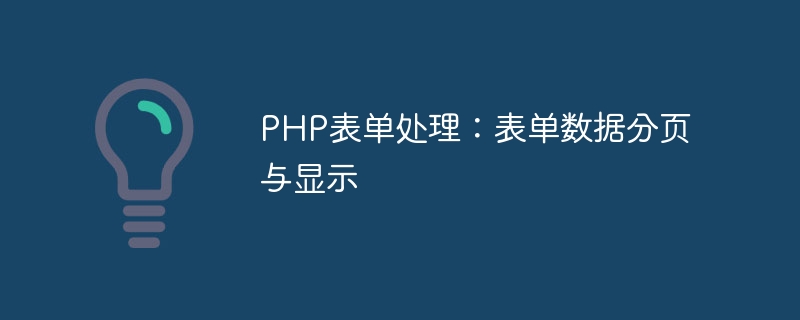
PHP form processing: form data paging and display
With the development of the Internet, forms have become the most common interactive element in web pages. In many applications, we need to process a large amount of form data, and sometimes need to display this data in pages. This article will introduce how to use PHP to process the paging and display of form data, and provide corresponding code examples.
1. Obtain form data
Before processing the form data, we first need to obtain the data in the form. PHP provides a global variable $_POST to store form data submitted through the POST method. The following is a simple example showing how to obtain form data:
// 接收表单数据 $name = $_POST['name']; $email = $_POST['email']; // 处理表单数据 // ...
2. Store the form data in the database
Under normal circumstances, we will store the form data in the database for subsequent use Query and display. Here we take the MySQL database as an example to show how to store form data in the database:
// 连接数据库
$conn = mysqli_connect('localhost', 'username', 'password', 'database');
// 检查连接是否成功
if (!$conn) {
die("连接数据库失败: " . mysqli_connect_error());
}
// 插入数据到数据库
$sql = "INSERT INTO users (name, email) VALUES ('$name', '$email')";
if (mysqli_query($conn, $sql)) {
echo "数据插入成功";
} else {
echo "数据插入失败: " . mysqli_error($conn);
}
// 关闭数据库连接
mysqli_close($conn);3. Implement paging display of form data
When the amount of form data is large, we usually Perform paginated display to improve user experience and page loading speed. The following is a simple example showing how to implement paging display of form data:
// 连接数据库
$conn = mysqli_connect('localhost', 'username', 'password', 'database');
// 检查连接是否成功
if (!$conn) {
die("连接数据库失败: " . mysqli_connect_error());
}
// 查询总数据量
$sql = "SELECT COUNT(*) AS total FROM users";
$result = mysqli_query($conn, $sql);
$total = mysqli_fetch_assoc($result)['total'];
// 每页显示的数据量
$limit = 10;
// 当前页码
$page = isset($_GET['page']) ? $_GET['page'] : 1;
// 计算总页数
$totalPages = ceil($total / $limit);
// 计算偏移量
$offset = ($page - 1) * $limit;
// 查询当前页的数据
$sql = "SELECT * FROM users LIMIT $offset, $limit";
$result = mysqli_query($conn, $sql);
// 循环输出数据
while ($row = mysqli_fetch_assoc($result)) {
echo "用户名:" . $row['name'] . "<br>";
echo "邮箱:" . $row['email'] . "<br><br>";
}
// 生成分页导航链接
for ($i = 1; $i <= $totalPages; $i++) {
echo "<a href='?page=$i'>$i</a> ";
}
// 关闭数据库连接
mysqli_close($conn);The above code uses MySQL's COUNT() function to query the total amount of data, and uses LIMIT to control the amount of data displayed on each page. , use offsets to perform paging queries, and finally output data through a loop and generate paging navigation links.
Summary
This article introduces how to use PHP to process the paging and display of form data. Through the steps of obtaining form data, storing it in the database, and implementing paging display, it can better handle large amounts of form data and provide a good user experience. I hope this article will be helpful to your learning in PHP form processing.
The above is the detailed content of PHP form processing: form data paging and display. For more information, please follow other related articles on the PHP Chinese website!