

Prometheus is an open source monitoring and alarm system based on time series database. Speaking of Prometheus, I have to mention SoundCloud, which is an online music sharing platform, similar to YouTube for video sharing. As they go further and further down the road of microservice architecture, hundreds of services have appeared, using the traditional monitoring system StatsD and Graphite have a number of limitations.
So they began to develop a new monitoring system in 2012. The original author of Prometheus is Matt T. Proud, who also joined SoundCloud in 2012. In fact, before joining SoundCloud, Matt had been working at Google. He drew inspiration from Google's cluster manager Borg and its monitoring system Borgmon. , developed the open source monitoring system Prometheus. Like many Google projects, the programming language used is Go.
Obviously, Prometheus, as a solution for microservice architecture monitoring systems, is inseparable from containers. As early as August 9, 2006, Eric Schmidt first proposed the concept of cloud computing (Cloud Computing) at the Search Engine Conference. In the following ten years, the development of cloud computing has been rapid.
In 2013, Pivotal's Matt Stine proposed the concept of Cloud Native. Cloud Native consists of microservice architecture, DevOps and agile infrastructure represented by containers to help enterprises quickly and sustainably , deliver software reliably and at scale.
In order to unify cloud computing interfaces and related standards, in July 2015, the Cloud Native Computing Foundation (CNCF), which is affiliated with the Linux Foundation, came into being. The first project to join CNCF was Google’s Kubernetes, and Prometheus was the second to join (in 2016).
We can find an article on SoundCloud’s official blog about why they need to develop a new monitoring system Prometheus: Monitoring at SoundCloud, in this article, they introduced that the monitoring system they need must meet the following four characteristics:
In short, it is the following four features:
In fact, the two features of multi-dimensional data model and powerful query language are exactly what the time series database requires, so Prometheus is not only a monitoring system, but also a time series database. So why doesn't Prometheus directly use the existing time series database as back-end storage? This is because SoundCloud not only wants their monitoring system to have the characteristics of a time series database, but also needs to be very easy to deploy and maintain.
Looking at the more popular time series databases (see the appendix below), they either have too many components or have heavy external dependencies. For example: Druid has a bunch of components such as Historical, MiddleManager, Broker, Coordinator, Overlord, and Router. , and also relies on ZooKeeper, Deep storage (HDFS or S3, etc.), Metadata store (PostgreSQL or MySQL), which is very expensive to deploy and maintain. Prometheus uses a decentralized architecture that can be deployed independently and does not rely on external distributed storage. You can build a monitoring system in a few minutes.
In addition, Prometheus data collection method is also very flexible. To collect the monitoring data of the target, you first need to install the data collection component at the target. This is called Exporter. It will collect monitoring data at the target and expose an HTTP interface for Prometheus to query. Prometheus collects it through Pull. Data, this is different from the traditional Push mode.
However, Prometheus also provides a way to support Push mode. You can push your data to Push Gateway, and Prometheus obtains data from Push Gateway through Pull. The current Exporter can already collect most third-party data, such as Docker, HAProxy, StatsD, JMX, etc. The official website has a list of Exporters.
In addition to these four major features, with the continuous development of Prometheus, it begins to support more and more advanced features, such as: service discovery, richer chart display, use of external storage, powerful alarm rules and various notification methods. .
The following figure is the overall architecture diagram of Prometheus:
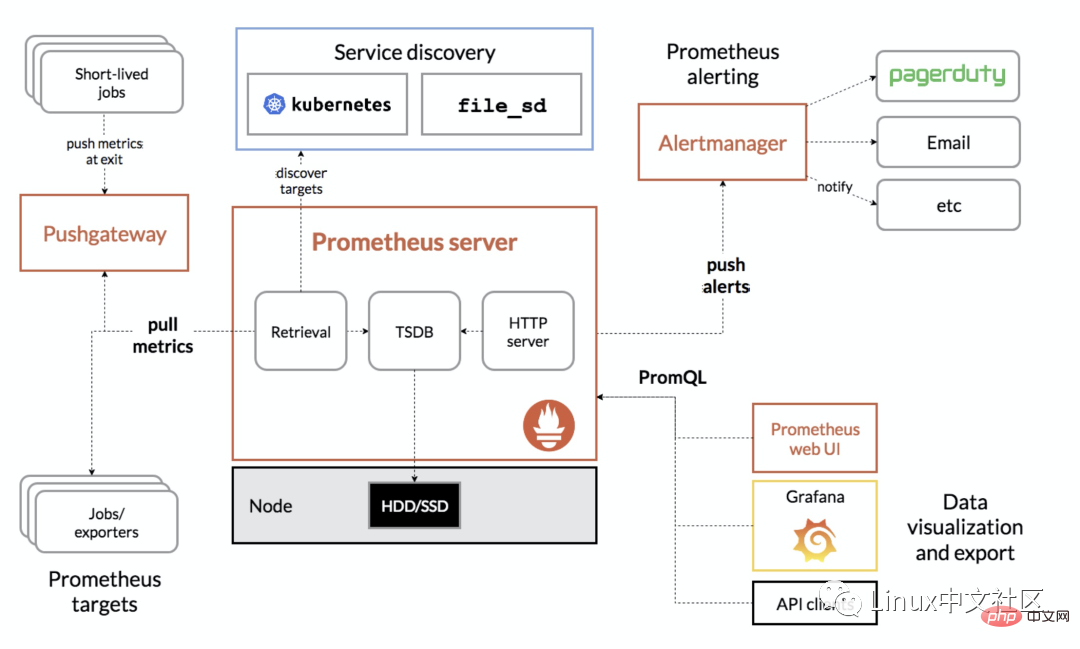
Prometheus can support multiple installation methods, including Docker, Ansible, Chef, Puppet, Saltstack wait. The two simplest methods are introduced below. One is to directly use the compiled executable file, which can be used out of the box, and the other is to use a Docker image.
First get the latest version and download address of Prometheus from the download page of the official website. The latest version is 2.4.3 (October 2018). Execute the following command to download and unzip it. :
$ wget https://github.com/prometheus/prometheus/releases/download/v2.4.3/prometheus-2.4.3.linux-amd64.tar.gz $ tar xvfz prometheus-2.4.3.linux-amd64.tar.gz
Then switch to the decompression directory and check the Prometheus version:
$ cd prometheus-2.4.3.linux-amd64 $ ./prometheus --version prometheus, version 2.4.3 (branch: HEAD, revision: 167a4b4e73a8eca8df648d2d2043e21bdb9a7449) build user: root@1e42b46043e9 build date: 20181004-08:42:02 go version: go1.11.1
Run Prometheus server:
$ ./prometheus --config.file=prometheus.yml
Use Docker to install Prometheus It's easier, just run the following command:
$ sudo docker run -d -p 9090:9090 prom/prometheus
Generally, we will also specify the location of the configuration file:
$ sudo docker run -d -p 9090:9090 \ -v ~/docker/prometheus/:/etc/prometheus/ \ prom/prometheus
We put the configuration file locally ~/docker /prometheus/prometheus.yml, which can be easily edited and viewed. Use the -v parameter to mount the local configuration file to the /etc/prometheus/ location. This is The default configuration file location loaded by prometheus in the container.
如果我们不确定默认的配置文件在哪,可以先执行上面的不带 -v 参数的命令,然后通过 docker inspect 命名看看容器在运行时默认的参数有哪些(下面的 Args 参数):
$ sudo docker inspect 0c [...] "Id": "0c4c2d0eed938395bcecf1e8bb4b6b87091fc4e6385ce5b404b6bb7419010f46", "Created": "2018-10-15T22:27:34.56050369Z", "Path": "/bin/prometheus", "Args": [ "--config.file=/etc/prometheus/prometheus.yml", "--storage.tsdb.path=/prometheus", "--web.console.libraries=/usr/share/prometheus/console_libraries", "--web.console.templates=/usr/share/prometheus/consoles" ], [...]
正如上面两节看到的,Prometheus 有一个配置文件,通过参数 <span style="outline: 0px;color: rgb(0, 0, 0);">--config.file</span> 来指定,配置文件格式为 YAML。我们可以打开默认的配置文件 <span style="outline: 0px;color: rgb(0, 0, 0);">prometheus.yml</span> 看下里面的内容:
/etc/prometheus $ cat prometheus.yml # my global config global: scrape_interval: 15s # Set the scrape interval to every 15 seconds. Default is every 1 minute. evaluation_interval: 15s # Evaluate rules every 15 seconds. The default is every 1 minute. # scrape_timeout is set to the global default (10s). # Alertmanager configuration alerting: alertmanagers: - static_configs: - targets: # - alertmanager:9093 # Load rules once and periodically evaluate them according to the global 'evaluation_interval'. rule_files: # - "first_rules.yml" # - "second_rules.yml" # A scrape configuration containing exactly one endpoint to scrape: # Here it's Prometheus itself. scrape_configs: # The job name is added as a label `job=<job_name>` to any timeseries scraped from this config. - job_name: 'prometheus' # metrics_path defaults to '/metrics' # scheme defaults to 'http'. static_configs: - targets: ['localhost:9090']
Prometheus 默认的配置文件分为四大块:
scrape_interval indicates how often Prometheus crawls data, evaluation_interval indicates how often alarm rules are detected; scrape_config block: This defines the target to be scraped by Prometheus. We can see that a job named prometheus has been configured by default. This is because Prometheus is starting Sometimes it will also expose its own indicator data through the HTTP interface, which is equivalent to Prometheus monitoring itself. Although this is of little use when actually using Prometheus, we can learn how to use Prometheus through this example; you can visit http ://localhost:9090/metrics Check what metrics Prometheus exposes;
After installing Prometheus through the above steps, we can now start to experience Prometheus. Prometheus provides a visual Web UI to facilitate our operation. Just access http://localhost:9090/ directly. It will jump to the Graph page by default:
You may feel overwhelmed when visiting this page for the first time. We can first look at the contents under other menus. For example: Alerts displays all the defined alarm rules. Status can view various Prometheus status information, including Runtime & Build Information, Command-Line Flags, Configuration, Rules, Targets, Service Discovery, etc.
In fact, the Graph page is the most powerful function of Prometheus. Here we can use a special expression provided by Prometheus to query monitoring data. This expression is called PromQL (Prometheus Query Language). Not only can you query data on the Graph page through PromQL, but you can also query it through the HTTP API provided by Prometheus. The queried monitoring data can be displayed in two forms: list and graph (corresponding to the two labels Console and Graph in the above figure).
As we said above, Prometheus itself also exposes a lot of monitoring indicators, which can also be queried on the Graph page. Expand the drop-down box next to the Execute button and you can see many indicator names. We can choose one at will, for example: promhttp_metric_handler_requests_total, this indicator represents the number of visits to the /metrics page. Prometheus uses this page to capture its own monitoring data. The query results in the Console tag are as follows:

When introducing the Prometheus configuration file above, you can see scrape_interval The parameter is 15s, which means that Prometheus accesses the /metrics page every 15s, so if we refresh the page after 15s, we can see that the indicator value will increase automatically. This can be seen more clearly in the Graph tag:
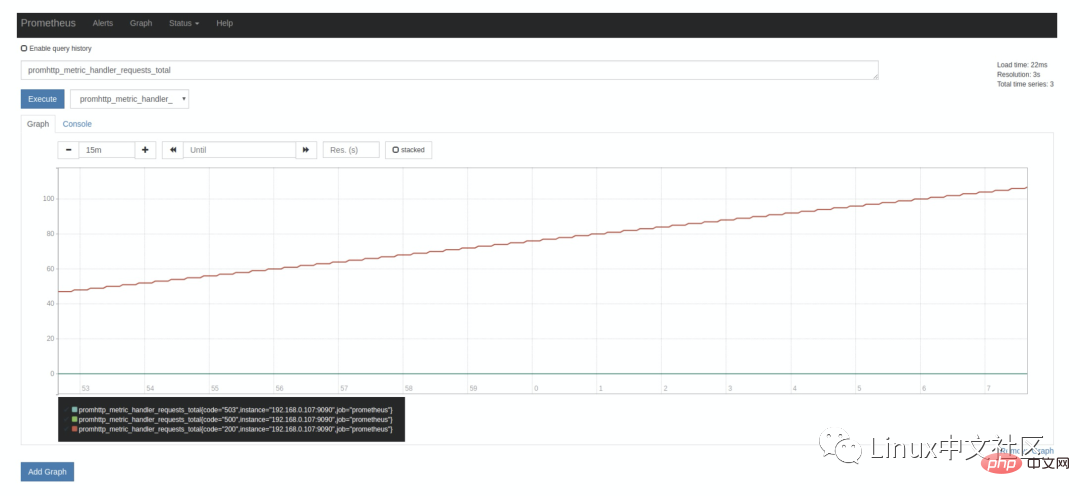
要学习 PromQL,首先我们需要了解下 Prometheus 的数据模型,一条 Prometheus 数据由一个指标名称(metric)和 N 个标签(label,N >= 0)组成的,比如下面这个例子:
promhttp_metric_handler_requests_total{code="200",instance="192.168.0.107:9090",job="prometheus"} 106这条数据的指标名称为 promhttp_metric_handler_requests_total,并且包含三个标签 code、instance 和 job,这条记录的值为 106。上面说过,Prometheus 是一个时序数据库,相同指标相同标签的数据构成一条时间序列。如果以传统数据库的概念来理解时序数据库,可以把指标名当作表名,标签是字段,timestamp 是主键,还有一个 float64 类型的字段表示值(Prometheus 里面所有值都是按 float64 存储)。
This data model is similar to the data model of OpenTSDB. For detailed information, please refer to the official website document Data model. In addition, regarding the naming of indicators and labels, the official website has some guiding suggestions, you can refer to Metric and label naming .
Although the data stored in Prometheus is a float64 value, if we classify it by type, we can divide Prometheus data into four major categories:
Counter is used for counting, such as: the number of requests, the number of task completions, and the number of errors. This value will always increase and will not decrease. Gauge is a general value, which can be large or small, such as temperature changes and memory usage changes. Histogram is a histogram, or bar chart, which is often used to track the scale of events, such as request time and response size.
What’s special about it is that it can group the recorded content and provide count and sum functions. Summary is very similar to Histogram and is also used to track the scale of event occurrences. The difference is that it provides a quantiles function that can divide the tracking results by percentages. For example: a quantile value of 0.95 means taking 95% of the data in the sampled value. For more information, please refer to the official website document Metric types. The concepts of Summary and Histogram are relatively easy to confuse and are relatively high-order indicator types. You can refer to the description here of Histograms and summaries.
这四种类型的数据只在指标的提供方作区分,也就是上面说的 Exporter,如果你需要编写自己的 Exporter 或者在现有系统中暴露供 Prometheus 抓取的指标,你可以使用 Prometheus client libraries,这个时候你就需要考虑不同指标的数据类型了。如果你不用自己实现,而是直接使用一些现成的 Exporter,然后在 Prometheus 里查查相关的指标数据,那么可以不用太关注这块,不过理解 Prometheus 的数据类型,对写出正确合理的 PromQL 也是有帮助的。
我们从一些例子开始学习 PromQL,最简单的 PromQL 就是直接输入指标名称,比如:
# 表示 Prometheus 能否抓取 target 的指标,用于 target 的健康检查 up
这条语句会查出 Prometheus 抓取的所有 target 当前运行情况,譬如下面这样:
up{instance="192.168.0.107:9090",job="prometheus"} 1 up{instance="192.168.0.108:9090",job="prometheus"} 1 up{instance="192.168.0.107:9100",job="server"} 1 up{instance="192.168.0.108:9104",job="mysql"} 0也可以指定某个 label 来查询:
up{job="prometheus"}这种写法被称为 Instant vector selectors,这里不仅可以使用 = 号,还可以使用 !=、=~、!~,比如下面这样:
up{job!="prometheus"} up{job=~"server|mysql"} up{job=~"192\.168\.0\.107.+"}=~ 是根据正则表达式来匹配,必须符合 RE2 的语法。
和 Instant vector selectors 相应的,还有一种选择器,叫做 Range vector selectors,它可以查出一段时间内的所有数据:
http_requests_total[5m]
这条语句查出 5 分钟内所有抓取的 HTTP 请求数,注意它返回的数据类型是 Range vector,没办法在 Graph 上显示成曲线图,一般情况下,会用在 Counter 类型的指标上,并和 rate() 或 irate() 函数一起使用(注意 rate 和 irate 的区别)。
搜索公众号Java后端栈回复“面试”,送你一份惊喜礼包。
# 计算的是每秒的平均值,适用于变化很慢的 counter # per-second average rate of increase, for slow-moving counters rate(http_requests_total[5m]) # 计算的是每秒瞬时增加速率,适用于变化很快的 counter # per-second instant rate of increase, for volatile and fast-moving counters irate(http_requests_total[5m])
此外,PromQL 还支持 count、sum、min、max、topk 等 聚合操作,还支持 rate、abs、ceil、floor 等一堆的 内置函数,更多的例子,还是上官网学习吧。如果感兴趣,我们还可以把 PromQL 和 SQL 做一个对比,会发现 PromQL 语法更简洁,查询性能也更高。
我们不仅仅可以在 Prometheus 的 Graph 页面查询 PromQL,Prometheus 还提供了一种 HTTP API 的方式,可以更灵活的将 PromQL 整合到其他系统中使用,譬如下面要介绍的 Grafana,就是通过 Prometheus 的 HTTP API 来查询指标数据的。实际上,我们在 Prometheus 的 Graph 页面查询也是使用了 HTTP API。
我们看下 Prometheus 的 HTTP API 官方文档,它提供了下面这些接口:
$ docker run -d -p 3000:3000 grafana/grafana
运行上面的 docker 命令,Grafana 就安装好了!你也可以采用其他的安装方式,参考 官方的安装文档。安装完成之后,我们访问 http://localhost:3000/ 进入 Grafana 的登陆页面,输入默认的用户名和密码(admin/admin)即可。
要使用 Grafana,第一步当然是要配置数据源,告诉 Grafana 从哪里取数据,我们点击 Add data source 进入数据源的配置页面:
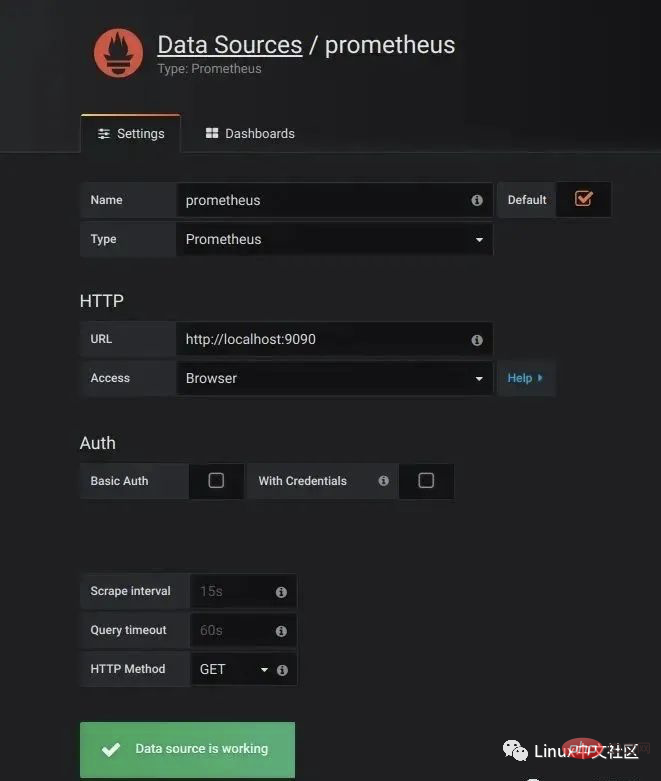 图片
图片
我们在这里依次填上:
要注意的是,这里的 Access 指的是 Grafana 访问数据源的方式,有 Browser 和 Proxy 两种方式。Browser 方式表示当用户访问 Grafana 面板时,浏览器直接通过 URL 访问数据源的;而 Proxy 方式表示浏览器先访问 Grafana 的某个代理接口(接口地址是 /api/datasources/proxy/),由 Grafana 的服务端来访问数据源的 URL,如果数据源是部署在内网,用户通过浏览器无法直接访问时,这种方式非常有用。
After configuring the data source, Grafana will provide several configured panels for you to use by default. As shown in the figure below, three panels are provided by default: Prometheus Stats, Prometheus 2.0 Stats and Grafana metrics. Click Import to import and use this panel.

So far, we have only seen some There are no indicators of practical use. If we want to actually use Prometheus in our production environment, we often need to pay attention to various indicators, such as the server's CPU load, memory usage, IO overhead, incoming and outgoing network traffic, etc.
As mentioned above, Prometheus uses the Pull method to obtain indicator data. In order for Prometheus to obtain data from the target, the indicator collection program must first be installed on the target and expose the HTTP interface for Prometheus Query, this indicator collection program is called Exporter. Different indicators require different Exporters to collect. Currently, there are a large number of Exporters available, covering almost all kinds of systems and software we commonly use.
The official website lists a list of commonly used Exporters. Each Exporter follows a port convention to avoid port conflicts, that is, starting from 9100 and increasing in sequence. Here is the complete Exporter port list. It is also worth noting that some software and systems do not need to install Exporter because they themselves provide the function of exposing indicator data in Prometheus format, such as Kubernetes, Grafana, Etcd, Ceph, etc.
这一节就让我们来收集一些有用的数据。
首先我们来收集服务器的指标,这需要安装 node_exporter,这个 exporter 用于收集 *NIX 内核的系统,如果你的服务器是 Windows,可以使用 WMI exporter。
和 Prometheus server 一样,node_exporter 也是开箱即用的:
$ wget https://github.com/prometheus/node_exporter/releases/download/v0.16.0/node_exporter-0.16.0.linux-amd64.tar.gz $ tar xvfz node_exporter-0.16.0.linux-amd64.tar.gz $ cd node_exporter-0.16.0.linux-amd64 $ ./node_exporter
node_exporter 启动之后,我们访问下 /metrics 接口看看是否能正常获取服务器指标:
$ curl http://localhost:9100/metrics
如果一切 OK,我们可以修改 Prometheus 的配置文件,将服务器加到 scrape_configs 中:
scrape_configs: - job_name: 'prometheus' static_configs: - targets: ['192.168.0.107:9090'] - job_name: 'server' static_configs: - targets: ['192.168.0.107:9100']
修改配置后,需要重启 Prometheus 服务,或者发送 HUP 信号也可以让 Prometheus 重新加载配置:
$ killall -HUP prometheus
在 Prometheus Web UI 的 Status -> Targets 中,可以看到新加的服务器:
在 Graph 页面的指标下拉框可以看到很多名称以 node 开头的指标,譬如我们输入 node_load1 观察服务器负载:
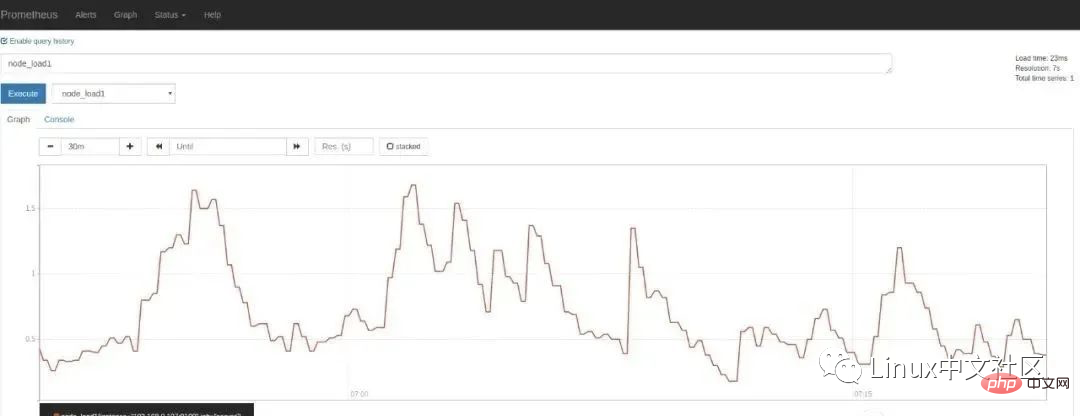
如果想在 Grafana 中查看服务器的指标,可以在 Grafana 的 Dashboards 页面 搜索 node exporter,有很多的面板模板可以直接使用,譬如:Node Exporter Server Metrics 或者 Node Exporter Full 等。我们打开 Grafana 的 Import dashboard 页面,输入面板的 URL(https://grafana.com/dashboards/405)或者 ID(405)即可。

一般情况下,node_exporter 都是直接运行在要收集指标的服务器上的,官方不推荐用 Docker 来运行 node_exporter。如果逼不得已一定要运行在 Docker 里,要特别注意,这是因为 Docker 的文件系统和网络都有自己的 namespace,收集的数据并不是宿主机真实的指标。可以使用一些变通的方法,比如运行 Docker 时加上下面这样的参数:
docker run -d \ --net="host" \ --pid="host" \ -v "/:/host:ro,rslave" \ quay.io/prometheus/node-exporter \ --path.rootfs /host
关于 node_exporter 的更多信息,可以参考 node_exporter 的文档 和 Prometheus 的官方指南 Monitoring Linux host metrics with the Node Exporter,另外,Julius Volz 的这篇文章 How To Install Prometheus using Docker on Ubuntu 14.04 也是很好的入门材料。
mysqld_exporter 是 Prometheus 官方提供的一个 exporter,我们首先 下载最新版本 并解压(开箱即用):
$ wget https://github.com/prometheus/mysqld_exporter/releases/download/v0.11.0/mysqld_exporter-0.11.0.linux-amd64.tar.gz $ tar xvfz mysqld_exporter-0.11.0.linux-amd64.tar.gz $ cd mysqld_exporter-0.11.0.linux-amd64/
mysqld_exporter 需要连接到 mysqld 才能收集它的指标,可以通过两种方式来设置 mysqld 数据源。第一种是通过环境变量 DATA_SOURCE_NAME,这被称为 DSN(数据源名称),它必须符合 DSN 的格式,一个典型的 DSN 格式像这样:user:password@(host:port)/。
$ export DATA_SOURCE_NAME='root:123456@(192.168.0.107:3306)/' $ ./mysqld_exporter
另一种方式是通过配置文件,默认的配置文件是 ~/.my.cnf,或者通过 --config.my-cnf 参数指定:
$ ./mysqld_exporter --config.my-cnf=".my.cnf"
配置文件的格式如下:
$ cat .my.cnf [client] host=localhost port=3306 user=root password=123456
如果要把 MySQL 的指标导入 Grafana,可以参考 这些 Dashboard JSON。另外,MySQL 系列面试题和答案全部整理好了,微信搜索互联网架构师,在后台发送:2T,可以在线阅读。
这里为简单起见,在 mysqld_exporter 中直接使用了 root 连接数据库,在真实环境中,可以为 mysqld_exporter 创建一个单独的用户,并赋予它受限的权限(PROCESS、REPLICATION CLIENT、SELECT),最好还限制它的最大连接数(MAX_USER_CONNECTIONS)。
CREATE USER 'exporter'@'localhost' IDENTIFIED BY 'password' WITH MAX_USER_CONNECTIONS 3; GRANT PROCESS, REPLICATION CLIENT, SELECT ON *.* TO 'exporter'@'localhost';
官方提供了两种收集 Nginx 指标的方式。另外,Nginx 系列面试题和答案全部整理好了,微信搜索互联网架构师,在后台发送:2T,可以在线阅读。
第一种是 Nginx metric library,这是一段 Lua 脚本(prometheus.lua),Nginx 需要开启 Lua 支持(libnginx-mod-http-lua 模块)。为方便起见,也可以使用 OpenResty 的 OPM(OpenResty Package Manager) 或者 luarocks(The Lua package manager) 来安装。
第二种是 Nginx VTS exporter,这种方式比第一种要强大的多,安装要更简单,支持的指标也更丰富,它依赖于 nginx-module-vts 模块,vts 模块可以提供大量的 Nginx 指标数据,可以通过 JSON、HTML 等形式查看这些指标。Nginx VTS exporter 就是通过抓取 /status/format/json 接口来将 vts 的数据格式转换为 Prometheus 的格式。
However, a new interface has been added to the latest version of nginx-module-vts: /status/format/prometheus. This interface can directly return the format of Prometheus, which can also be seen from this point. Due to the influence of Prometheus, it is estimated that the Nginx VTS exporter will be retired soon (TODO: to be verified).
In addition, there are many other ways to collect Nginx indicators, such as: nginx_exporter By grabbing the statistics page that comes with Nginx /nginx_status You can Obtain some relatively simple indicators (you need to enable the ngx_http_stub_status_module module); nginx_request_exporter Collect and analyze Nginx access log through the syslog protocol to count some indicators related to HTTP requests; nginx- prometheus-shiny-exporter is similar to nginx_request_exporter. It also uses the syslog protocol to collect access logs, but it is written in the Crystal language. Also vovolie/lua-nginx-prometheus implements traffic statistics at the domain name and Endpoint level based on Openresty, Prometheus, Consul, and Grafana.
Students who need or are interested can install and experience it themselves according to the documentation, but I won’t try it one by one here.
最后让我们来看下如何收集 Java 应用的指标,Java 应用的指标一般是通过 JMX(Java Management Extensions) 来获取的,顾名思义,JMX 是管理 Java 的一种扩展,它可以方便的管理和监控正在运行的 Java 程序。
JMX Exporter 用于收集 JMX 指标,很多使用 Java 的系统,都可以使用它来收集指标,比如:Kafaka、Cassandra 等。首先我们下载 JMX Exporter:
$ wget https://repo1.maven.org/maven2/io/prometheus/jmx/jmx_prometheus_javaagent/0.3.1/jmx_prometheus_javaagent-0.3.1.jar
JMX Exporter 是一个 Java Agent 程序,在运行 Java 程序时通过 -javaagent 参数来加载:
$ java -javaagent:jmx_prometheus_javaagent-0.3.1.jar=9404:config.yml -jar spring-boot-sample-1.0-SNAPSHOT.jar
其中,9404 是 JMX Exporter 暴露指标的端口,config.yml 是 JMX Exporter 的配置文件,它的内容可以 参考 JMX Exporter 的配置说明 。
然后检查下指标数据是否正确获取:
$ curl http://localhost:9404/metrics
至此,我们能收集大量的指标数据,也能通过强大而美观的面板展示出来。不过作为一个监控系统,最重要的功能,还是应该能及时发现系统问题,并及时通知给系统负责人,这就是 Alerting(告警)。
Prometheus 的告警功能被分成两部分:一个是告警规则的配置和检测,并将告警发送给 Alertmanager,另一个是 Alertmanager,它负责管理这些告警,去除重复数据,分组,并路由到对应的接收方式,发出报警。常见的接收方式有:Email、PagerDuty、HipChat、Slack、OpsGenie、WebHook 等。
我们在上面介绍 Prometheus 的配置文件时了解到,它的默认配置文件 prometheus.yml 有四大块:global、alerting、rule_files、scrape_config,其中 rule_files 块就是告警规则的配置项,alerting 块用于配置 Alertmanager,这个我们下一节再看。现在,先让我们在 rule_files 块中添加一个告警规则文件:
rule_files: - "alert.rules"
然后参考 官方文档,创建一个告警规则文件 alert.rules:
groups: - name: example rules: # Alert for any instance that is unreachable for >5 minutes. - alert: InstanceDown expr: up == 0 for: 5m labels: severity: page annotations: summary: "Instance {{ $labels.instance }} down" description: "{{ $labels.instance }} of job {{ $labels.job }} has been down for more than 5 minutes." # Alert for any instance that has a median request latency >1s. - alert: APIHighRequestLatency expr: api_http_request_latencies_second{quantile="0.5"} > 1 for: 10m annotations: summary: "High request latency on {{ $labels.instance }}" description: "{{ $labels.instance }} has a median request latency above 1s (current value: {{ $value }}s)"这个规则文件里,包含了两条告警规则:InstanceDown 和 APIHighRequestLatency。顾名思义,InstanceDown 表示当实例宕机时(up === 0)触发告警,APIHighRequestLatency 表示有一半的 API 请求延迟大于 1s 时(api_http_request_latencies_second{quantile="0.5"} > 1)触发告警。
搜索公众号GitHub猿回复“理财”,送你一份惊喜礼包。
配置好后,需要重启下 Prometheus server,然后访问 http://localhost:9090/rules 可以看到刚刚配置的规则:
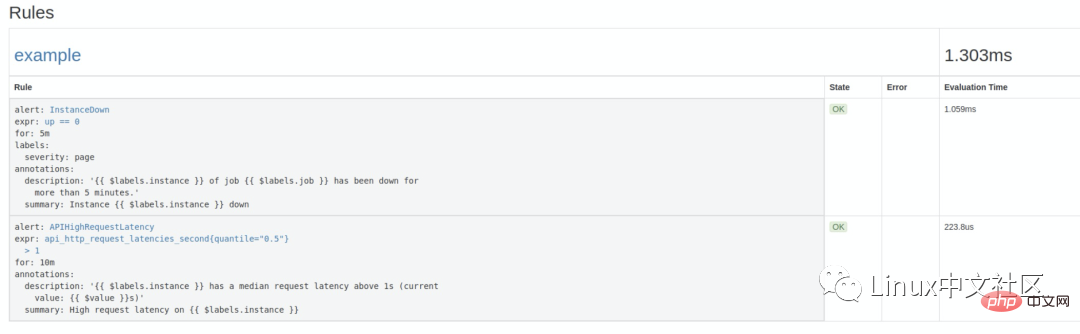
访问 http://localhost:9090/alerts 可以看到根据配置的规则生成的告警:
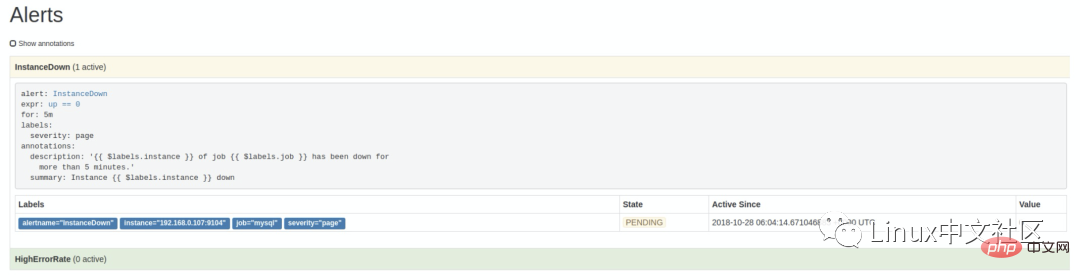
这里我们将一个实例停掉,可以看到有一条 alert 的状态是 PENDING,这表示已经触发了告警规则,但还没有达到告警条件。这是因为这里配置的 for 参数是 5m,也就是 5 分钟后才会触发告警,我们等 5 分钟,可以看到这条 alert 的状态变成了 FIRING。
虽然 Prometheus 的 <span style="outline: 0px;color: rgb(0, 0, 0);">/alerts</span> 页面可以看到所有的告警,但是还差最后一步:触发告警时自动发送通知。这是由 Alertmanager 来完成的,我们首先 下载并安装 Alertmanager,和其他 Prometheus 的组件一样,Alertmanager 也是开箱即用的:
$ wget https://github.com/prometheus/alertmanager/releases/download/v0.15.2/alertmanager-0.15.2.linux-amd64.tar.gz $ tar xvfz alertmanager-0.15.2.linux-amd64.tar.gz $ cd alertmanager-0.15.2.linux-amd64 $ ./alertmanager
Alertmanager 启动后默认可以通过 http://localhost:9093/ 来访问,但是现在还看不到告警,因为我们还没有把 Alertmanager 配置到 Prometheus 中,我们回到 Prometheus 的配置文件 prometheus.yml,添加下面几行:
alerting: alertmanagers: - scheme: http static_configs: - targets: - "192.168.0.107:9093"
这个配置告诉 Prometheus,当发生告警时,将告警信息发送到 Alertmanager,Alertmanager 的地址为 http://192.168.0.107:9093。也可以使用命名行的方式指定 Alertmanager:
$ ./prometheus -alertmanager.url=http://192.168.0.107:9093
这个时候再访问 Alertmanager,可以看到 Alertmanager 已经接收到告警了:
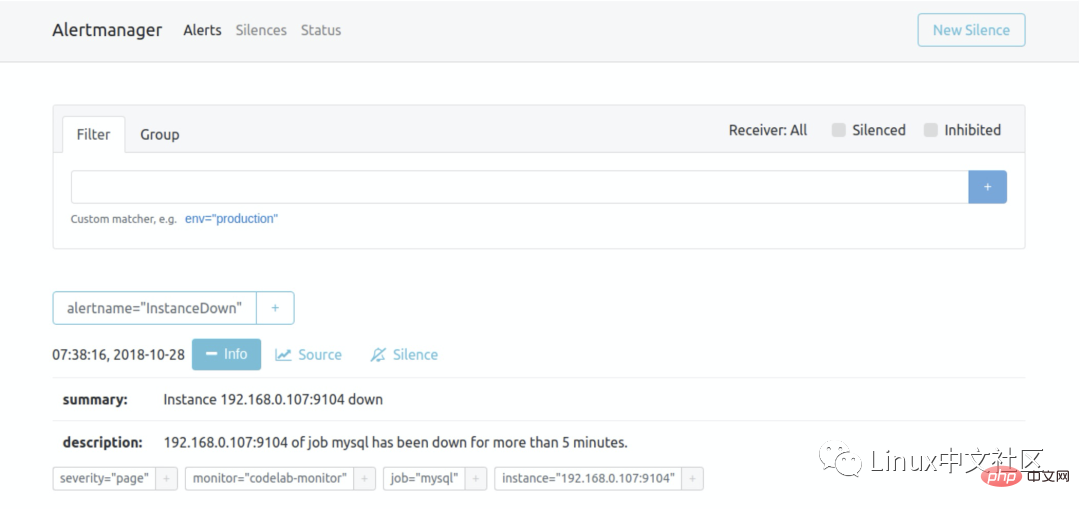
下面的问题就是如何让 Alertmanager 将告警信息发送给我们了,我们打开默认的配置文件 alertmanager.ym:
global: resolve_timeout: 5m route: group_by: ['alertname'] group_wait: 10s group_interval: 10s repeat_interval: 1h receiver: 'web.hook' receivers: - name: 'web.hook' webhook_configs: - url: 'http://127.0.0.1:5001/' inhibit_rules: - source_match: severity: 'critical' target_match: severity: 'warning' equal: ['alertname', 'dev', 'instance']
参考 官方的配置手册 了解各个配置项的功能,其中 global 块表示一些全局配置;route 块表示通知路由,可以根据不同的标签将告警通知发送给不同的 receiver,这里没有配置 routes 项,表示所有的告警都发送给下面定义的 web.hook 这个 receiver;如果要配置多个路由,可以参考 这个例子:
routes: - receiver: 'database-pager' group_wait: 10s match_re: service: mysql|cassandra - receiver: 'frontend-pager' group_by: [product, environment] match: team: frontend
紧接着,receivers 块表示告警通知的接收方式,每个 receiver 包含一个 name 和一个 xxx_configs,不同的配置代表了不同的接收方式,Alertmanager 内置了下面这些接收方式:
and webhook_config. In addition, wechat_configs can support the use of WeChat to alert, which is quite in line with national conditions. In fact, it is difficult to provide an all-encompassing alarm notification method because there are various messaging software and each country may be different, so it is impossible to fully cover it, so Alertmanager has decided not to add new receivers. Instead, it is recommended to use webhooks to integrate custom receiving methods. You can refer to these integration examples, such as connecting DingTalk to Prometheus AlertManager WebHook.
At this point, we have learned most of the functions of Prometheus. Combined with Prometheus Grafana Alertmanager, we can build a very complete set monitoring system. However, when actually using it, we will find more problems.
Since Prometheus actively obtains monitoring data through Pull, the list of monitoring nodes needs to be manually specified. When the number of monitored nodes increases, it needs to be changed each time a node is added. Configuration files are very troublesome, and this needs to be solved through the service discovery (SD) mechanism.
Prometheus supports multiple service discovery mechanisms and can automatically obtain the targets to be collected. You can refer to here. The included service discovery mechanisms include: azure, consul, dns, ec2, openstack, file, gce, kubernetes, marathon , triton, zookeeper (nerve, serverset), for configuration methods, please refer to the Configuration page of the manual. It can be said that the SD mechanism is very rich, but currently due to limited development resources, new SD mechanisms are no longer developed, and only file-based SD mechanisms are maintained.
There are many tutorials on the Internet about service discovery. For example, this article in the Prometheus official blog Advanced Service Discovery in Prometheus 0.14.0 has a relatively systematic introduction to this, and comprehensively explains the relabeling configuration and how to use DNS. -SRV, Consul and files for service discovery.
In addition, the official website also provides an introductory example of file-based service discovery. The Prometheus workshop introductory tutorial written by Julius Volz also uses DNS-SRV for service discovery. In addition, the microservice series interview questions and answers have been sorted out. Search for Internet architects on WeChat and send: 2T in the background, which can be read online.
Whether it is the configuration of Prometheus or the configuration of Alertmanager, there is no API for us to dynamically modify. A very common scenario is that we need to build an alarm system with customizable rules based on Prometheus. Users can create, modify or delete alarm rules on the page according to their own needs, or modify the alarm notification method and contact person, as in Question from this user in Prometheus Google Groups: How to dynamically add alerts rules in rules.conf and prometheus yml file via API or something?
But unfortunately, Simon Pasquier said below that there is currently no such API, and there are no such plans to develop such an API in the future, because such functions should be left to, for example, Puppet and Chef , Ansible, Salt and other configuration management systems.
This blog refers to a large number of Chinese materials about Prometheus on the Internet, including documents and blogs, such as 1046102779 Prometheus Non The official Chinese manual, Song Jiayang's e-book "Prometheus in Action", pays tribute to these original authors here. The Media page of the Prometheus official documentation also provides many learning resources.
Regarding Prometheus, there is still a very important part that this blog has not covered. As mentioned at the beginning of the blog, Prometheus is the second project to join CNCF after Kubernetes. Prometheus is very closely integrated with Docker and Kubernetes. , using Prometheus as a monitoring system for Docker and Kubernetes is becoming more and more mainstream.
Regarding Docker monitoring, you can refer to a guide on the official website: Monitoring Docker container metrics using cAdvisor, which introduces how to use cAdvisor to monitor containers; however, Docker has also begun to natively support Prometheus monitoring. Refer to Docker's official document Collect Docker metrics with Prometheus; regarding Kubernetes monitoring, there are many resources about Promehtheus in the Kubernetes Chinese community. In addition, the e-book "How to Monitor Kubernetes in an Elegant Posture" also has a guide to Kubernetes monitoring. A relatively comprehensive introduction.
In the past two years, Prometheus has developed very rapidly, the community is also very active, and more and more people in China are studying Prometheus. With the popularization of concepts such as microservices, DevOps, cloud computing, and cloud native, more and more companies are beginning to use Docker and Kubernetes to build their own systems and applications. Old monitoring systems like Nagios and Cacti will become more and more popular. The less applicable it is, I believe Prometheus will eventually develop into a monitoring system most suitable for cloud environments.
As mentioned above, Prometheus is a monitoring system based on a time series database. The time series database is often abbreviated as TSDB (Time Series Database). Many popular monitoring systems use time series databases to save data because the characteristics of time series databases coincide with monitoring systems.
DB-Engines has a ranking about time series databases, the following is the ranking Top few (October 2018):
The above is the detailed content of Known as the next generation monitoring system, let's see how powerful it is!. For more information, please follow other related articles on the PHP Chinese website!




