
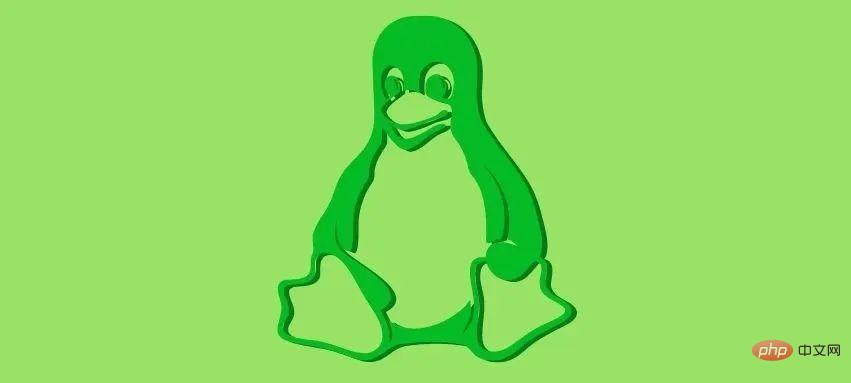
# It's too bad!
#########The following will tell you some simple methods to improve the security factor of the server. My cloud server is configured in this way. Although it is a bit troublesome, I feel more at ease. ############Modify ssh login configuration############Open the ssh configuration file######vim /etc/ssh/sshd_config#修改以下几项Port 10000#更改SSH端口,最好改为10000以上,别人扫描到端口的机率也会下降。防火墙要开放配置好的端口号,如果是阿里云服务器,你还需要去阿里云后台配置开发相应的端口才可以,否则登不上哦!如果你觉得麻烦,可以不用改 Protocol 2#禁用版本1协议, 因为其设计缺陷, 很容易使密码被黑掉。 PermitRootLogin no#尝试任何情况先都不允许 Root 登录. 生效后我们就不能直接以root的方式登录了,我们需要用一个普通的帐号来登录,然后用su来切换到root帐号,注意 su和su - 是有一点小小区别的。关键在于环境变量的不同,su -的环境变量更全面。 PermitEmptyPasswords no#禁止空密码登陆。
service sshd restart
echo “1”> /proc/sys/net/ipv4/icmp_echo_ignore_all
下面是基本的用户管理命令
查看用户列表:cat /etc/passwd查看组列表:cat /etc/group查看当前登陆用户:who查看用户登陆历史记录:last
一般需要删除系统默认的不必要的用户和组,避免被别人用来爆破:
userdel syncuserdel shutdown# 需要删除的多余用户共有:sync shutdown halt uucp operator games gophergroupdel admgroupdel games# 需要删除的多余用户组共有:adm lp games dip
Linux 中的帐号和口令是依据 /etc/passwd 、/etc/shadow、 /etc/group 、/etc/gshadow 这四个文档的,所以需要更改其权限提高安全性:
chattr +i /etc/passwdchattr +i /etc/shadowchattr +i /etc/groupchattr +i /etc/gshadow
如果还原,把 +i 改成 -i , 再执行一下上面四条命令。
注:i 属性:不允许对这个文件进行修改,删除或重命名,设定连结也无法写入或新增数据!只有 root 才能设定这个属性。
创建新用户命令:adduser username
更改用户密码名:passwd username
个人用户的权限只可以在本 home 下有完整权限,其他目录要看别人授权。而经常需要 root 用户的权限,这时候 sudo 可以化身为 root 来操作。我记得我曾经 sudo 创建了文件,然后发现自己并没有读写权限,因为查看权限是 root 创建的。
sudoers 只有只读的权限,如果想要修改的话,需要先添加 w 权限:chmod -v u+w /etc/sudoers 然后就可以添加内容了,在下面的一行下追加新增的用户:wq 保存退出,这时候要记得将写权限收回:chmod -v u-w /etc/sudoers
牛逼啊!接私活必备的 N 个开源项目!赶快收藏
## Allows people in group wheel to run all commands # 去掉下面一句的前面的注释 # %wheel ALL=(ALL) ALL # 然后修改用户,使其属于root组(wheel),命令如下: # usermod -g root uusama
修改完毕,现在可以用 uusama 帐号登录,然后用命令 su – ,即可获得 root 权限进行操作。
## Allow root to run any commands anywhere root ALL=(ALL) ALL uusama ALL=(ALL) ALL
修改完毕,现在可以用 uusama 帐号登录,然后用命令 sudo -s ,即可获得 root 权限进行操作。
uusama:x:500:500:tommy:/home/uusama:/bin/bash # 修改后如下 uusama:x:0:500:tommy:/home/uusama:/bin/bash
保存,用 uusama 账户登录后,直接获取的就是 root 帐号的权限。
The above is the detailed content of Recommended to collect! ! ! Essential security settings for Linux servers~. For more information, please follow other related articles on the PHP Chinese website!




