
Normally, the default input method switching key combination in Win10 system is shift ctrl. However, some netizens found that they encountered hotkey conflicts after installing the software, resulting in changes in the function of the switching keys. The editor below will introduce to you how to modify the input method switching shortcut keys in Windows 10.
The specific steps are as follows:
1. Right-click the win10 start menu and select Settings to open.
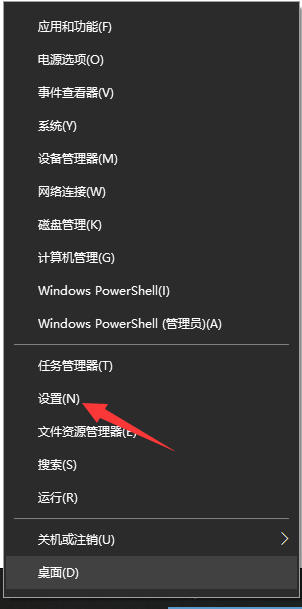
#2. Enter "Windows Settings" and then click "Devices".
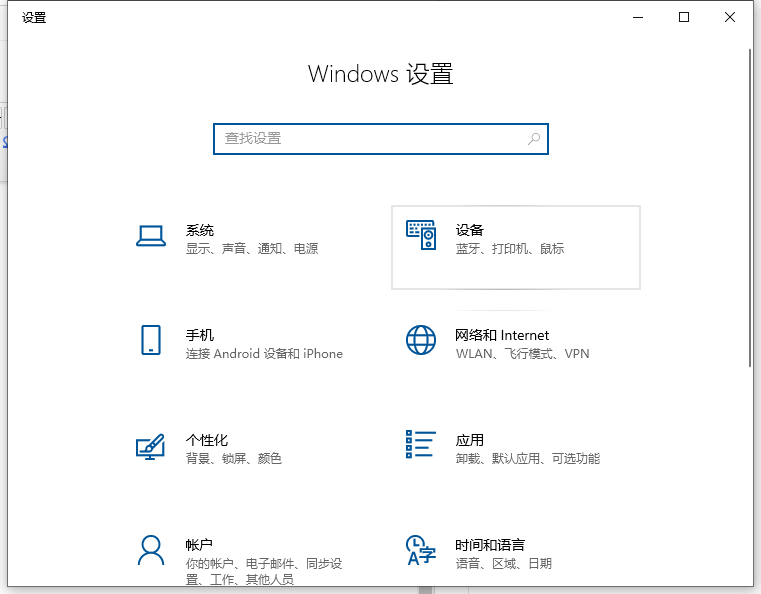
#3. Open the "Device" interface and click "Input" on the left.
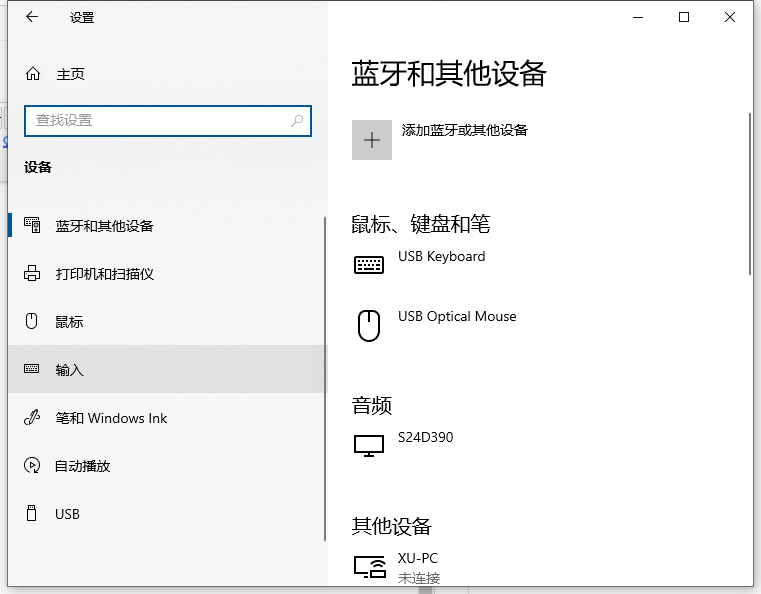
4. Click "Advanced Keyboard Settings" on the "Input" interface.
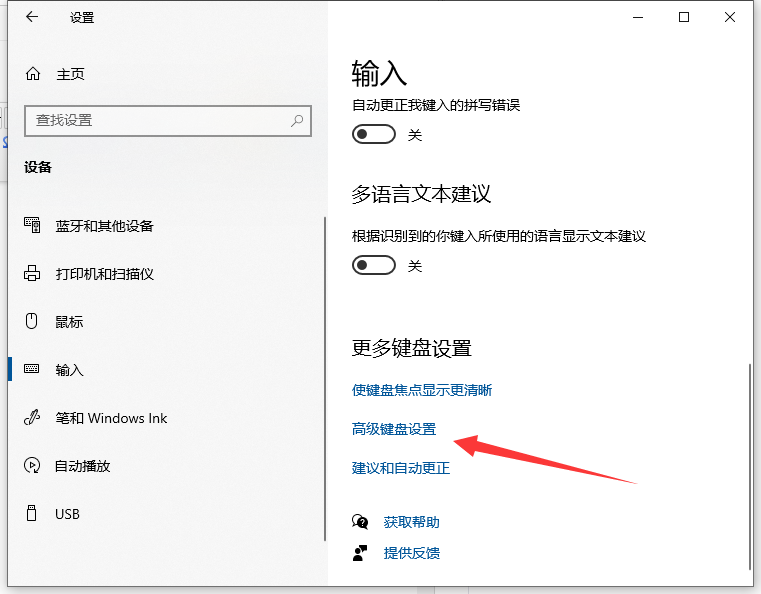
#5. Enter "Advanced Keyboard Settings" and then click "Language Bar Options".
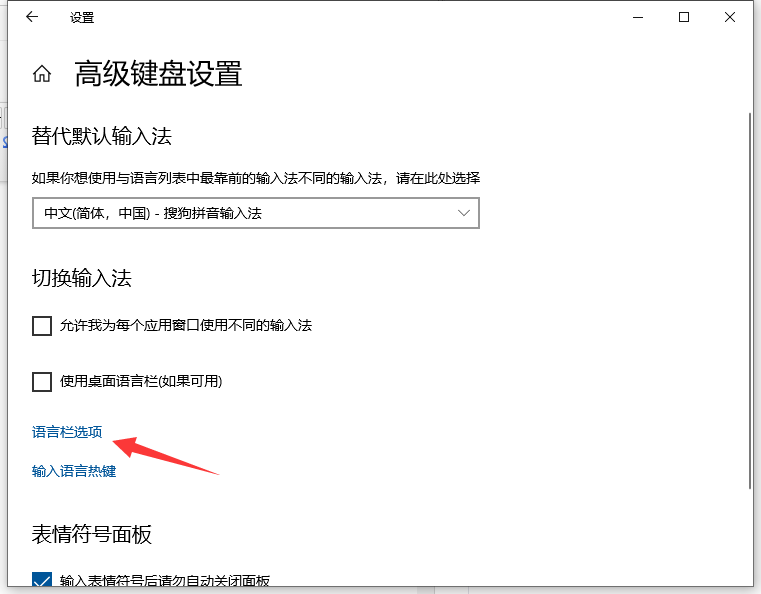
#6. Click "Advanced Key Settings" in the pop-up "Text and Input Language" interface.
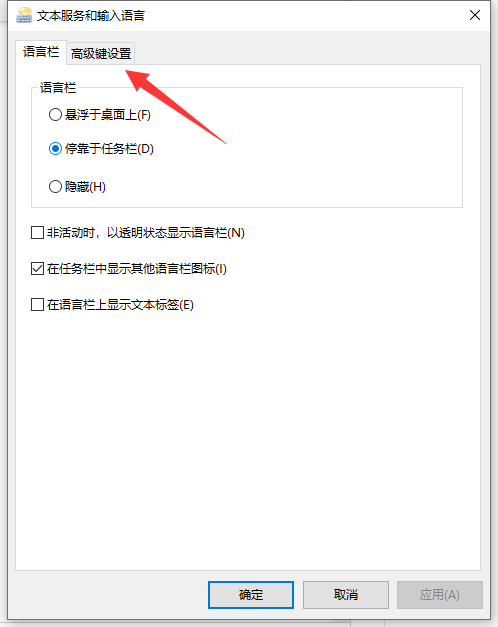
7. In the "Advanced Key Settings" interface, you can see the switching keys related to commonly used input methods. Here we take switching input methods as an example: first click to select "Between input languages" and click "Change key sequence" below.
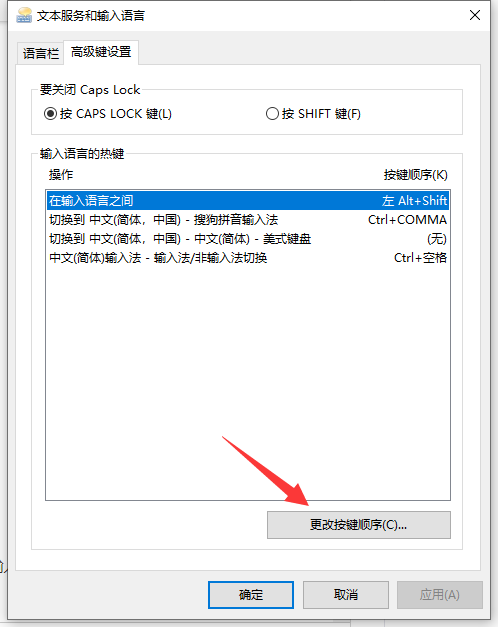
8. In the pop-up "Change Key Sequence" interface, we can see multiple key and sequence combinations, select the combination you need, and then click " OK”.
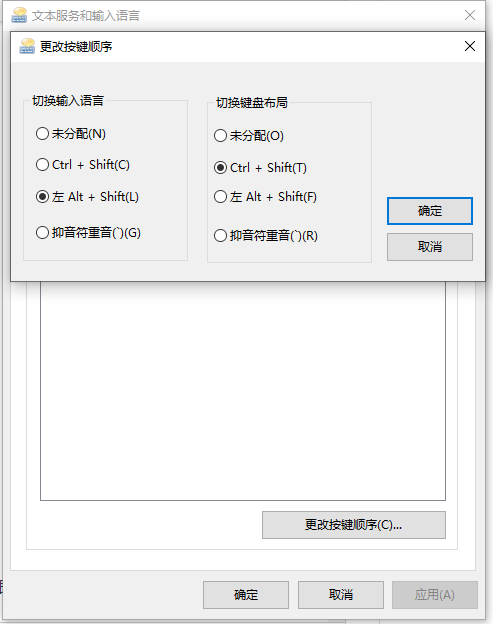
The above is the method to change the win10 input method switching button. Friends in need can refer to the tutorial to operate.
The above is the detailed content of Teach you how to change the win10 input method switching button. For more information, please follow other related articles on the PHP Chinese website!




