
win10 High Definition Audio Manager is a management system software for computer high-definition audio. This software is usually added to the computer, so some users find that the volume is not high when using the computer. If you don’t have this management tool in the management, you want to know what to do if the win10 high-definition audio manager is gone. The following will provide users with relevant content about the solutions for the win10 high-definition audio manager.
What should I do if win10 High Definition Audio Manager is gone?
Win10 High Definition Audio Manager is gone. Method 1.
1. Press "win X P" and click Check the hardware configuration and sound to see if the realtek high-definition audio manager is here;
2. If it is not there, it is recommended to click "Programs-Programs and Functions" to see if it can be uninstalled or changed. Is there a realtek definition audio driver below?
3. If not, it means it has not been assembled. You need to manually download and assemble it from the official hardware configuration website.
win10 high-definition audio manager is gone. Method 2.
1. First, find the realtek high-definition audio management tool, open this computer, and then open "C:\ProgramFiles\Realtek\ Audio\HDA folder name", double-click the mouse to run the "rtkngui" program to open the realtek high-definition audio management tool;

2. Then put the echo in "Settings" Open "Options";

3. Change the "Socket Settings" from "HD Audio Front Panel" to "AC97".
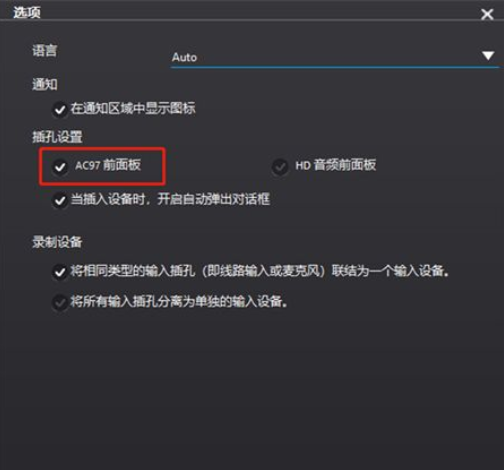
The above is the relevant content on what to do if the win10 high-definition audio manager is gone. I hope it can help everyone.
The above is the detailed content of What should I do if the high-definition audio manager in win10 is gone? What should I do if the high-definition audio manager in win10 is gone?. For more information, please follow other related articles on the PHP Chinese website!




