
Some Windows 7 users accidentally disabled the audio function, causing the computer to be unable to play sound normally. How to restore this situation? You first click the sound icon, select the playback device option, then open the properties window of the disabled sound device, select "Apply this device (on)" in the device usage column, and then save the settings, then you will find the sound icon The red cross in it is gone, and the sound can be played normally.
How to recover if audio is accidentally disabled in Windows 7:
1. Right-click the "Speaker" logo in the computer taskbar.
2. Then click the "Playback Device" option in the menu that appears.
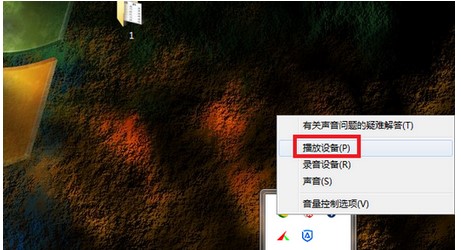
#3. Then select the previously disabled sound device on the page that comes out and click the Properties button.
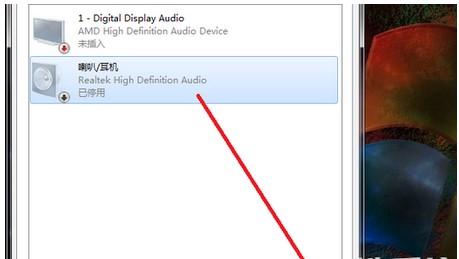
#4. Then in the page that comes out, set the device usage to "Apply this device (on)".
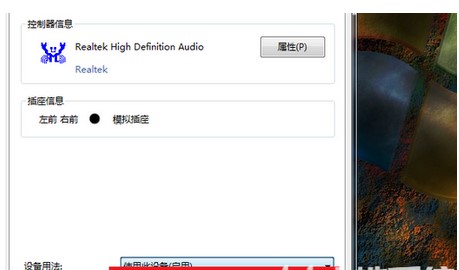
#5. After setting, click the OK button.
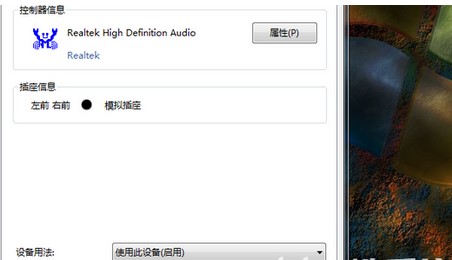
#6. Then return to the main settings interface and click the OK button.
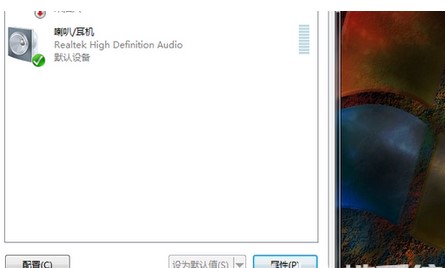
The above is the detailed content of How to recover if audio is accidentally disabled in Windows 7. For more information, please follow other related articles on the PHP Chinese website!




