
During the installation process of the operating system, problems will often occur. The key lies in how to find the root cause of the problem and solve it. For example, a customer has a machine that needs to install WIN10. The customer has changed many versions of the WIN10 system but has not been able to solve the problem. The same fault is still reported.
First look at the screenshot of the fault as follows. Does it look familiar? When installing WIN7 in the past, this error message would occasionally appear and the installation could not continue. Some can be solved by changing the system version, and some can only be solved by using the "msoobe" method (an alternative solution for WIN7 installation failure).
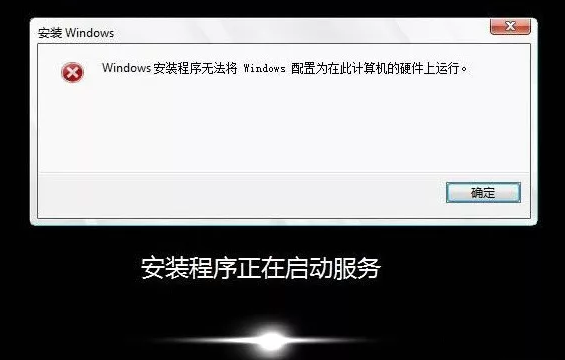
But this is the first time this happened to WIN10, and neither the system replacement nor the "msoobe" method worked.
Troubleshooting process
At first I suspected that there was a problem with the system used by the customer, so I used my own WIN10 image to install and test the system for the first time. I only formatted the C drive, but it failed. Appears the same.
When I tried to install the system for the second time, when I checked the hard disk information, I found that the hard disk partition table was in GPT format (the GUID in the picture means GPT, because the GUID is gray to indicate that it is now in GPT format)

But I did not see the ESP and MSR partitions, as shown in the red arrow position, there is only 1 C drive.
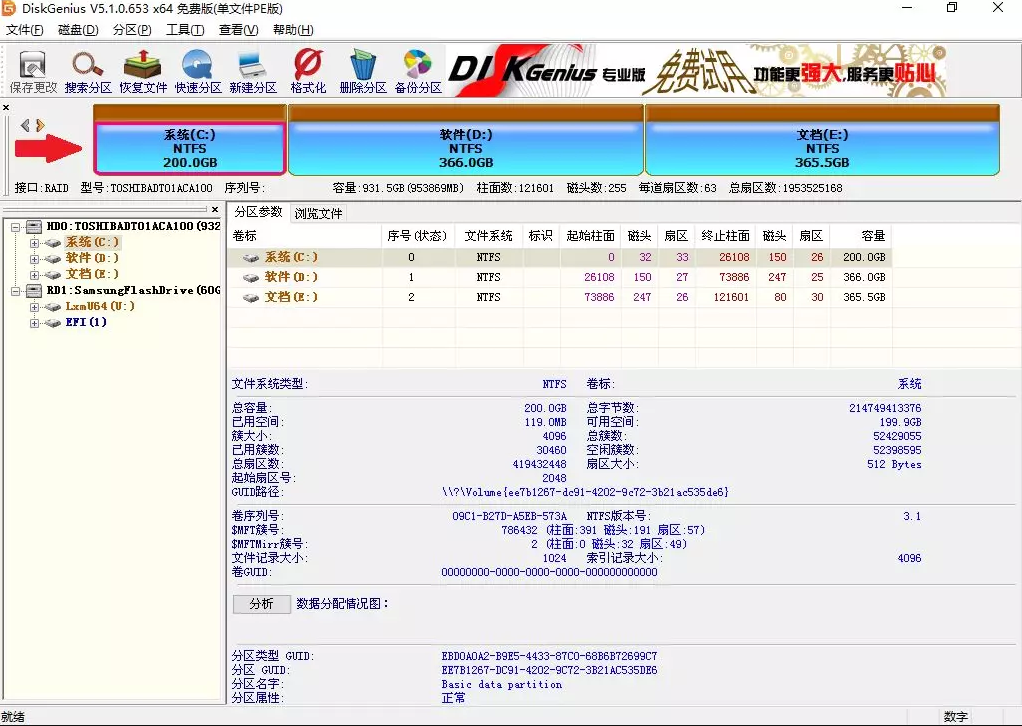
Suddenly my eyes lit up, GPT partition format but no ESP partition and MSR partition. . . How can I boot the system without an ESP partition?
So I immediately repartitioned the entire hard disk, as shown in the picture, checked the MBR format and reconstructed the master boot record.
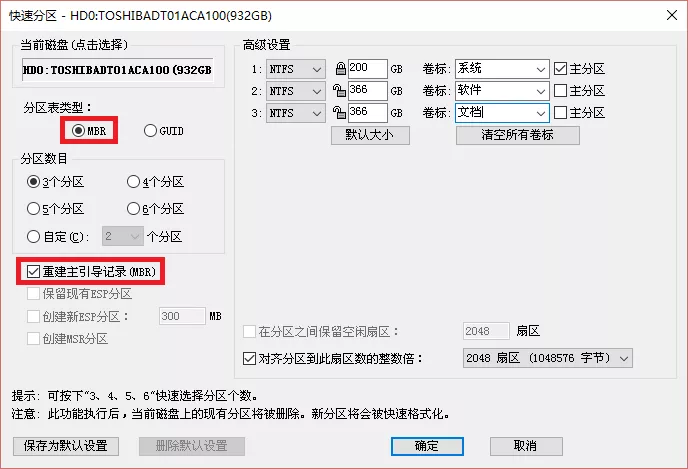
After the partitioning was completed, the second system installation test was performed. Sure enough, the fault error did not appear again, so it can be determined that the cause of the problem was that the customer partitioned the hard disk into GTP format, but did not allocate ESP and MSR partitions, which resulted in such an error in the WIN10 system.
On the surface, this kind of partition is exactly the same as the MBR partition. At first, I thought it was in MBR format, so I didn't find anything wrong when I installed the system for the first time. But upon closer inspection, I discovered that the partition table is actually GPT, but the ESP partition and MSR partition are missing.
Note:
WIN10 can be installed normally whether it is in MBR format or GPT format, but please note that the GPT format partition will automatically generate two small partitions (ESP) in front of the C drive. and MSR partitions, which add up to several hundred megabytes, which is very small). Don’t delete it manually because it affects the appearance, otherwise strange problems may occur.
The above is the detailed content of Another solution to win10 installation failure. For more information, please follow other related articles on the PHP Chinese website!
 What to do if the sound card driver installation fails
What to do if the sound card driver installation fails
 Garbled characters starting with ^quxjg$c
Garbled characters starting with ^quxjg$c
 Why the computer keeps restarting automatically
Why the computer keeps restarting automatically
 Usage of SetTimer function
Usage of SetTimer function
 head command usage
head command usage
 How much is Dimensity 6020 equivalent to Snapdragon?
How much is Dimensity 6020 equivalent to Snapdragon?
 How to solve the problem of garbled characters when opening a web page
How to solve the problem of garbled characters when opening a web page
 Cryptocurrency trading platform rankings
Cryptocurrency trading platform rankings




