
Do you see the "A problem occurred" and the "OOBELANGUAGE"statements on the Windows Installer page? The installation of Windows sometimes stops due to such errors. OOBE stands for Out of the Box Experience. As the error message indicates, this is an issue related to OOBE language selection. There is nothing to worry about, you can fix this problem with a nifty registry edit from the OOBE screen itself.
1. Click the “Retry” button at the bottom of the OOBE app. This will continue the process without further hiccups.
2. Use thepower buttonto force shut down the system. After the system restarts, OOBE should continue.
3. Disconnect the system from the Internet. Complete all steps of OOBE in offline mode.
You must create a new registry MSOOBE value on your system.
Step 1 –Press theShift F10key directly from the Windows Settings page.
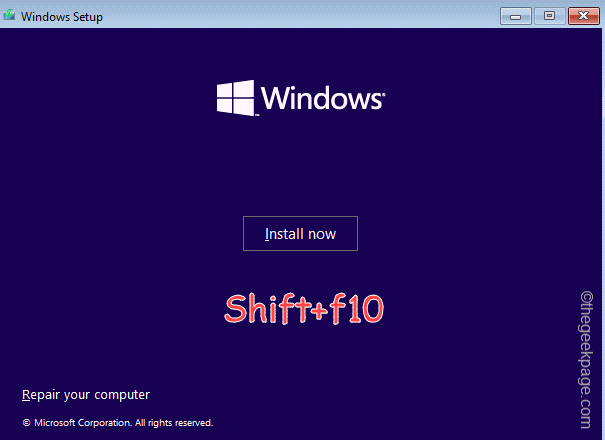
Step 2 –After this,typethis line and pressEnter.
regedit
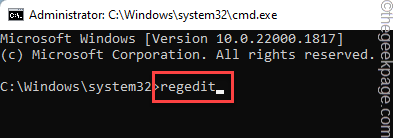
#The Registry Editor will now appear.
Step 3 –Enter the Registry Editor point –
HKEY_LOCAL_MACHINE\SOFTWARE\Microsoft\Windows\CurrentVersion\Setup\OOBE
Step 4 –In the right pane, right-click "New>" and then click "DWORD (32-bit) value". This will create a new value.
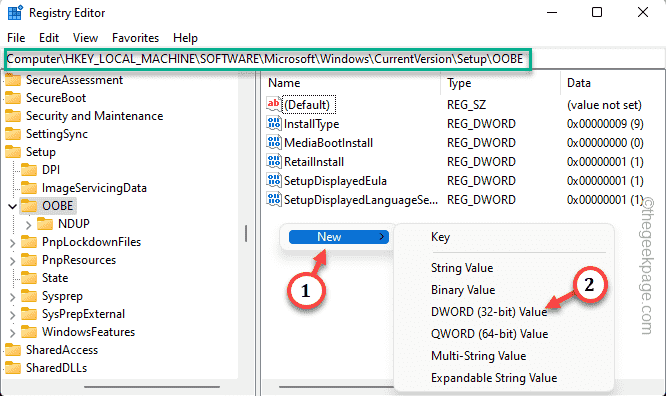
Step 5 –Simply name this new value “MSOOBE”.
Step 6 –You must set this value before you can edit it.
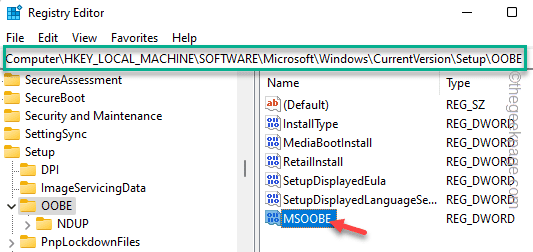
Step 7 –Write “Value Data:” into “1”. Click "OK".
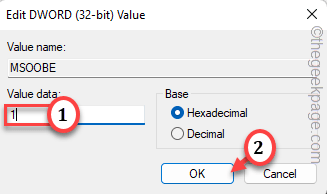
Close the Registry Editor andrestart thesystem.
Check if the OOBELANGUAGE error still exists.
Reloading OOBE should resolve the issue.
Step 1 –On the OOBE settings page, use theShift F10keys simultaneously.
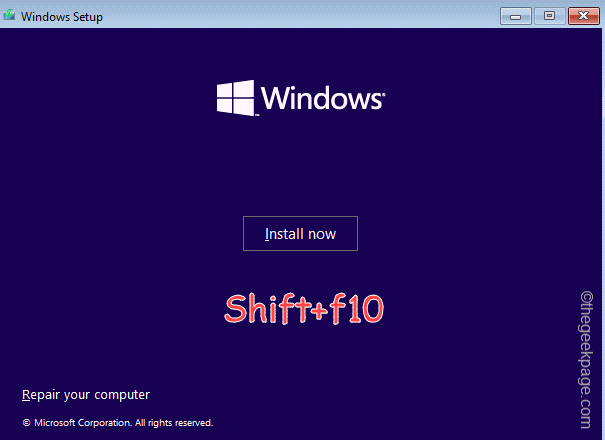
Step 2 –Wait until you seeCommand Prompt. Then,Pasteit and pressEnterto reload OOBE.
%windir%\System32n\Sysprep\sysprep.exe /oobe /reboot
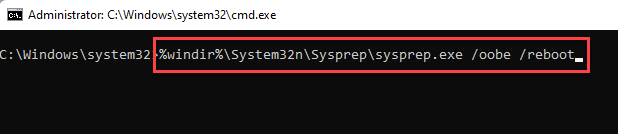
This will give you the option to select the OOBE language. Select the correct language (default language is English) and continue with the installation process.
Check if this is resolved.
You can create a new user account, add it to the Administrators group, and run OOBE.exe from there.
Step 1 –You must access the terminal from the OOBE page.
Step 2 –So, use theShiftandF10key combination to invoke it.
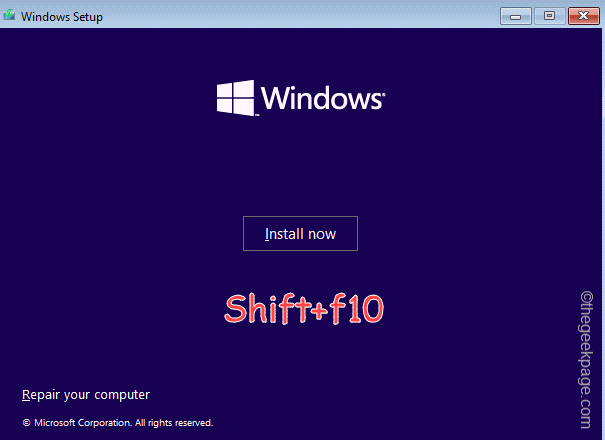
Step 3 –Just paste thecommands one by one and pressEnter.
This will create a new account namedLongwith the password–12345[You can change the account name and password in the command if needed.
net user administrator /active:yesnet user /add Long 12345
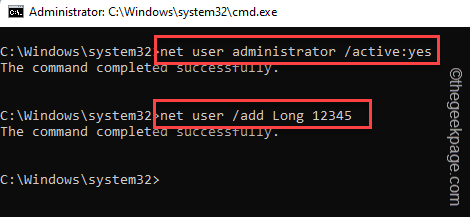
Step 4 –You must include the new username in the administrator list. So use this command in terminal.
net localgroup administrators Long /add
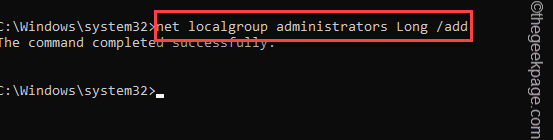
Step 5 –Finally, paste thetwo commands one by one and pressEnter.This will launch the out-of-box experience app.
cd %windir%\system32\oobemsoobe.exe
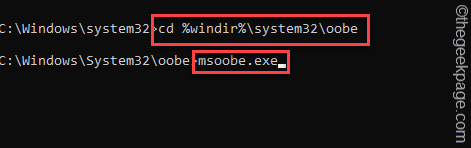
按照 OOBE 设置过程中的步骤操作并完成该过程。
步骤 1 –您的电脑将使用登录屏幕重新启动。
步骤 2 –因此,选择您创建的新帐户并使用帐户密码登录到该帐户。
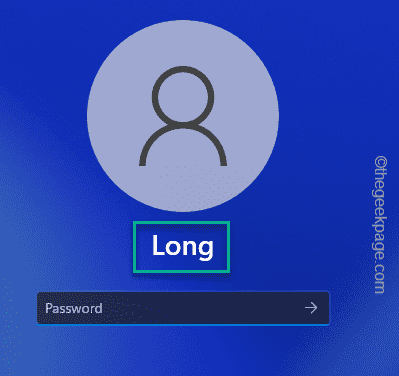
第 3 步 –进入后,将 Windows 键+R 键并拢。
第 4 步 –然后写下这个并点击回车键。
lusmgr.msc
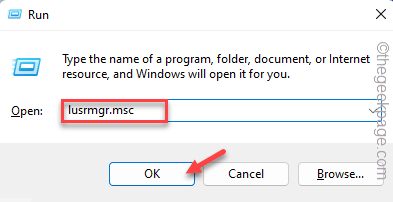
步骤 5 –右键单击“管理员”组,然后点击“属性”。
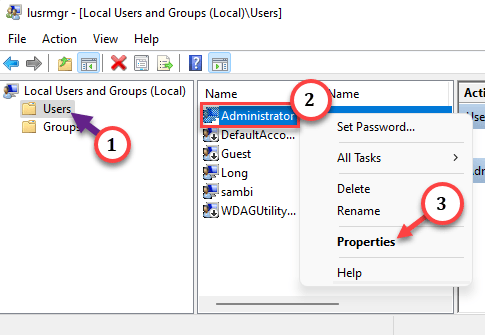
步骤 6 –选中“帐户已停用”框。
步骤 7 –单击“应用”和“确定”。
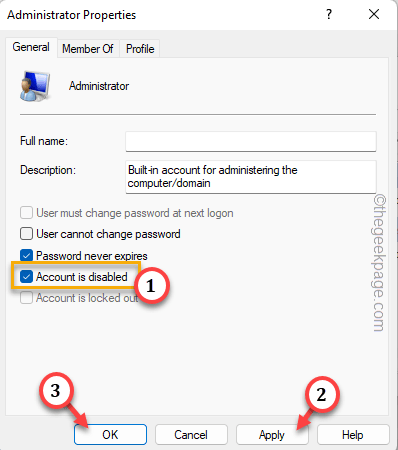
步骤 8 –在这里,右键单击“Defaultuser0”,然后单击“删除”以删除帐户。
步骤 9 –打开设置。
步骤 10 –转到“帐户”。在对面,点击“您的信息”。
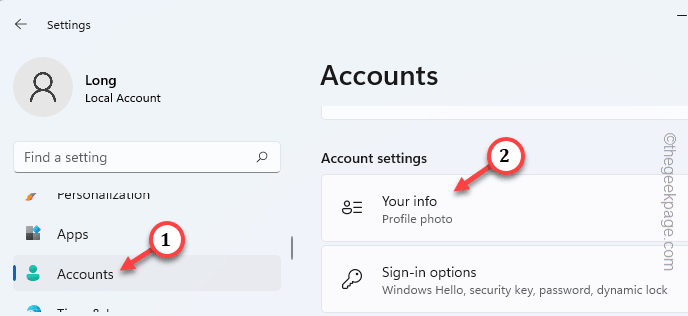
步骤 11 –转到帐户设置。点击“改为使用Microsoft帐户登录”选项。
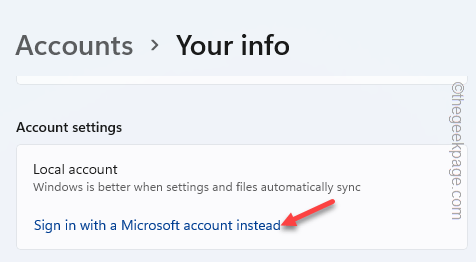
按照说明进行操作,并使用您的Microsoft帐户完成登录。
您将不再看到OOBELanguage错误。
恢复出厂设置应该是该行中的最后一个选项。这是因为恢复出厂设置过程会清除计算机中的所有数据。
步骤 1 –呼叫终端,同时使用Shift+F10键。
步骤2 –粘贴此代码并按Enter键。
system reset –factoryreset
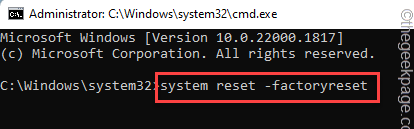
这将完全重置您的计算机。通常,此过程需要一些时间。所以,请耐心等待。
您不会再次收到 OOBE 错误。
The above is the detailed content of OOBELANGUAGE Error Problems in Windows 11/10 Repair. For more information, please follow other related articles on the PHP Chinese website!
 How to configure default gateway
How to configure default gateway What's going on when I can't connect to the network?
What's going on when I can't connect to the network? What to do if the chm file cannot be opened
What to do if the chm file cannot be opened How to solve the problem that laptop network sharing does not have permissions?
How to solve the problem that laptop network sharing does not have permissions? Baidu keyword optimization software
Baidu keyword optimization software What are the DDoS attack tools?
What are the DDoS attack tools? How to use debug.exe
How to use debug.exe What are the methods to prevent crawlers?
What are the methods to prevent crawlers?



