
Many times, we need to partition the win7 system, but what should we do if we don’t know how to do it? Let’s talk to you about the operation of disk partitioning on win7 computers.
If it is a new hard disk partition:
Right-click the computer icon, and then open Management-Disk Management. Right-click the free space of the hard disk you want to partition, click New Simple Volume, and then allocate the size of the partition according to your needs. After adjusting, click Next to complete the new partition. How many partitions are needed and so on can be deduced.

Adjust the size of the partition:
Also open the disk management, for example: my D drive has 25G, and the F drive only has 4G. I need to move the D drive Allocate some space to the F drive. Right-click the D drive and click Compress Volume.
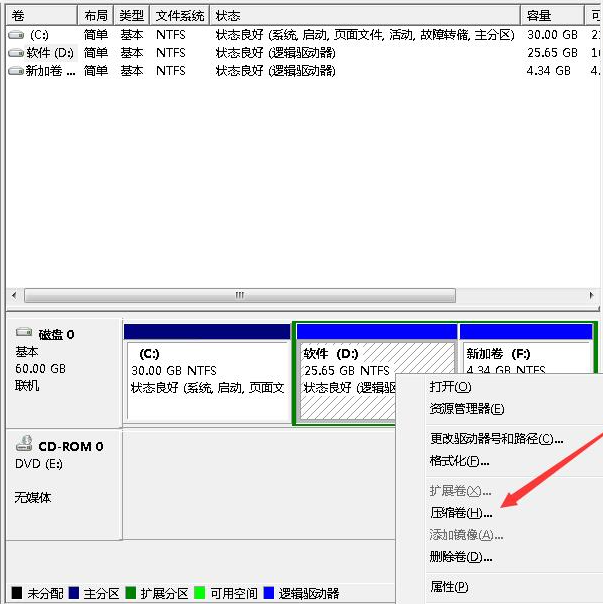
Adjust the space size that needs to be compressed as shown in the figure, and then click Compress.
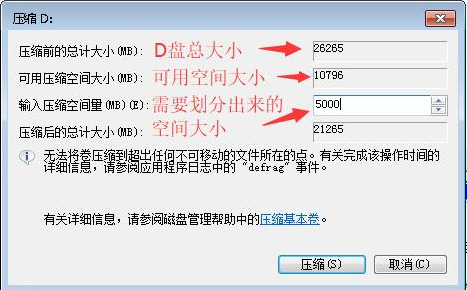
#After the compression is completed, a free space will appear. This free space is the space that can be allocated to other partitions.
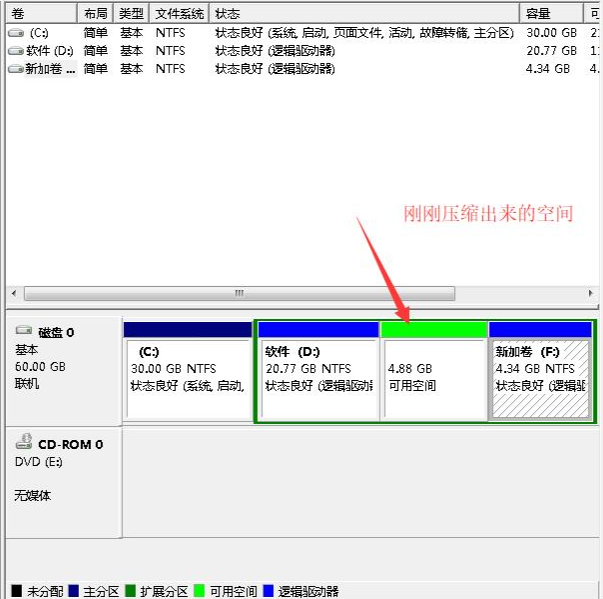
But the disk management partition that comes with win7 system can only be allocated to the first partition on the left side of the available space and cannot be allocated to other partitions. Right-click on other partitions and you will find the extension The volume cannot be clicked. After knowing the principle, everyone should know how to operate it. Here, the editor deleted the F drive first (right click on the F drive to delete the volume) because I have no data in it. If there is something, you can put it first. in other disks. The picture below shows the partition after deletion.
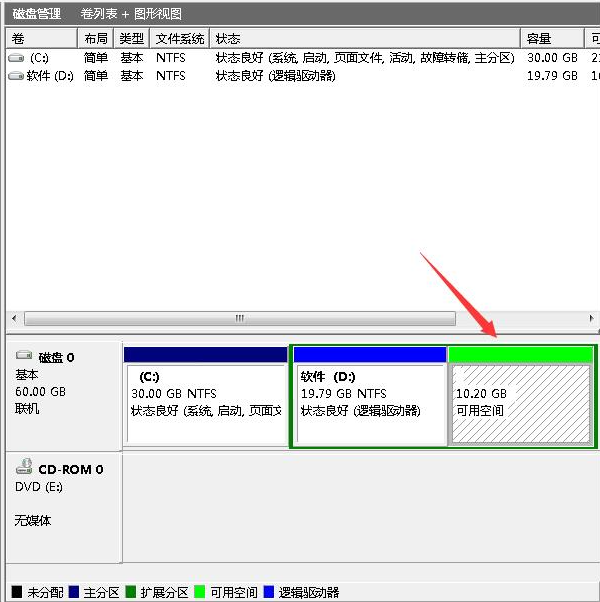
#Then create a new partition on the available space.
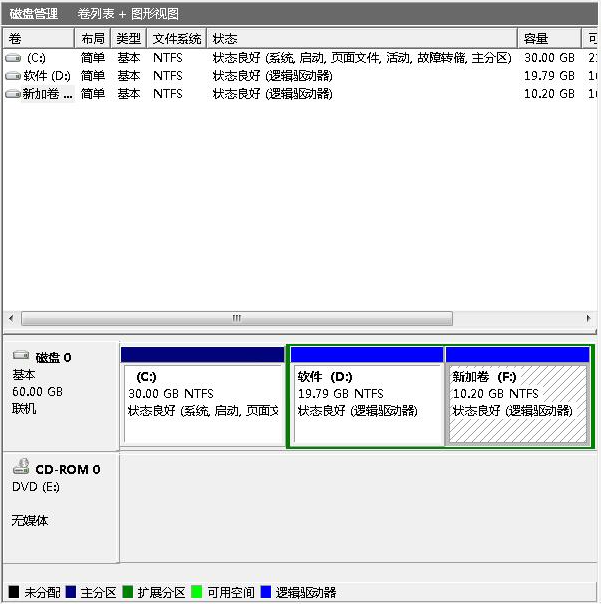
The above are the detailed steps for win7 disk partitioning. I wonder if you have learned it? After reading this, let’s do it yourself.
The above is the detailed content of How to set up win7 partition on computer. For more information, please follow other related articles on the PHP Chinese website!




