
What should I do if I accidentally download some rogue software while using my computer, causing the computer to automatically install junk software when it starts up? I don’t know how to intercept it? Many netizens have encountered this problem, which greatly affects the computer experience. The editor below will share with you how to prevent automatic installation of junk software on your computer.
Method 1: Block software installation in the system
1. Press the shortcut key win R to open the run window. Enter gpedit.msc in the search box and press Enter.
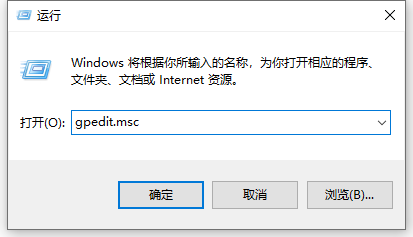
#2. Select "Computer Configuration" - "Management Module" - "Windows Components" - "Windows Installer" in the Local Group Policy Editor.
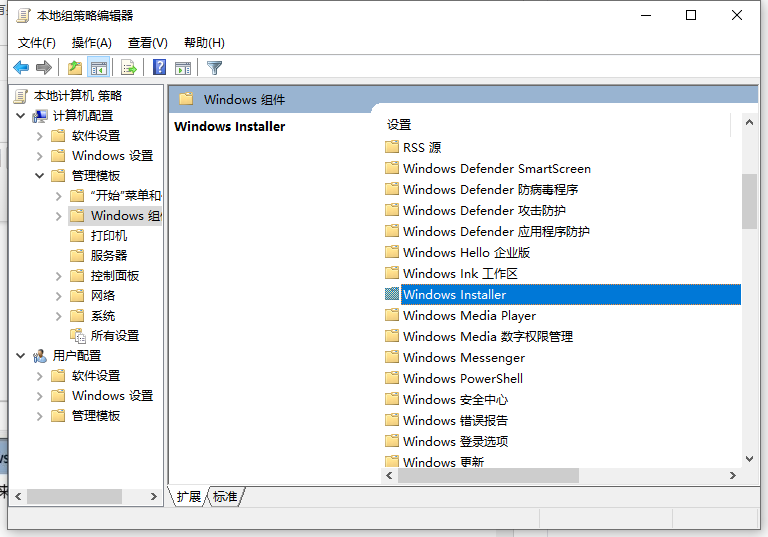
3. Double-click Windows Installer, select and turn on the Close Windows Installer option.
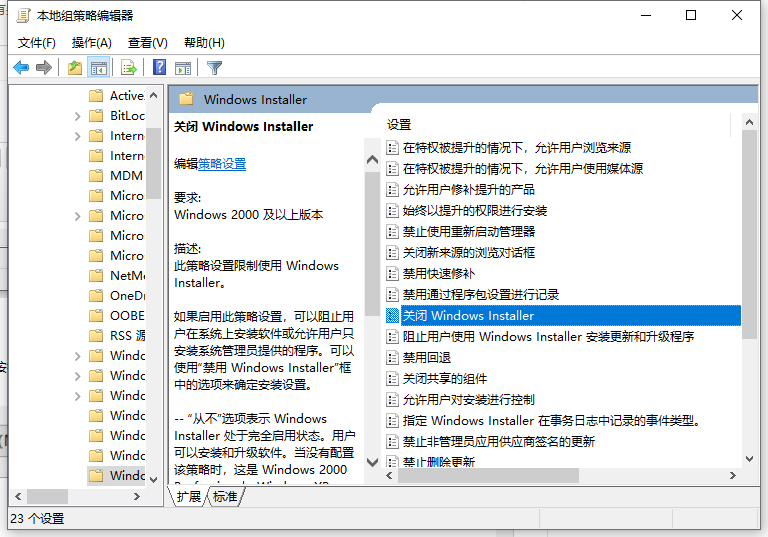
4. In the closing windows installer page, first select the enabled function, then select the Always option in the options area, and finally click the Apply OK button.
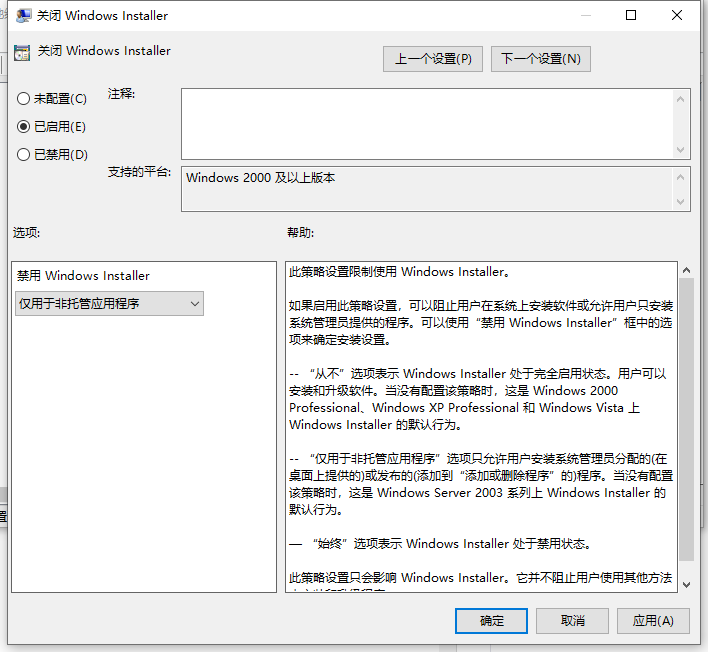
5. Then return to the windows installer page, select and turn on the prohibit user installation option.
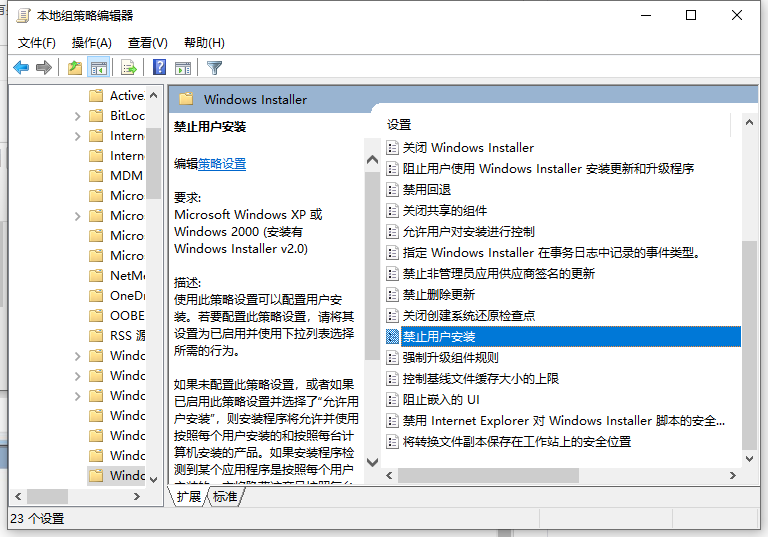
6. When opening the prohibiting user installation page, you must first enable the function. Select the Enabled option here, then select the Hide user installation option in the options area, and finally click Click the OK button to prevent your computer from automatically installing the software.
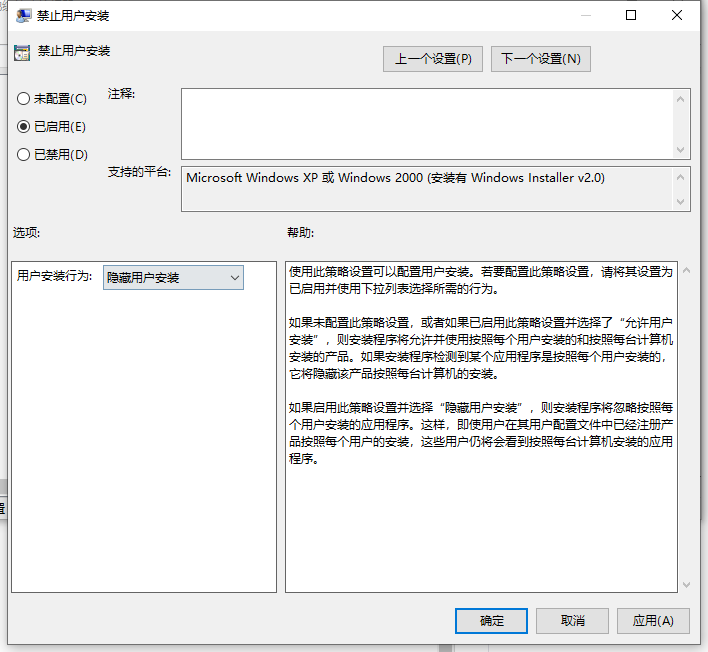
Method 2: Anti-virus
Some cases are caused by the computer system being poisoned and malicious files constantly automatically installing software. At this time, you need to use some anti-virus software to clean the computer. Comprehensive search and killing. For example, the commonly used 360 Security Guard, Tencent Butler, Tinder, etc.

Method 3: Reinstall the system
If none of the above methods can solve the problem, it may be that the virus file is hidden too deep for the system to detect. This The most effective method is to directly format the disk and reinstall the system. However, be sure to back up important computer data before reinstalling. For specific steps to reinstall the system, please refer to: Xiaobai U disk reinstallation of Windows system tutorial.

#The above are the methods to prevent the computer from automatically installing junk software. Friends in need can refer to the tutorial to operate.
The above is the detailed content of Teach you what to do if your computer automatically installs junk software when you start it up. For more information, please follow other related articles on the PHP Chinese website!




