
Nowadays, mobile phones and computers have more and more functions, and the connection between them has become closer. Almost all mobile phones can be used as computer cameras. However, many netizens don’t know how to use a mobile phone as a camera on a computer in Win10. Below, I will teach you how to use a mobile phone on Win10 as a computer camera.
The specific steps are as follows:
1. Make sure that our mobile phone and computer are connected to the same network.
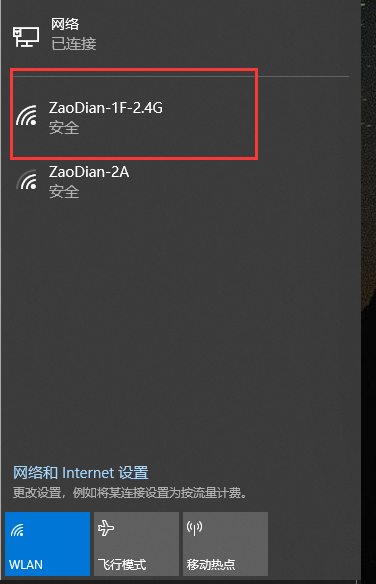
#2. Install the DroidCam tool software on your computer and mobile phone respectively. This tool software can be applied to various versions of Windows 10 systems.
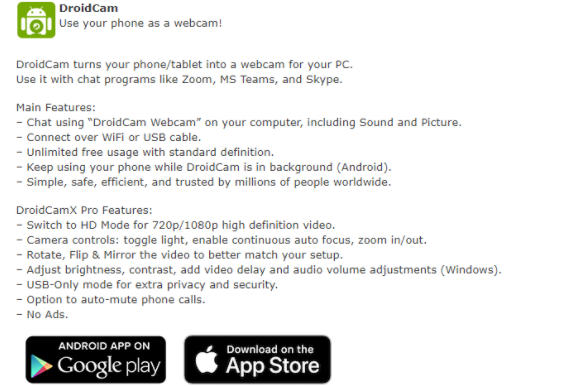
#3. After everything is installed, first close all running communication applications on the computer, such as Skype, Teams, Zoom, etc. Then open the DroidCam application on your phone and grant permissions to the application. Next, you will receive a set of IP-related data on your phone. By default, the video is on the rear lens. If you want to use the front lens, you can also click the camera swap icon in the upper right corner of this page and select the lens you want to use for video. This must be done before starting the connection. Just choose first.

#4. Open the DroidCam tool software in the computer, and then fill in the WiFi IP and DroidCam Port received in the previous step into the computer fields. The default is already Check Video and if you want to use your phone as a microphone, check Audio as well. that's it.
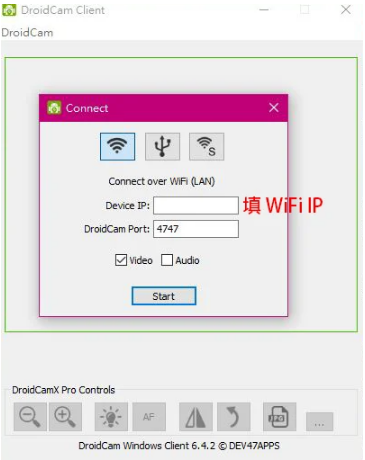
5. Turn off the mobile phone camera and use it as a computer camera. There are many software, such as AirPlayer software, MeiSe, etc., which are relatively simple and easy to use. You can try it if necessary. .
The above is how to use a win10 mobile phone as a computer camera. I hope it can help everyone.
The above is the detailed content of Demonstrate how to use a win10 mobile phone as a computer camera. For more information, please follow other related articles on the PHP Chinese website!




