
Many friends will log in to their own accounts when using the computer, but there are still some friends who cannot log in to their Microsoft accounts, so what should they do if they encounter this kind of problem? Let’s take a look at some solutions with the editor below.
Solutions to Win10 Unable to Log In Account
1. First, we need to enter the win10 system optimization mode. [Safe mode entry method]
2. Then press and hold the keyboard shortcut "win
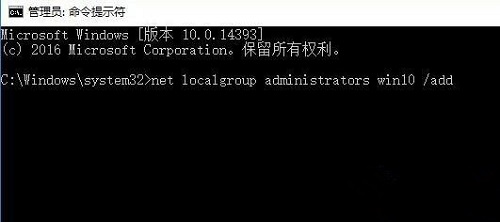
#3. Then press and hold the keyboard shortcut "win i" and click "Account - Other Staff" on the right to create a login name.

#4. Then click "Change Account Type".
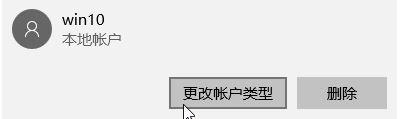
#5. Then select "Administrator" from the "Account Type" drop-down list and click OK to restart the computer.
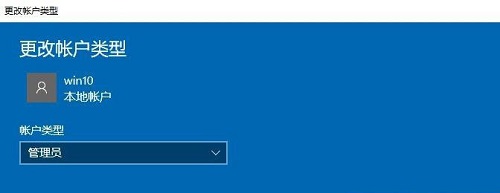
The above is the detailed content of What should I do if I can't log in to my Microsoft account in Win10? Solution to Win10 unable to log in to account. For more information, please follow other related articles on the PHP Chinese website!
 How to defend cloud servers against DDoS attacks
How to defend cloud servers against DDoS attacks Excel diagonal header is divided into two
Excel diagonal header is divided into two What are the data conversion methods in golang?
What are the data conversion methods in golang? Free website source code
Free website source code Is the success rate of railway 12306 standby ticket high?
Is the success rate of railway 12306 standby ticket high? What is the difference between full-width spaces and half-width spaces?
What is the difference between full-width spaces and half-width spaces? Install and configure vnc on ubunt
Install and configure vnc on ubunt Can Douyin short videos be restored after being deleted?
Can Douyin short videos be restored after being deleted?



