
When the icon on the taskbar disappears under our computer desktop, what should I do if the icon on the taskbar disappears in win7 system? If you want to know that the icon on the win7 system taskbar has disappeared, please continue to look down.
1. First confirm whether it is hidden. If it is hidden and opened, click the triangle on the taskbar->Customize-> click to turn on or off the system icon in the pop-up window, or right-click Properties->Customize notification area, it will be displayed as shown below:
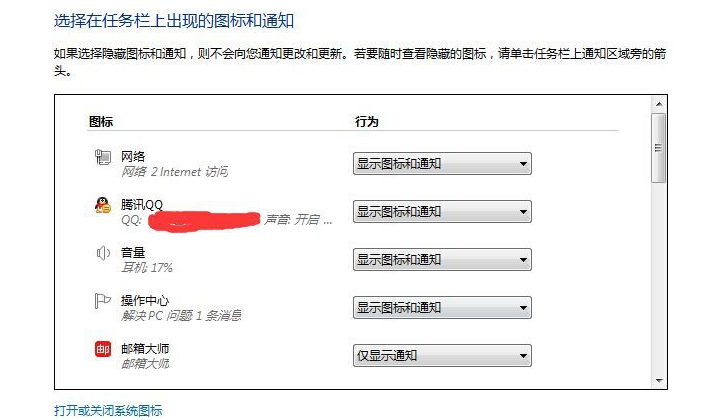
2. Find the network, select Show icons and notifications in the behavior selection box, and then OK, or click to turn the system icon on or off to open the following interface:
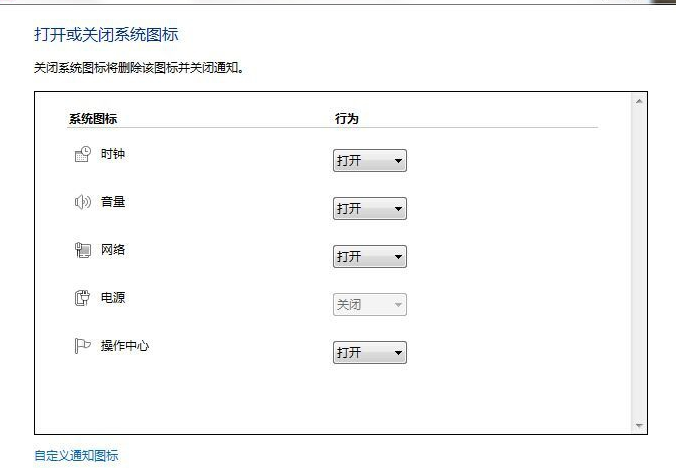
Check if the network is open. If it is not turned on, turn it on and then OK.
If all the above settings are displayed, but still not displayed, then it may be that the loading failed at startup. You can restart the system or bring up the task manager, end explorer.exe, then re-operate explorer.exe and reload. Right-click -> Start Task Manager and switch to the process option.

4. Scroll down and find the process selection of explorer.exe, click End Process in the lower right corner, then click File in the upper right corner -> New Task, in the pop-up Enter explorer in the dialog box and confirm.
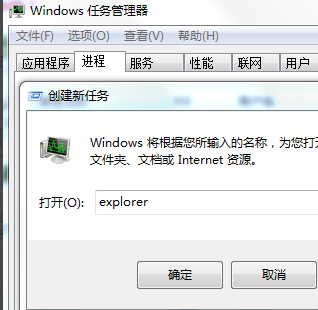
The above is the specific operation method that the editor brings to you today. If you happen to encounter this problem, I hope this answer will be helpful to you.
The above is the detailed content of The icons on the taskbar of win7 system have disappeared. For more information, please follow other related articles on the PHP Chinese website!




